New Releases in this Update
| Update ID | Type | Title | Functional Area |
|---|---|---|---|
| PRJ-1573 | Enhancement |
The "Modify Project Summary Detail" setup which is on the "User Setup" Page has been corrected, now user can modify/delete any entry on "Project Summary Details" on the "Job Forecast Worksheet" |
Job Forecast Worksheet |
| PRJ-1615 | Enhancement |
"ProjectPro Manager "Caption has been changed to "ProjectPro Manager ID" |
ProjectPro Basic |
| PRJ-1627 | Enhancement |
Changes regarding "Job Card Status Validation" for "Progress Billing" has been done |
Progress Billing |
Release Note Details
PRJ-1573
Enhancement - The "Modify Project Summary Detail" setup which is on the "User Setup" Page has been corrected, now user can modify/delete any entry on "Project Summary Details" on the "Job Forecast Worksheet".
On the "User Setup" page there is a setup for permitting a user to modify/delete the entries on the "Project Summary Detail" on the "Job Forecast Worksheet".
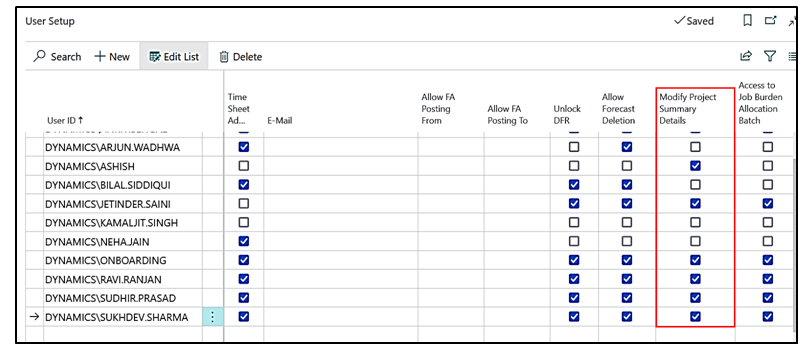
If we allow the permission for a user to modify/delete the entries on the "Project Summary Details" page he is now able to do so, the issue has been fixed now.
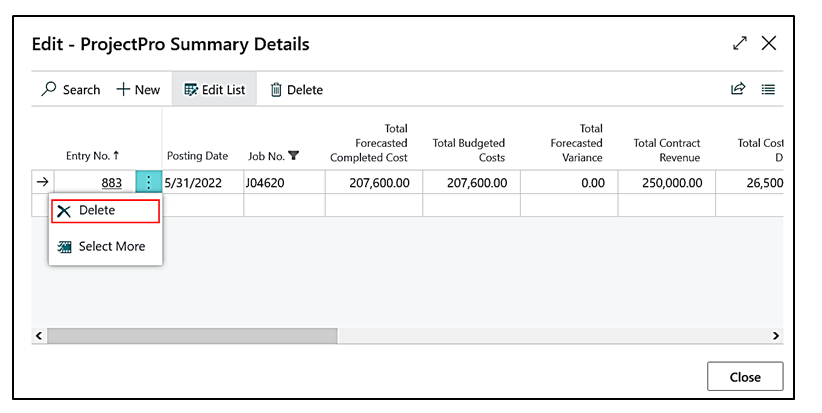
PRJ-1615
Enhancement - "ProjectPro Manager "Caption has been changed to "ProjectPro Manager ID".
1 - On the "Job Card" under the "Job Roles" fast tab, the "Project Manager" caption has been changed to "Project Manager ID" and the tooltip of this field has been changed which is - "It specifies the person User ID who is assigned to manage the Job."
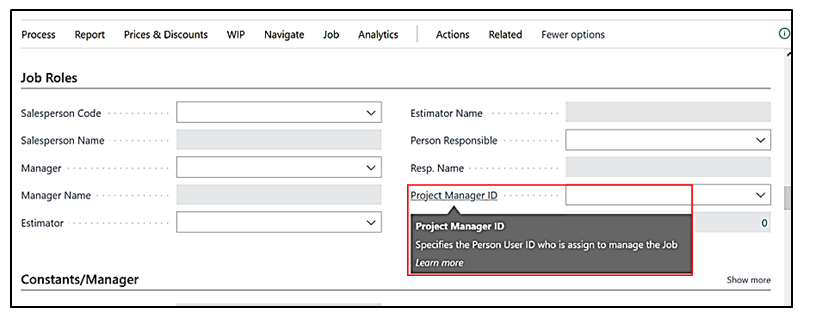
2 - On Job Card in the "General" Fast tab the "General" word below "DFR Nos." should be removed.
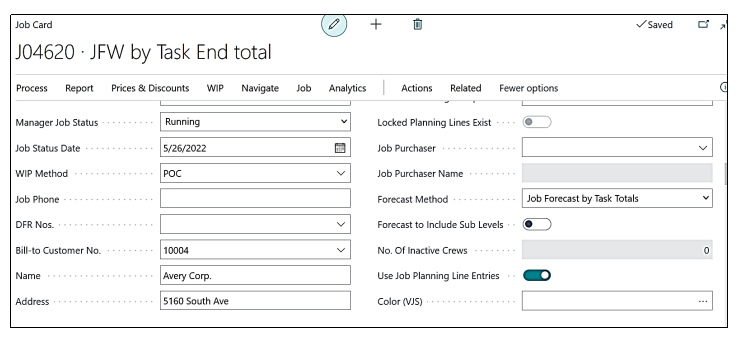
PRJ-1627
Enhancement - Changes regarding "Job Card Status Validation" for "Progress Billing" has been done.
A validation message has been added when the "Status" of the "Job" is other than "Open" and the user tries to create the "Progress Billing "for the "Job"
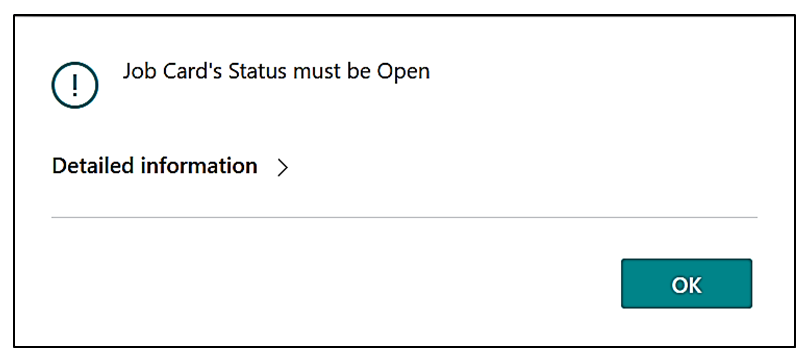
Secondly, if the "Job Status" is other than "Open", the AIA G703 report was opening with blank data, the issue has been fixed now.
| Update ID | Type | Title | Functional Area |
|---|---|---|---|
| PRJ-1580 | Hot Fix |
Fully "Invoiced: Quantity can now be changed in the "Planning Lines Editable" page |
ProjectPro Basic |
| PRJ-1608 | Hot Fix |
Amendments have been done in the flow of "General Product Posting Group" from the "Job Card" to the "Job Planning Lines" |
ProjectPro Basic |
| PRJ-1610 | Hot Fix |
General Business Posting Group is now flowing from the Customer/Vendor card to the Purchase/Sales document in case if Job Number is not mentioned on the header |
ProjectPro Basic |
| PRJ-1611 | Hot Fix |
The sales invoice posting error has been corrected |
Sales Invoice |
| PRJ-1618 | Hot Fix |
Correction regarding "Committed Cost" has been done, it is now Updating for the "Jobs" having "Purchase Orders" with currency codes other than LCY. |
Purchase Order |
Release Note Details
PRJ-1580
Hot Fix - Fully "Invoiced: Quantity can now be changed in the "Planning Lines Editable" page
Earlier if the user changes the quantity of a fully invoiced "Item, Resource or G/L" in the "Job Planning Lines" then he was getting an error which has been fixed now,
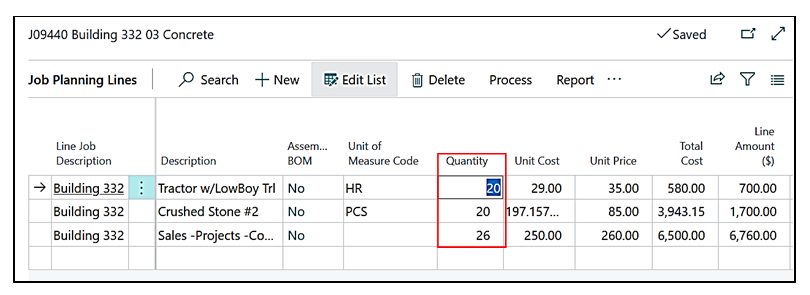
PRJ-1608
Hot Fix - Amendments have been done in the flow of "General Product Posting Group" from the "Job Card" to the "Job Planning Lines"
Amendments have been Listed Below.
Case – 1
When the "Gen. Product Posting" Group is entered
on the "Job card"
1 - The "General Product Posting Group" is made to flow from the "Job card" to all the "Planning Lines" by Default for all "Item, Resources & G/L".
2 - The "General Product Posting Group" is now "Editable" on the "Job planning Line".
3 - The specified "General Product Posting Group" is now flowing on the related documents, for example: "Sales Invoice" or "Purchase Invoice".
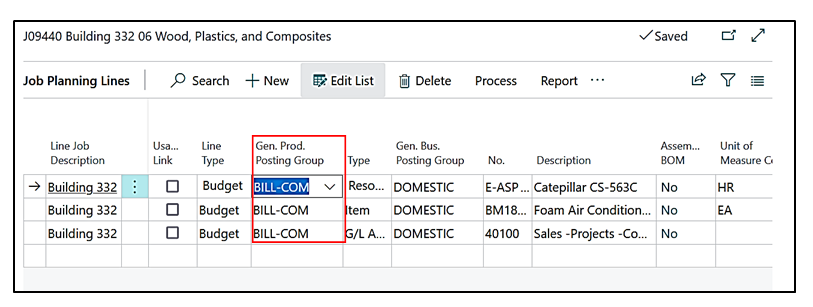
Case-2:
When the "General Product Posting Group" is not entered on the Job card
1 - The "General Product Posting Group" is now flowing from the "Item, Resource, G/L" card to all the "Planning lines" by Default.
2 - The "General Product Posting Group" Is now "Editable" on the "Job Planning Line".
3 - The specified "General Product Posting Group" are now flowing on the related documents.
For Example: "Sales Invoice" or "Purchase Invoice".
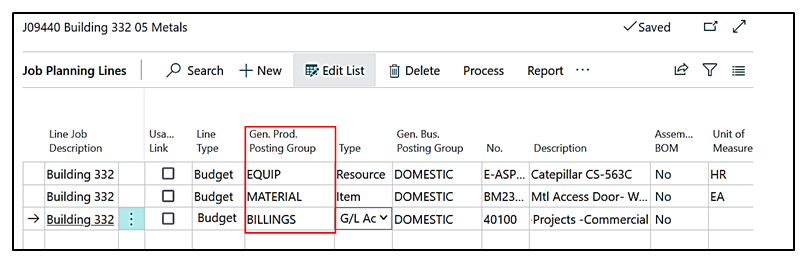
PRJ-1610
Hot Fix - General Business Posting Group is now flowing from the Customer/Vendor card to the Purchase/Sales document in case if Job Number is not mentioned on the header.
Whenever the user was using the "General Business Posting Group" in "Jobs Setup", then every time "Purchase" & "Sales document" was picking the "General Business Posting Group" defined in "Jobs Setup" irrespective of the fact that the Job is defined on the document or not,
The issue has been fixed now
PRJ-1611
Hot Fix - The sales invoice posting error has been corrected.
We were getting the below-mentioned error while posting the "Corrected" "Sales Invoice", which has been fixed now.
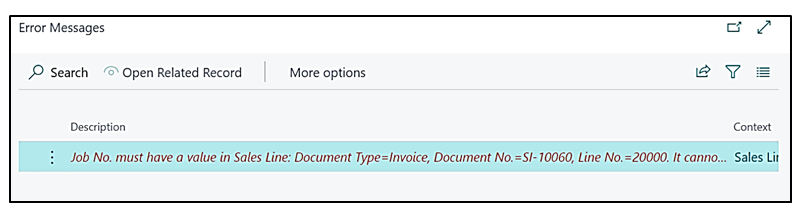
PRJ-1618
Hot Fix - Correction regarding "Committed Cost" has been done, it is now Updating for the "Jobs" having "Purchase Orders" with currency codes other than LCY.
If the user was not taking any currency code on the "Job card" and taking that Job No. on the Purchase order with "Currency Code" as "CAD", then on the Job card" "Committed Cost" was not updating on the "Committed Line List" page, the issue has been fixed now.



