New Releases in this Update
| Update ID | Type | Title | Functional Area |
|---|---|---|---|
| PE-53 | Enhancement |
“Progress Billing List” Page, an addition columns “Billed Amount”, “Balance Due” and “Net Amount” have been added. |
Progress Billing |
| PE-61 | Task |
“Skill Class Code” is added to Standard Business Central Time Sheet which is now flowing from Time Sheet to Job Ledger Entries. |
Time Sheet |
| PE-63 | Enhancement |
On “Payroll Register Ledger Entry” Page, Caption of "Voluntary Deductions" has been fixed. |
Payroll |
| PRJCTPR-81 | Task |
Change Order Quote is converted to Job, |
Jobs |
| PRJCTPR-84 | Enhancement |
On Job G/L Journal the unit cost has been fixed for type “Vendor”. |
Job G/L Journal |
Release Note Details
PE-53
Enhancement- “Progress Billing List” Page, an addition columns “Billed Amount”, “Balance Due” and “Net Amount” have been added.
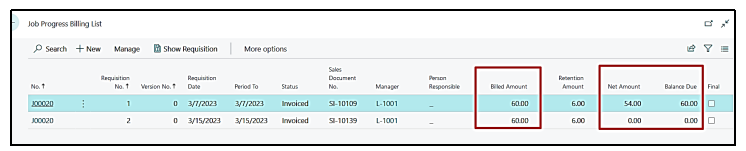
PE-61
Task- “Skill Class Code” is added to Standard Business Central Time Sheet which is now flowing from Time Sheet to Job Ledger Entries.
“Skill Class Code” is added to Standard Business Central Time Sheet which is now flowing from Time Sheet to Job Ledger Entries.
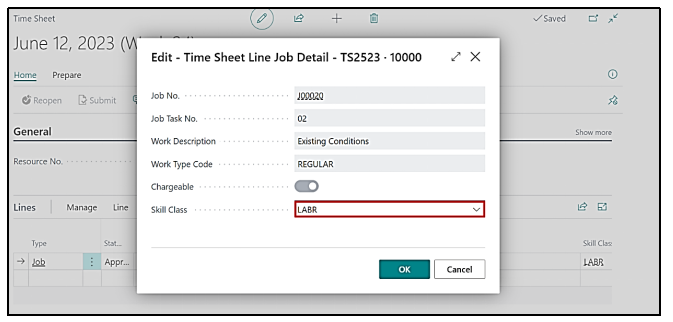
PE-63
Enhancement- On “Payroll Register Ledger Entry” Page, Caption of "Voluntary Deductions" has been fixed.
On “Payroll Register Ledger Entry” Page, Caption of "Voluntary Deductions" has been fixed.
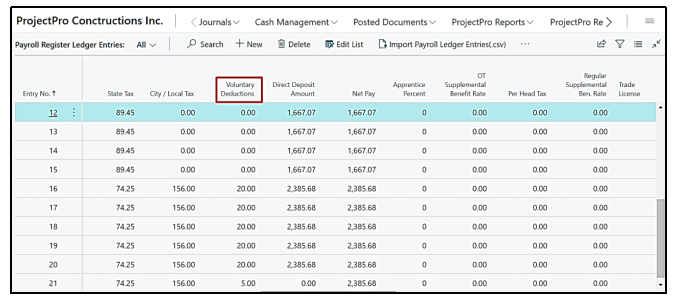
PRJCTPR-81
Task- Change Order Quote is converted to Job, Correction of Planning Lines is done. Further, while processing when system notify “If change order can be converted to a Job” then clicking “Yes” will copy Job planning lines of type "Budget". Also, for billing line, summation of all planning lines with type budget is added as single summation values of lines shown as a single separate billable line. When user clicks on "No" then the Job Quote is not converted to a Job
PRJCTPR-84
Enhancement- On Job G/L Journal the unit cost has been fixed for type “Vendor”.
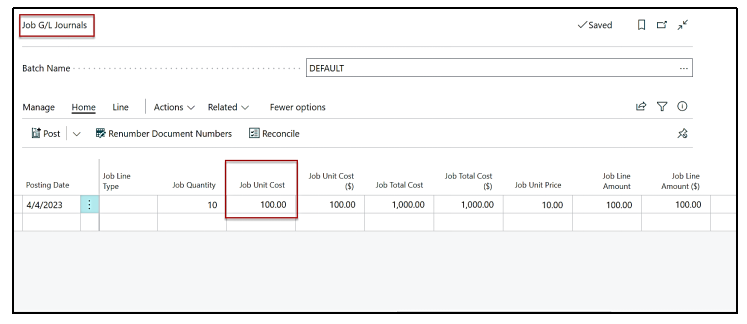
| Update ID | Type | Title | Functional Area |
|---|---|---|---|
| PRJCTPR-60 | Hot Fix |
“Cost Category” on G/L Account is updating on posted transactions for Job Journal, Job G/L Journal, Purchase Order, Purchase Invoice & Purchase Credit Memo |
ProjectPro Basics |
| PRJCTPR-78 | Hot Fix |
Job G/l Journal working as per Job Setup in field “Revd. Accr. Batch Name” has been marked as “Obsolete”. This batch shall not be available for future batches. |
ProjectPro Basics |
Release Note Details
PRJCTPR-60
Hot Fix- “Cost Category” on G/L Account is updating on posted transactions for Job Journal, Job G/L Journal, Purchase Order, Purchase Invoice & Purchase Credit Memo
“Cost Category” on G/L Account is updating on posted transactions for Job Journal, Job G/L Journal, Purchase Order, Purchase Invoice & Purchase Credit Memo
PRJCTPR-78
Hot Fix- Job G/l Journal working as per Job Setup in field “Revd. Accrual Batch Name” has been marked as “Obsolete”. This batch shall not be available for future batches.
Job G/l Journal working as per Job Setup in field “Revd. Accrual Batch Name” have been marked as “Obsolete”. This batch shall not be available for future batches.



