New Releases in this Update
| Update ID | Type | Title | Functional Area |
|---|---|---|---|
| PE-119 | Enhancement | Error message for Line Type "Budget" & "Both Budget & Billable" if the Cost Category is not selected on the Job Planning Lines when the Setup is "True” on Job Setup |
Jobs |
| PE-120 | Enhancement | Job Links functionality for multi-tier structures |
Jobs |
| PE-121 | Task | The Standard Selection option will work on the Crew Time Sheet to select all the Lines and the Document No. field on the “Suggest Lines from Crew Time Sheet” batch has been fixed. |
Crew Time Sheet |
| PE-23 | Enhancement | A new report “Commitment Report” has been added for Subcontracts where report shows the Vendor and Subcontract Contracts, Invoiced, Payments, Balance Due |
Subcontracts |
| PE-68 | Enhancement | Enhancement in the process of making the Crew Time Sheet till the reversal of the time entries has been done. |
Crew Time Sheet |
| PE-90 | Enhancement | New “Completed Cost Over-Ride” functionality introduced for Job Forecasting |
Job Forecast |
| PE-97 | Enhancement | “Actual Vs Budget Cost by Task” Report must show the Task levels up to two levels on the report for Items, Resources & G/L Accounts |
Reports |
| PRJCTPR-126 | Task | Addition of Tool Tips for various fields on Job Card |
Jobs |
| PRJCTPR-127 | Task | Addition of Tool Tips for various fields on Percentage of Completion report request page. |
Reportst |
| PRJCTPR-136 | Task | Correction of quantity value on Sales Invoice lines generated from a Progress Bill (Units Method). |
Sales Invoice |
| PRJCTPR-28 | Enhancement | Business Central Mobile App Functionality on iPad for the Improvement of Crew Time Sheet. |
ProjectPro Basics |
Release Note Details
PE-119
Enhancement – Error message for Line Type "Budget" & "Both Budget & Billable" if the Cost Category is not selected on the Job Planning Lines when the Setup is "True” on Job Setup
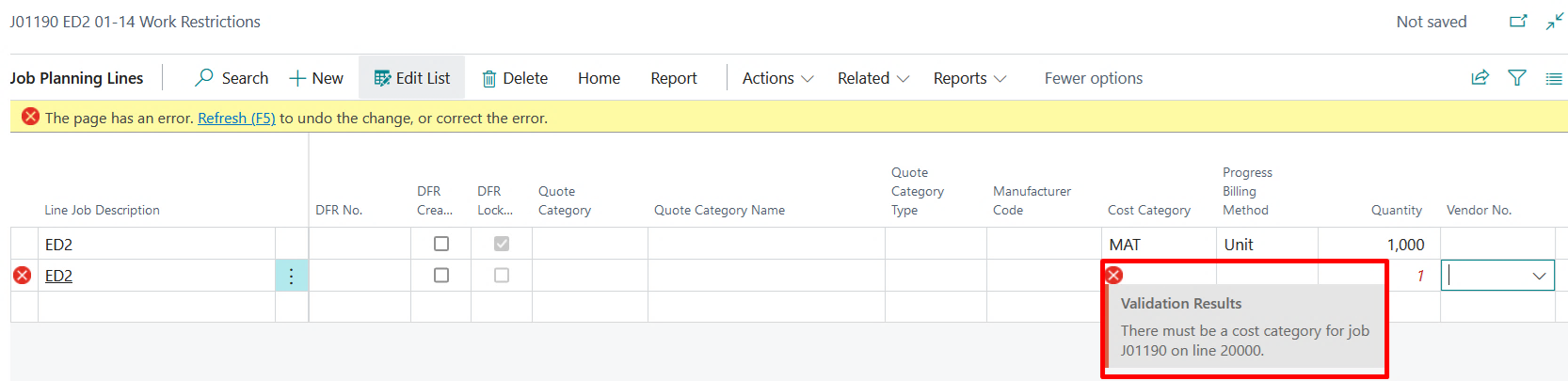
PE-120
Enhancement – Job Links functionality for multi-tier structures
Job Links functionality for multi-tier structures
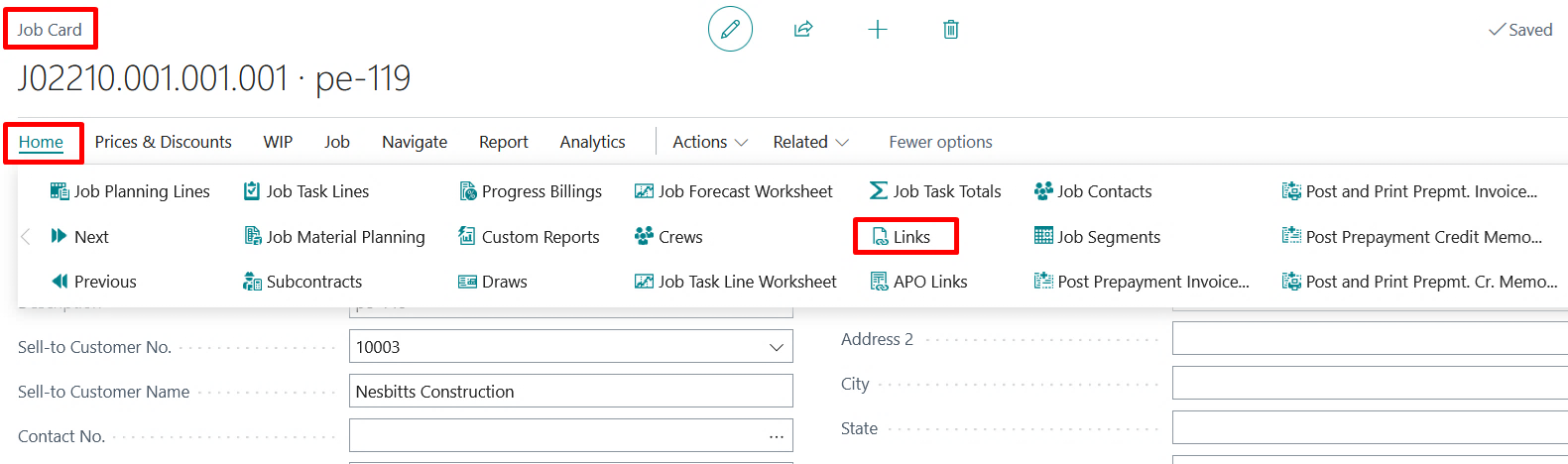
Links functionality is now populating the Jobs or Parent Jobs in the Sub-level Jobs, also it is linking the Jobs in Multi-Tier way.
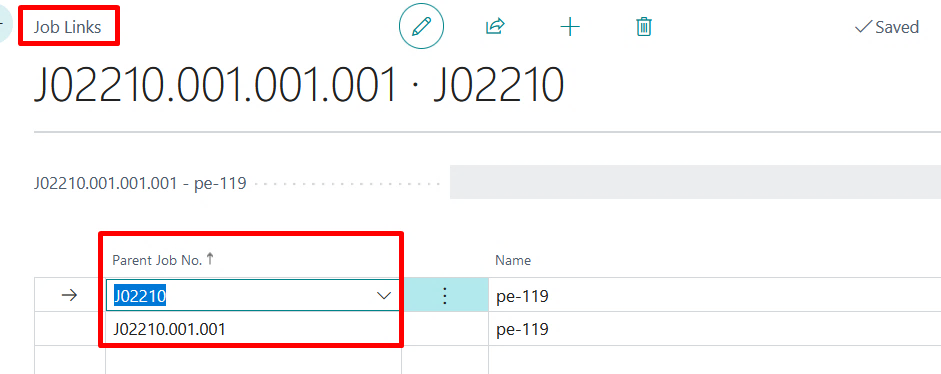
On the “Job List” document page when we are selecting any Job, then Level 2, 3, …, are now showing properly as it is updating the all the levels of Sub-level Jobs in the list.
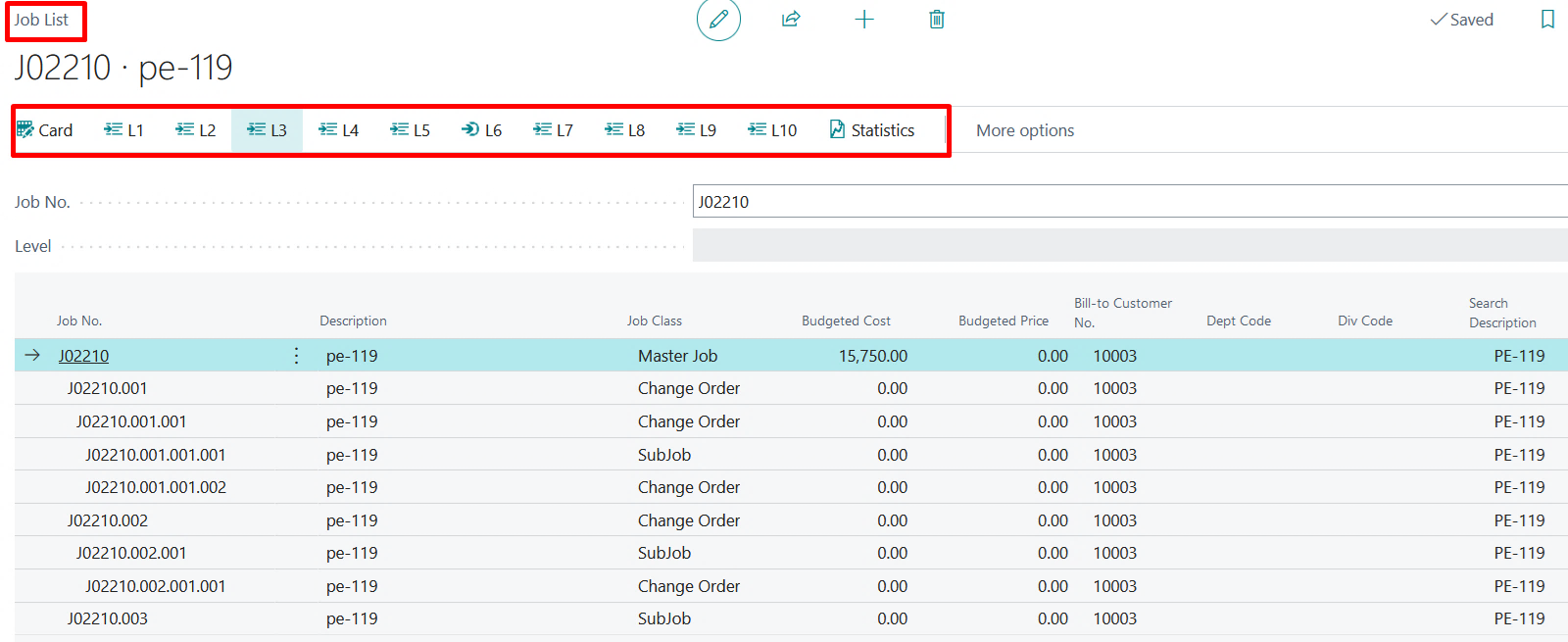
PE-121
Task – The Standard Selection option will work on the Crew Time Sheet to select all the Lines and the Document No. field on the “Suggest Lines from Crew Time Sheet” batch has been fixed.
- The Standard Selection option will work on the Crew Time Sheet to select multiple lines. Note: The earlier “Select” Boolean that was available on the crew time sheet lines will get obsoleted in the upcoming releases.
- Document No. field on the “Suggest Lines from Crew Time Sheet” batch has been fixed.
PE-23
Enhancement – A new report “Commitment Report” has been added for Subcontracts where report shows the Vendor and Subcontract Contracts, Invoices, Payments, Balance Due
A new Report “Commitment Report” has been added for Subcontracts where report shows the Vendor and Subcontract Contracts, Invoices, Payments, Balance Due
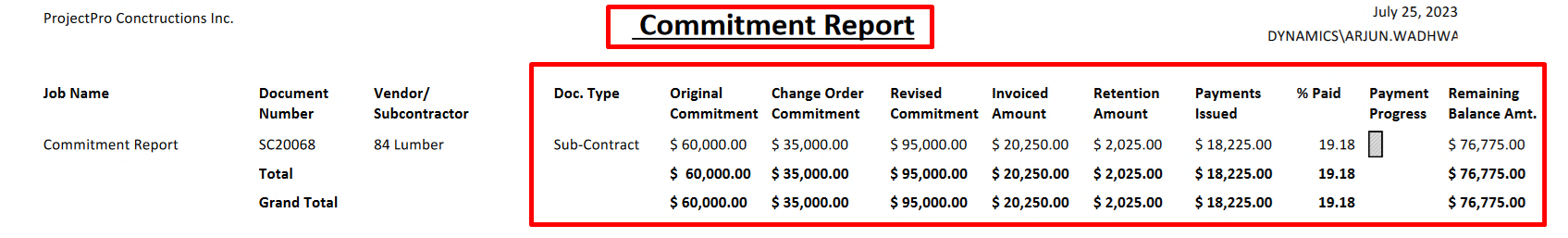
PE-68
Enhancement – Enhancement in the process of making the Crew Time Sheet till the reversal of the time entries has been done.
- Now there is no error in taking the “Skill Class Code” more than 10 characters, as the string length has been increased to 20 characters and it’s flowing from staring till the ledger entries created after reversal.
- “Work Type Code” is also flowing from start till end where the ledger entries are created after the reversal.
PE-90
Enhancement – New “Completed Cost Over-Ride” functionality introduced for Job Forecasting
A new functionality has been created, where user can define the Forecasted Completed Cost at the task level on the Job Task Lines page itself.
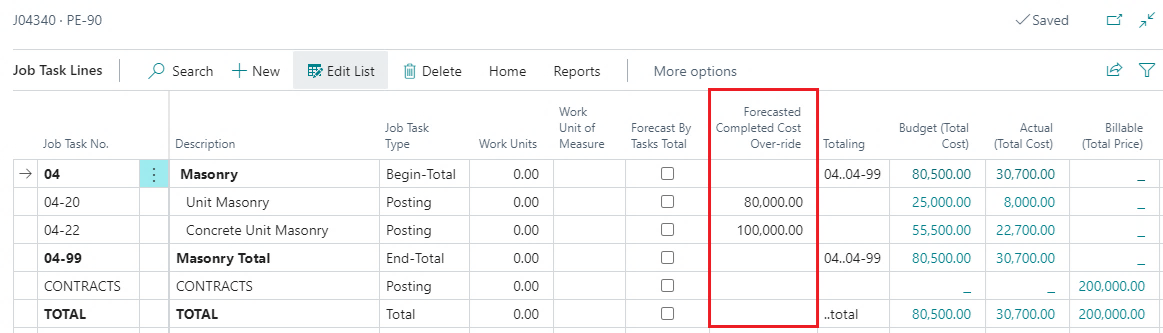
If this value is defined, then the system will override the existing or the regulatory calculated value in the “Forecasted Completed Cost Override” field on JFW against the task. This will also adjust the “Estimated Cost to Complete” value based on this.
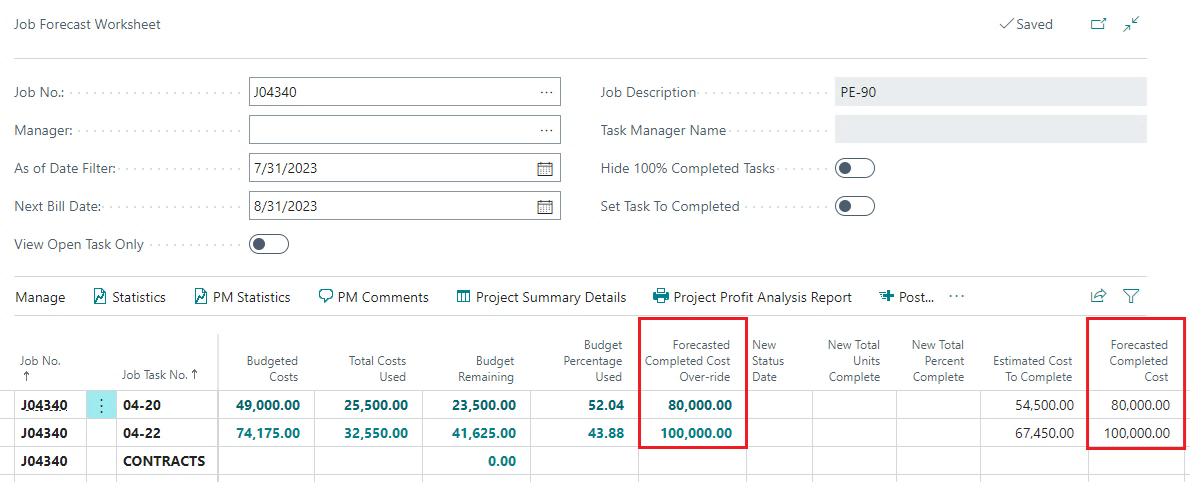
PE-97
Enhancement – Actual Vs Budget Cost by Task Report must show the Task levels up to two levels on the report for Items, Resources & G/L Accounts
Actual Vs Budget Cost by Task Report must show the Task levels up to two levels on the report for Items, Resources & G/L Accounts
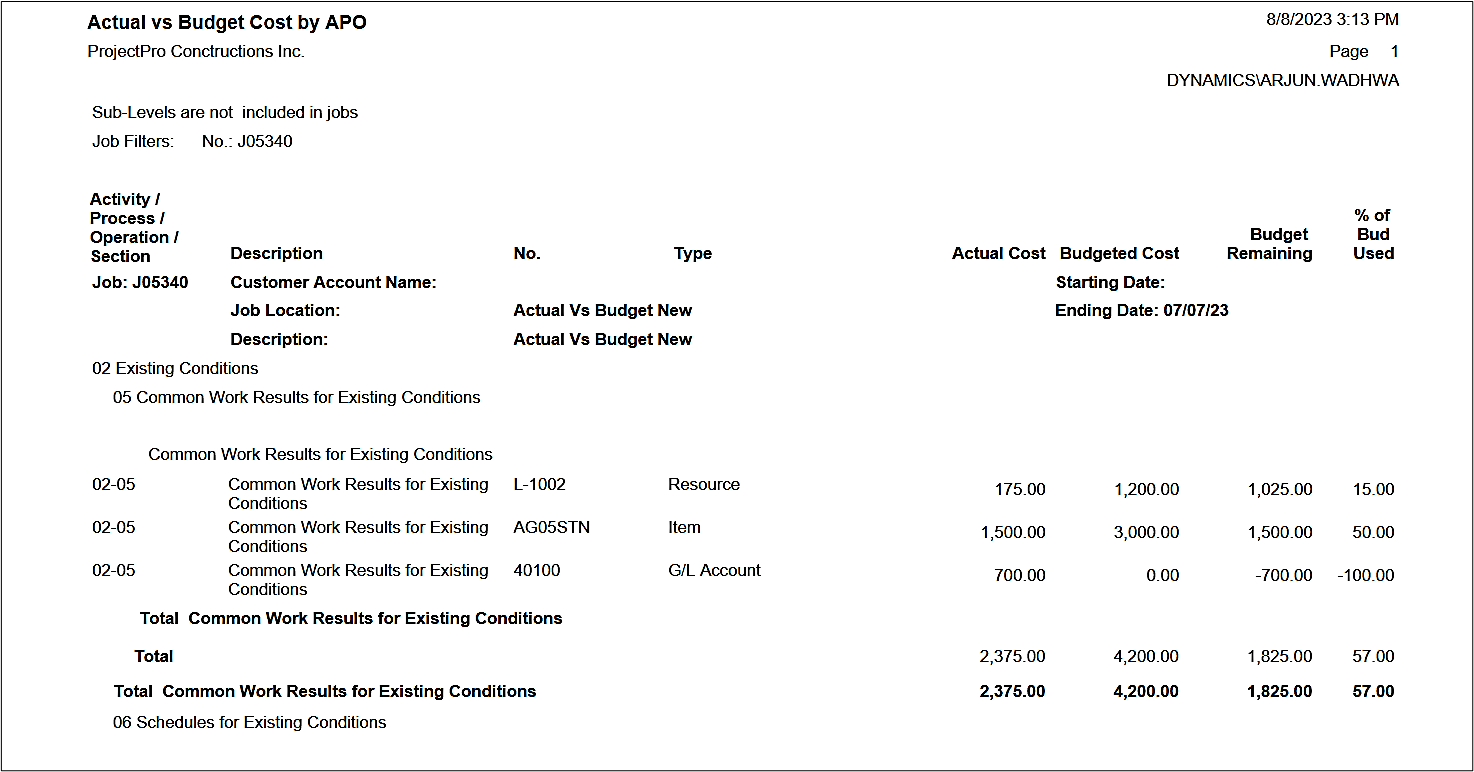
PRJCTPR-126
Task – Addition of Tool Tips for various fields on Job Card
Added Tool tips for the following buttons on Job Card.
- Progress Billings
- Draws
- Job Forecast Worksheet
- Crews
- Job Task Line Worksheet
- Job Task Totals
- Links
- APO Links
- Job Segment
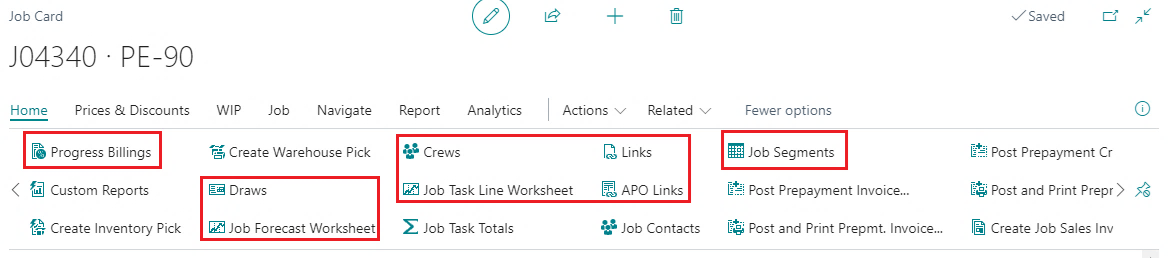
PRJCTPR-127
Task – Addition of Tool Tips for various fields on Percentage of Completion Report request page.
Added Tool tips for the following buttons.
- Use Job Forecast Worksheet
- Show Job Summaries
- Show Report Summary
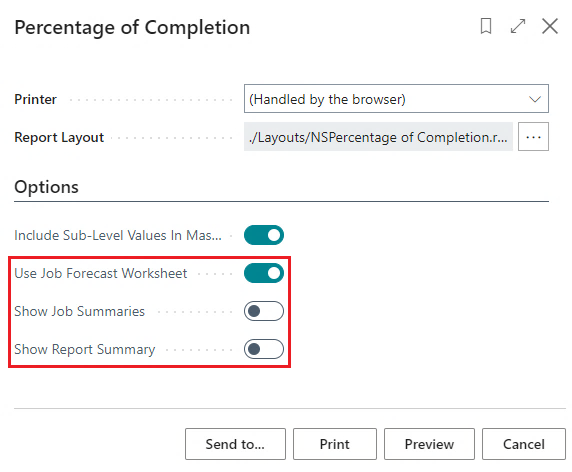
PRJCTPR-136
Task – Correction of quantity value on Sales Invoice lines generated from a Progress Bill (Units Method).
Correction of quantity value on Sales Invoice lines generated from a Progress Bill (Units Method).
PRJCTPR-28
Enhancement – Business Central Mobile App Functionality on iPad for the Improvement of Crew Time Sheet.
Business Central Mobile App Functionality on iPad for the Improvement of Crew Time Sheet.
| Update ID | Type | Title | Functional Area |
|---|---|---|---|
| PRJCTPR-142 | Hot Fix | In "Job Material Planning Worksheet" under Action button "Update Job Planning Lines" button is now functioning as expected for updating the existing lines. |
Jobs |
| PRJCTPR-167 | Hot Fix | Fixed an error of character limit for Retention Ledger Code on various pages. |
ProjectPro Basics |
Release Note Details
PRJCTPR-142
Hot Fix – In "Job Material Planning Worksheet" under Action button "Update Job Planning Lines" button is now functioning as expected for updating the existing lines.
In "Job Material Planning Worksheet" under Action button "Update Job Planning Lines" button is now functioning as expected for updating the existing lines.
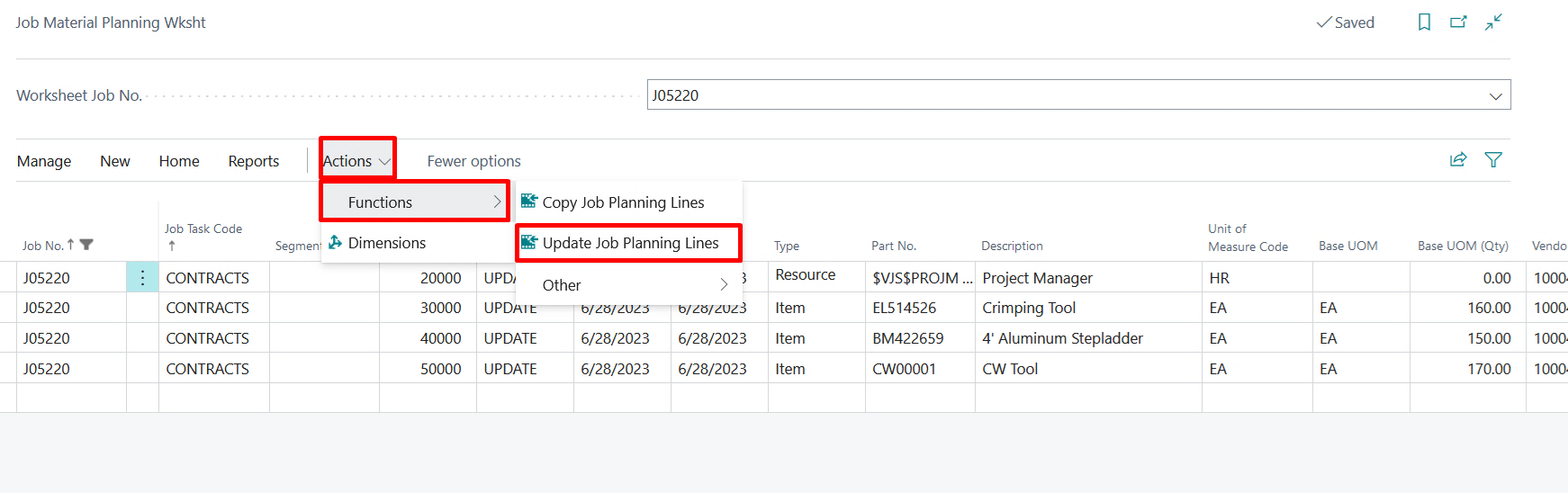
PRJCTPR-167
Hot Fix – Fixed an error of character limit for Retention Ledger Code on various pages.
Fixed an error of character limit for Retention Ledger Code on various pages.



