New Releases in this Update
| Update ID | Type | Title | Functional Area |
|---|---|---|---|
| PE-174 | Enhancement | Changes to the TCE (Total Cost Estimate) field on for line type "Finance" will lead to revised calculation. |
Revenue Recognition |
| PE-177 | Enhancement | A new functionality has been added as Transfer of Subcontract Change Request. |
Subcontract |
| PE-211 | Enhancement | A new Role Center has been added as “Field Manager”. |
ProjectPro Basics |
| PE-215 | Enhancement | ProjectPro Reports Format to Word Layout- Phase 1 |
Reports |
| PE-247 | Enhancement | Labor to G/L process enhancement |
ProjectPro Basics |
| PE-249 | Task | “Revenue Category Code” now allowed for Budget Planning Lines as well. |
ProjectPro Basics |
| PRJCTPR-215 | Enhancement | Automate Document No. while opening General Journal through Revenue Recognition. |
ProjectPro Basics |
| PRJCTPR-270 | Task | ProjectPro Manager – Role Center – Activities for Job User Task "Change Colors" |
ProjectPro Basics |
| PRJCTPR-279 | Task | Purchase Retention Invoice line now copies the GPPG. |
Purchase Invoice |
| PRJCTPR-286 | Task | Created Validation on Requisition Date filter for Progress Payment. |
ProjectPro Basics |
| PRJCTPR-289 | Enhancement | Creating Change Orders and Sub Jobs with “Include Sub Level Job” set to True |
ProjectPro Basics |
| PRJCTPR-290 | Task | Job Material Planning – Requisition Worksheet – Permission error |
Job Material Planning |
| PRJCTPR-292 | Task | Fixed Progress Payment Statistics page. |
ProjectPro Basics |
| PRJCTPR-293 | Task | Fixed Copy Comments and Cost Budget functions on Progress Payment page. |
ProjectPro Basics |
| PRJCTPR-294 | Task | PO with Retention – once billed to completion, closes with retention balance remaining |
Purchase Order |
| PRJCTPR-296 | Hot Fix | Job Task No. assigned to the Assembly Item on PO now gets carries over to BOM component lines as well when used “Explode BOM” function. |
Purchase Order |
| PRJCTPR-297 | Task | Dimensions flow on Revenue Recognition through “Revenue Recognition Report/Batch” |
Revenue Recognition |
| PRJCTPR-299 | Task | General Product Posting Group on Sales Invoice will flow from G/L/Item/Resource card, in case it is neither defined on Jobs Setup nor Job card. |
Sales Invoice |
| PRJCTPR-302 | Task | Enhanced format for “Commitment Report” |
Reports |
| PRJCTPR-303 | Task | Validation on Purchase Retention Document to choose only Type as "Ledger". |
Purchase Invoice |
| PRJCTPR-304 | Task | Validation on Sales Retention Document to choose only Type as "Ledger". |
Sales Invoice |
| PRJCTPR-306 | Hot Fix | Credit Memo to be created against the sales invoice when the related requisition is voided. |
Progress Billing |
| PRJCTPR-311 | Task | Dimension flow on documents - Code Mandatory on master card. |
ProjectPro Basics |
| PRJCTPR-312 | Task | Non-Posting of Sales Credit Memo – Code Clash with MEM |
ProjectPro Integration |
| PRJCTPR-313 | Hot Fix | Fixed “Export to Excel” feature on “Aged AP with Retention by Job” |
Reports |
Release Note Details
PE-174
Enhancement- Changes to the TCE (Total Cost Estimate) field on for line type "Finance" will lead to revised calculation.
TCE can be overridden on the Revenue Recognition Summary page. To override TCE check the Boolean on the lines, and it will create a new entry with the type “Finance” and the “TCE Overridden” Boolean will automatically be true. Run the “Calculate Revenue Recognition” batch after changing the TCE. This will calculate the new values for all the fields. This can only be done if the POC method on Job is either set to “Job Forecast” or “Budget to Actual Cost”.
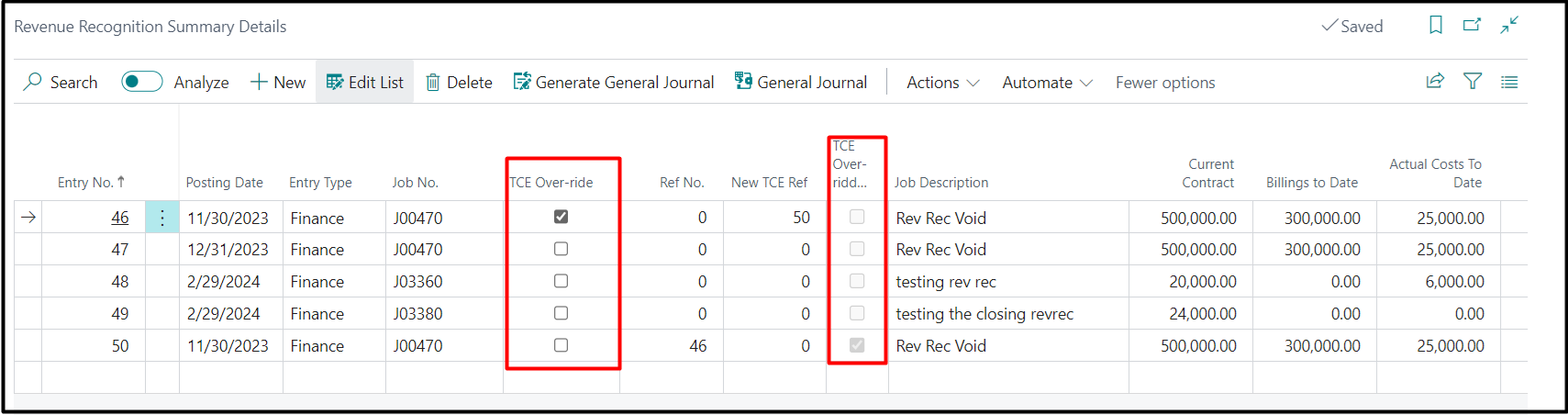
PE-177
Enhancement- A new functionality has been added as Transfer of Subcontract Change Request.
A new functionality has been added to the Subcontract for the creation of a Subcontract Change Request.
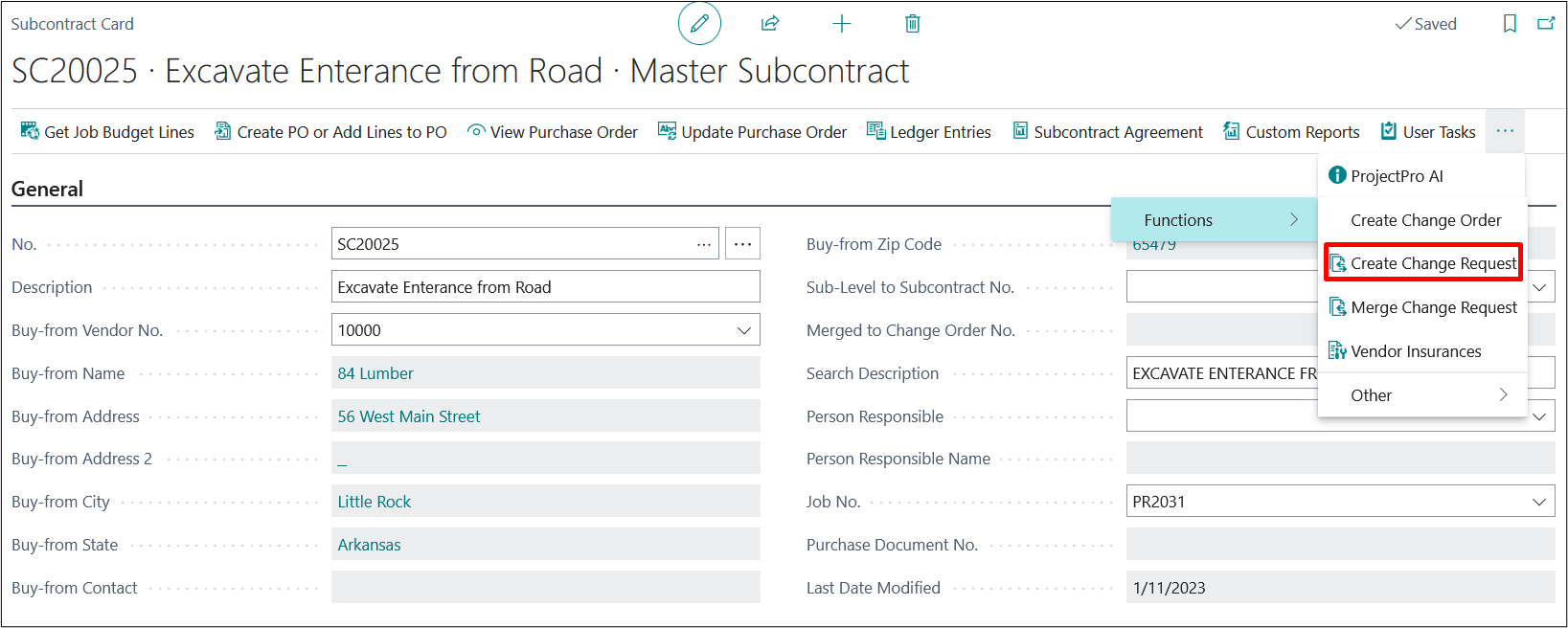
PE-211
Enhancement- A new Role Center has been added as “Field Manager”.
A new Role Center has been added as “Field Manager”.
PE-215
Enhancement – ProjectPro Reports Format to Word Layout- Phase 1
“Progress Billing with Units” report, “Daily Field Report” and “Task Quote/Proposal” reports are available in Word Layout under “Report Layouts”.
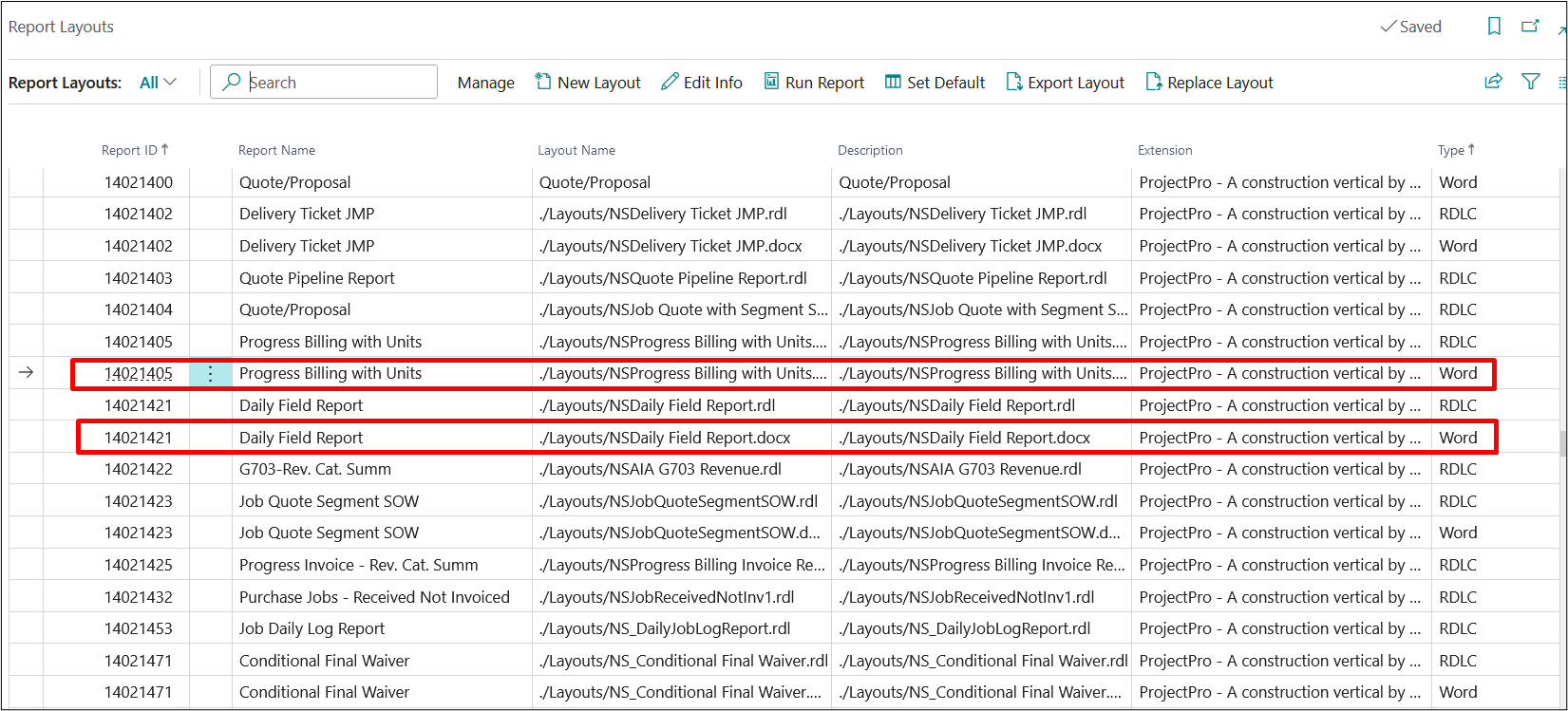
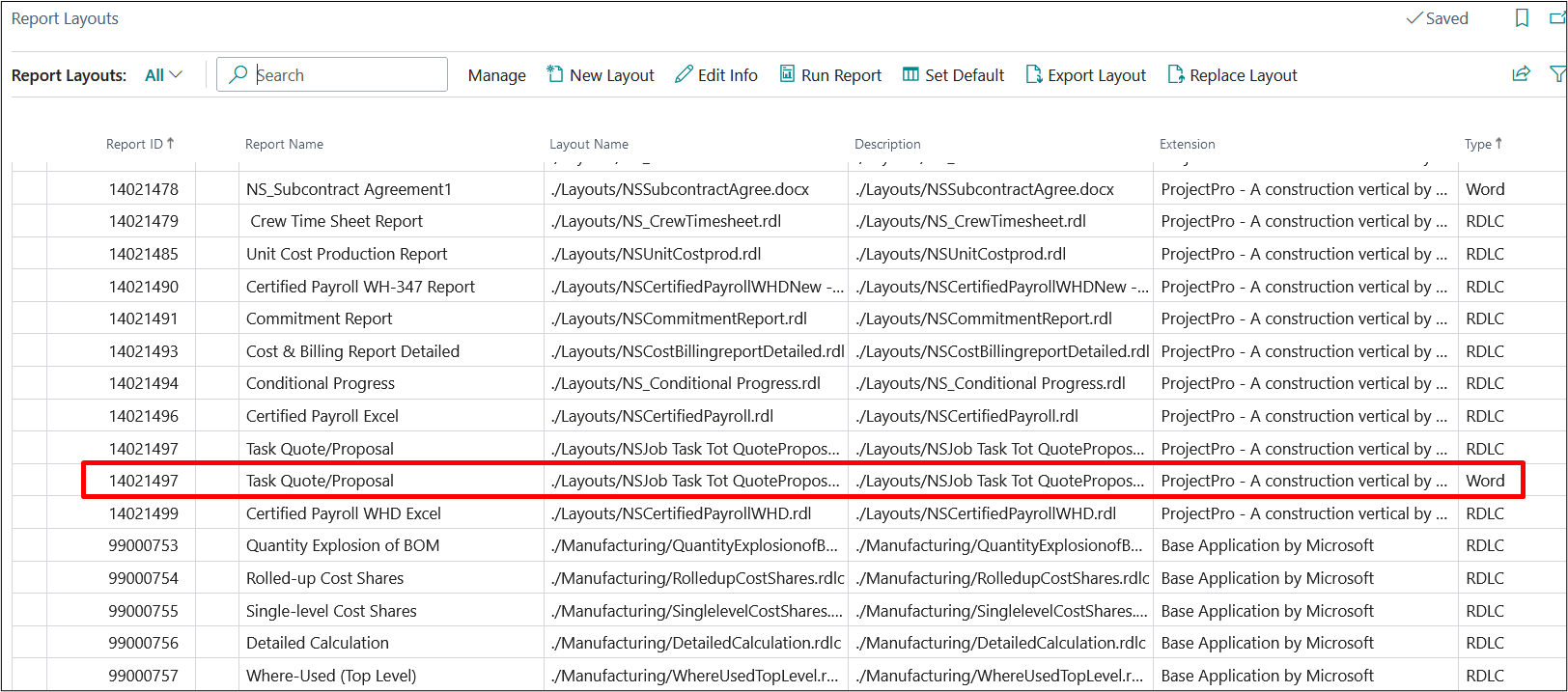
PE-247
Enhancement- Labor to G/L Process Enhancement
The process to post job labor entries to the G/L entries has been enhanced, where new setups have been added to create and post entries dynamically.
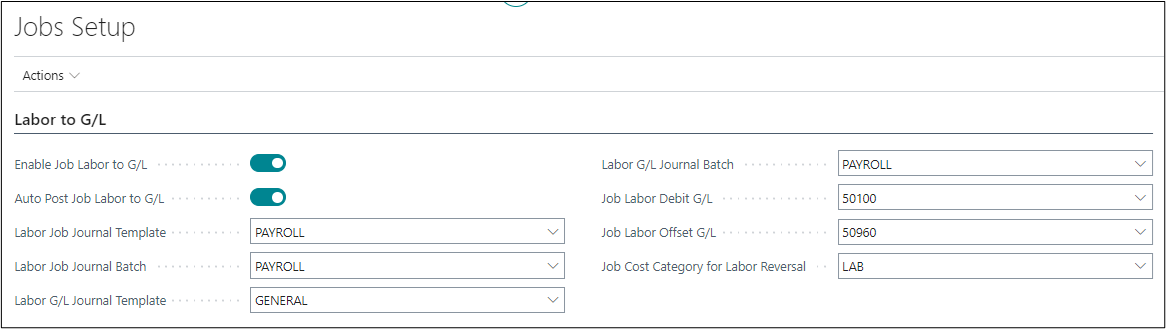
PE-249
Task- “Revenue Category Code” now allowed for Budget Planning Lines as well.
A new setup has been added to the Jobs Setup where you can allow the system to select “Revenue Category Code” on Billable Job Planning Lines as well.
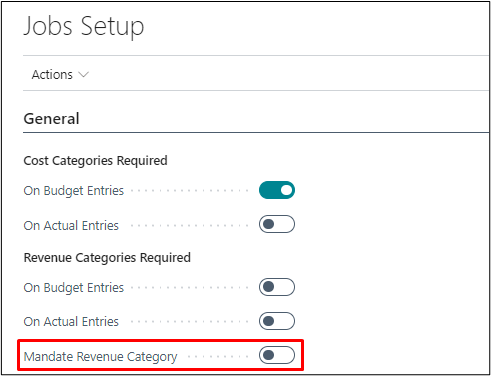
PRJCTPR-215
Enhancement – Automate Document No. while opening General Journal through Revenue Recognition.
While creating the general journal for Revenue Recognition Summary Details the Document No. field is now updated from the No. Series defined on batch.
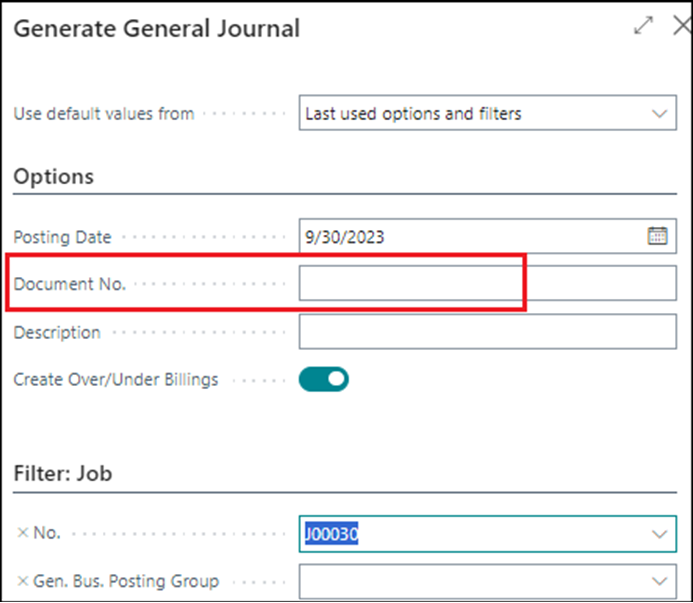
PRJCTPR-270
Task- ProjectPro Manager – Role Center – Activities for Job User Task "Change Colors".
4 new cues have been added on the Role Center under Job User Tasks and 1 under Overdue Job User Tasks which changes its color to Red, Amber, and Green when the user task is due in 3 days, due in 7 days, and due in more than 7 days respectively.
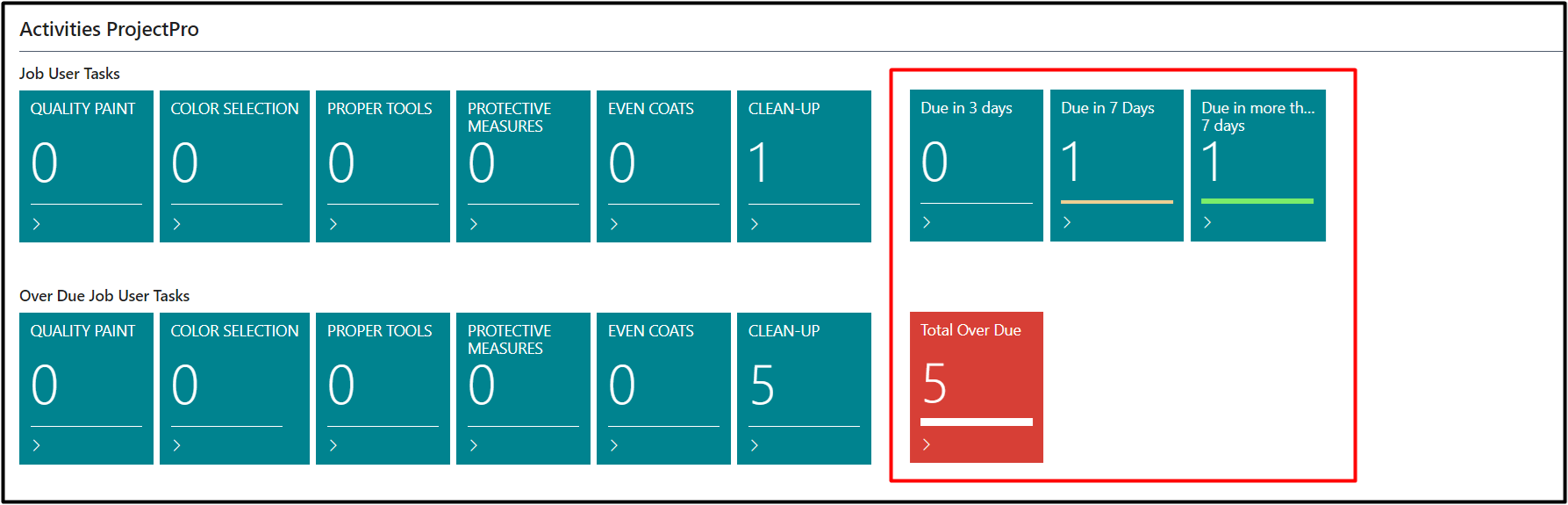
PRJCTPR-279
Task- Purchase Retention invoice line now copies the GPPG.
The GPPG from the “Retention Payable Account” defined on the “Vendor Posting Groups” will now flow to the Purchase Retention Invoice.
Note: It is mandatory to define GPPG on the account selected on the Retention Payable Account defined on the Vendor Posting Setup.
PRJCTPR-286
Task- Created validation on Requisition Date filter for Progress Payment.
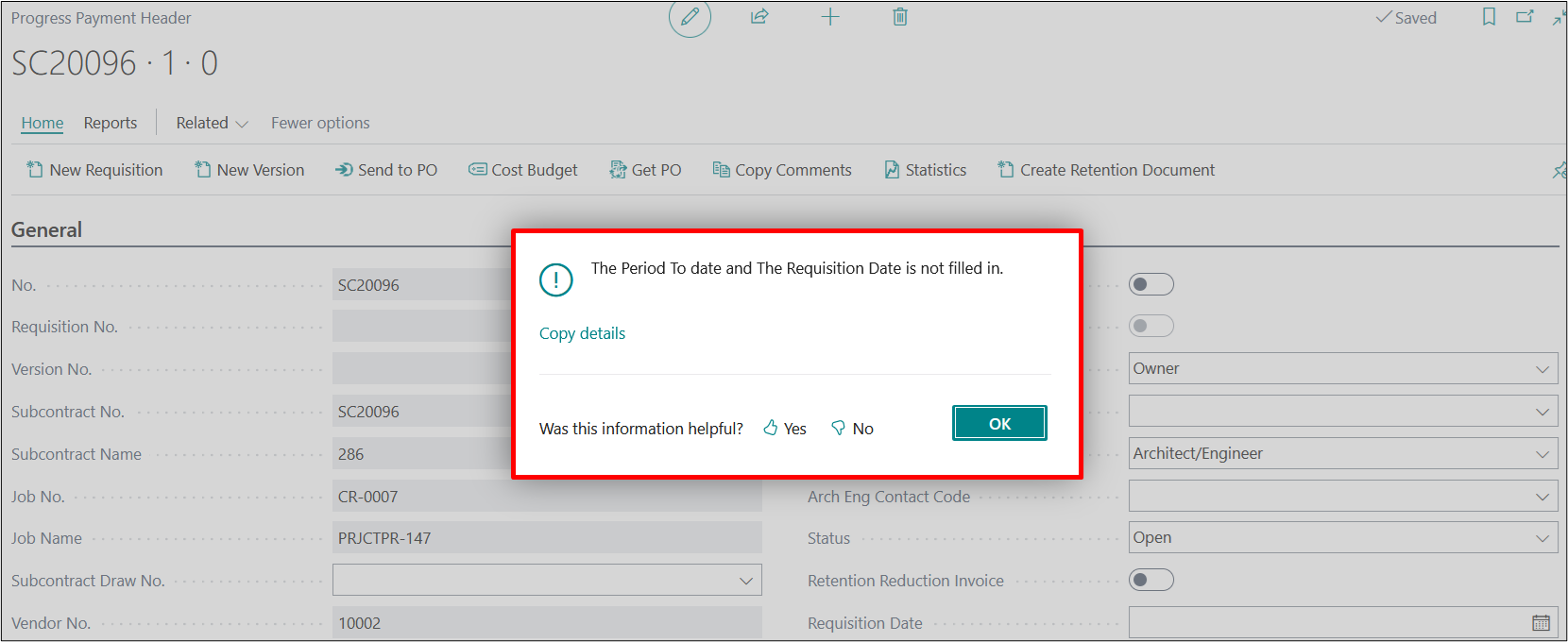
PRJCTPR-289
Enhancement- Creating Change Orders and Sub Jobs with “Include Sub Level Job” set to True.
The Job Task Lines will have complete information when Change Orders or Sub-Jobs from a job with “Include Sub Level Job” set to True.
PRJCTPR-290
Task- Job Material Planning – Requisition Worksheet – Permission error.
When the user opens the Requisition Worksheet through JMP and if the user does not have the Super Permission and User Setup editable permission, the user can run the process without the below error.
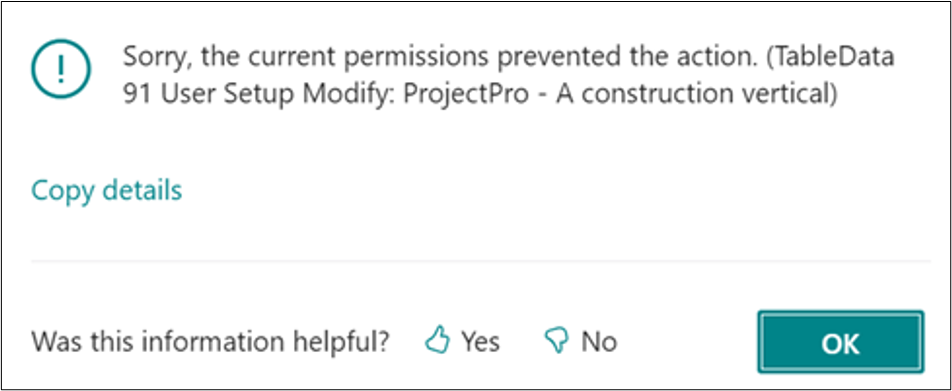
PRJCTPR-292
Task- Fixed Progress Payment Statistics Page.
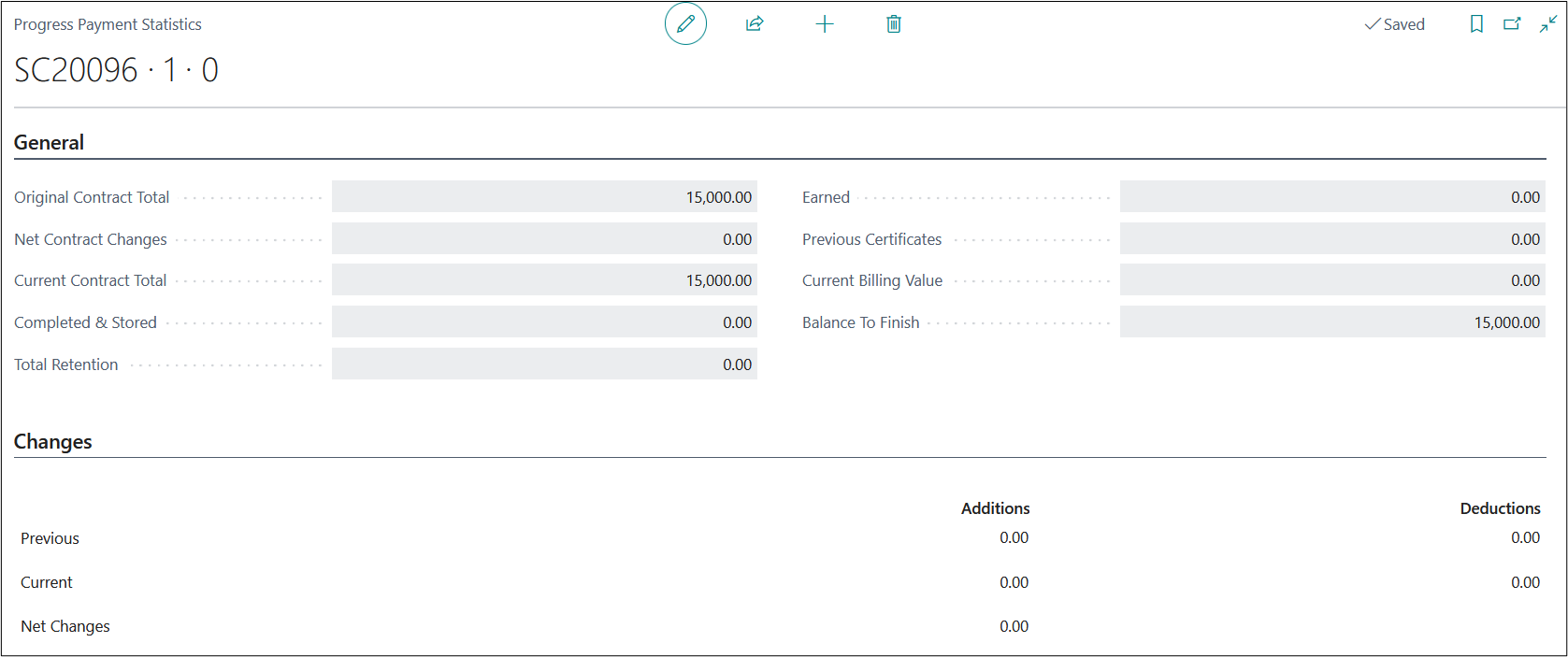
PRJCTPR-293
Task- Fixed Copy Comments and Cost Budget Buttons on Progress Payment Page.
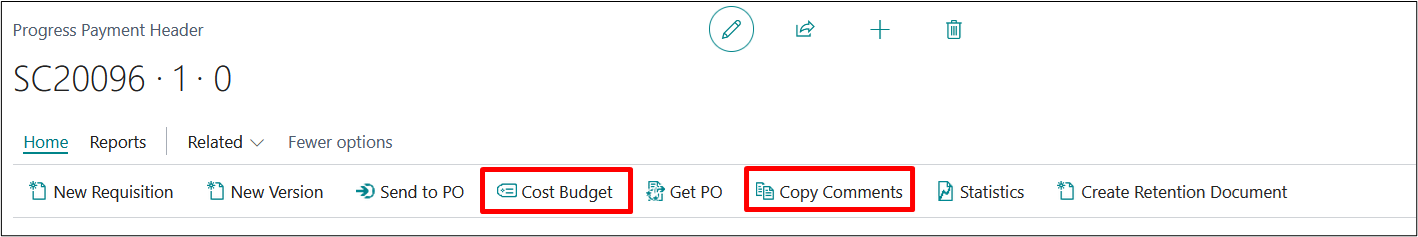
PRJCTPR-294
Task- PO with Retention – once billed to completion, closes with retention balance remaining.
Once a PO line has been billed to 100%, the user can create the next requisition if there is retention remaining on it.
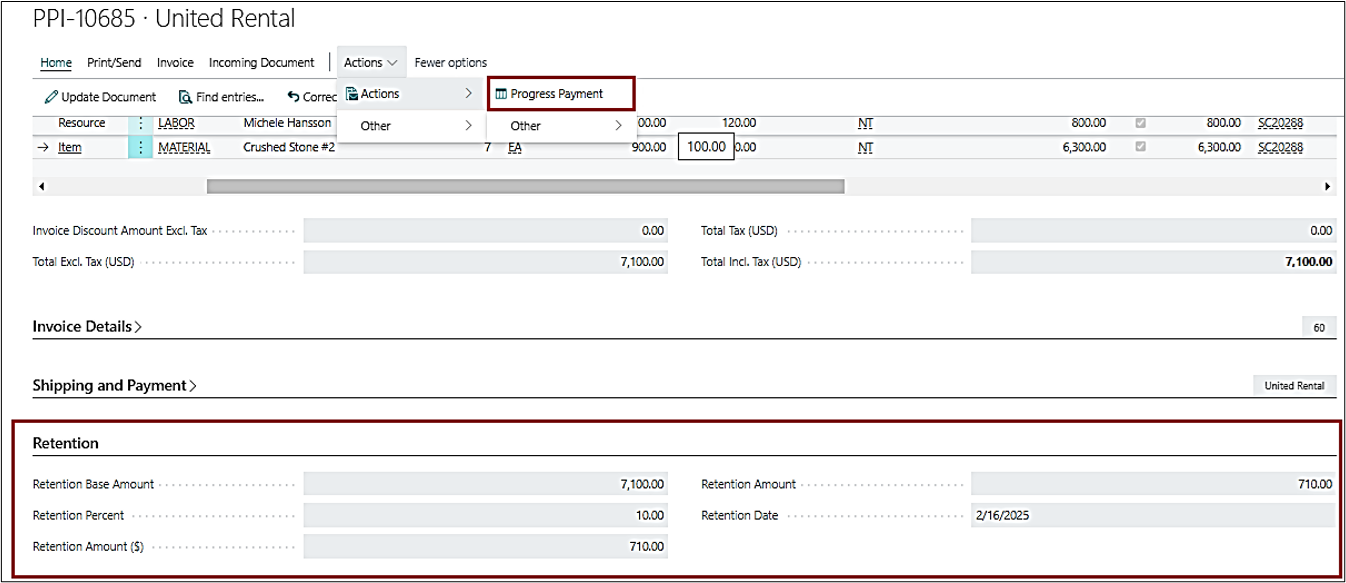
Users are now able to create the retention Invoice for the PO once the line is billed and the PO is closed.
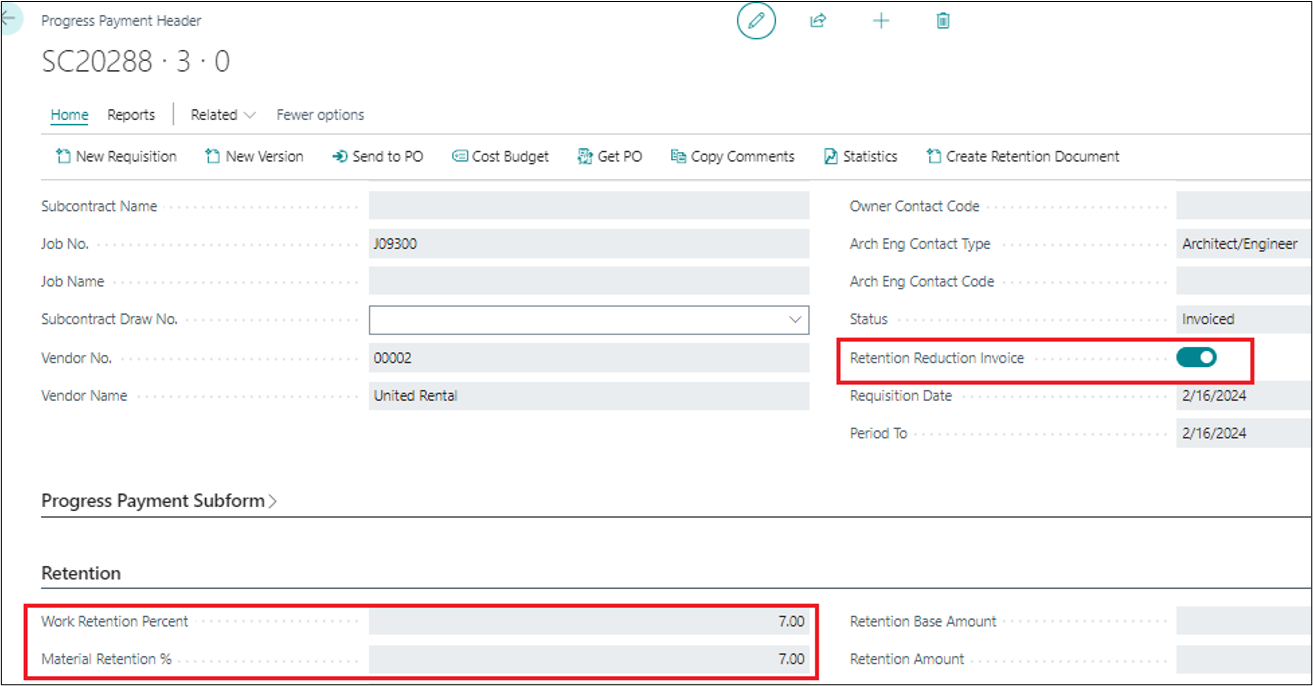
PRJCTPR-296
Hot Fix- Job Task No. assigned to the Assembly Item on PO now gets carries over to BOM component lines as well when used “Explode BOM” function.
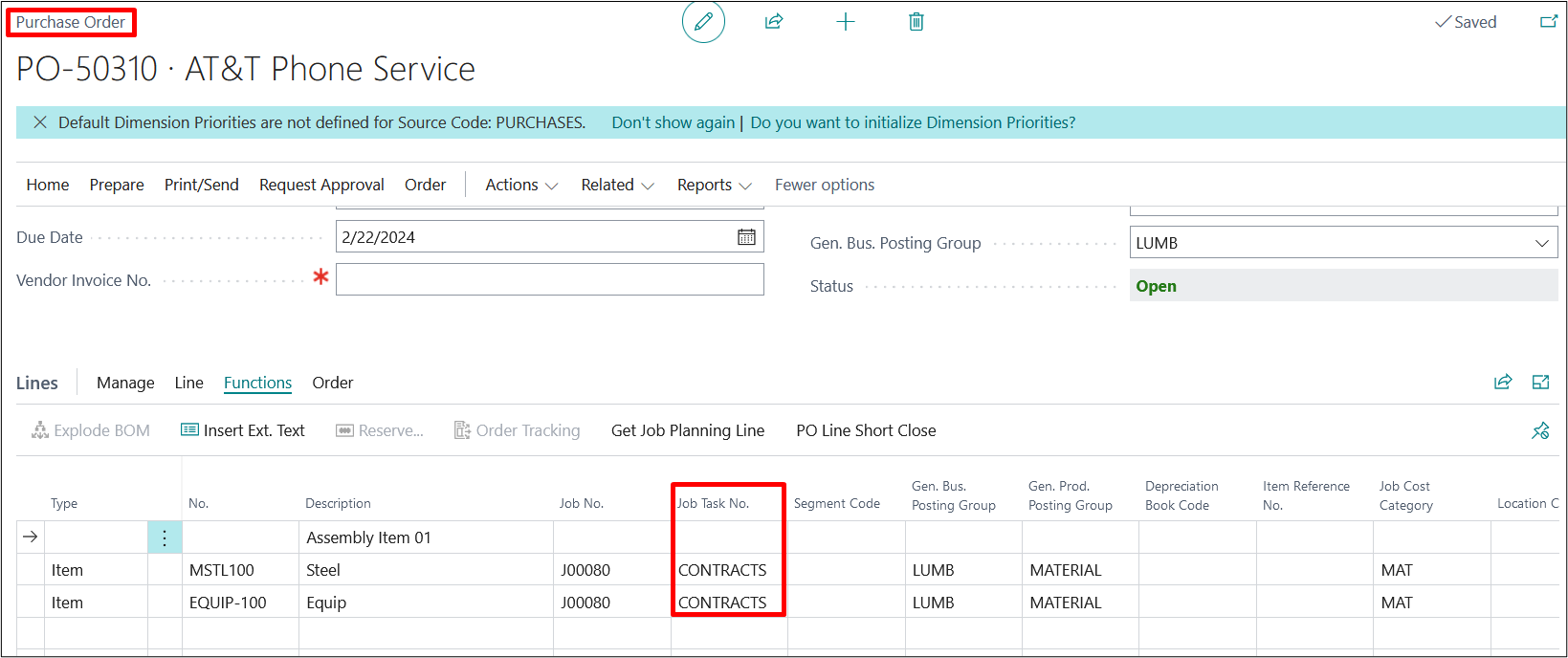
PRJCTPR-297
Task- Dimensions flow on Revenue Recognition through “Revenue Recognition Report/Batch”.
Dimensions will now flow on Revenue Recognition through “Revenue Recognition Report/Batch” and then to General Journal.
PRJCTPR-299
Task- General Product Posting Group on Sales Invoice will flow from G/L/Item/Resource Card, in case it is neither defined on Job Setup nor Job Card.
PRJCTPR-302
Task- Enhanced format for “Commitment Report”.
Fixed the following: -
1. Removed the Underline and moved up the report title to white space above.
Now page 2 or 3 also has the header at the top of each page.
The Job No. selected is now visible at the top with Filter selections.
Added “Include Sub-Levels” as an option.
PRJCTPR-303
Task- Validation on Purchase Retention Document to choose only Type as "Ledger".
Users will only be allowed to choose the type “Ledger” on the lines on the Purchase Retention Document. Also, if the type is “Ledger” and No. is Retention, then the “Retention Document” Boolean cannot be turned off.
PRJCTPR-304
Task- Validation on Sales Retention Document to choose only Type as "Ledger".
Users will only be allowed to choose the type “Ledger” on the lines on the Sales Retention Document. Also, if the type is “Ledger” and No. is Retention, then the “Retention Document” Boolean cannot be turned off.
PRJCTPR-306
Hot Fix- Credit Memo to be created against the sales invoice when the related requisition is voided.
A Credit Memo is now being created against the sales invoice created through Progress Billing when we void the requisition.
PRJCTPR-311
Task- Dimension issue on documents – Code Mandatory on master card.
Create a Purchase document with a blank Job No. in the header and take the expense G/L Account with Code Mandatory dimensions. As Job No. is selected, the document is created without any error.
PRJCTPR-312
Task- Non-Posting of Sales Credit Memo – Code Clash with MEM
PRJCTPR-313
“Aged AP with Retention by Job” report can now be exported to Excel without error.



