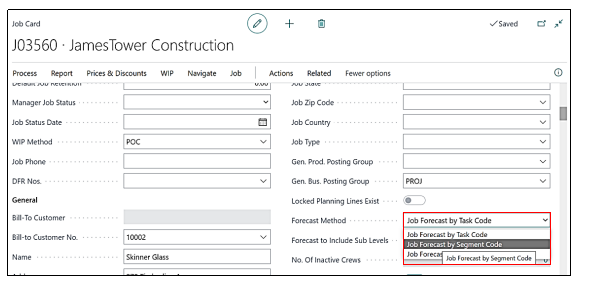New Releases in this Update
| Update ID | Type | Title | Functional Area |
|---|---|---|---|
| PRJ-1308 | Enhancement |
Job Dimensions overriding line dimensions. |
ProjectPro Basic |
| PRJ-1335 | Enhancement |
Job Revenue Category required on Item Master |
ProjectPro Basic |
| PRJ-1344 | Enhancement |
The flow of description from the Job card to the Purchase order |
ProjectPro Basic |
Release Note Details
PRJ-1308
Enhancement - Job Dimensions overriding line dimensions.
Job Dimensions were overriding the line dimensions on the Purchase and Sales document, which has been fixed now.
PRJ-1335
Enhancement - Job Revenue Category required on Item Master.
If the user wants to change the “Revenue Category” on the “Planning Lines”, there is now the provision to change the category on line levels.
PRJ-1344
Enhancement - Flow of description from the Job card to the Purchase order.
When “Add Job Address” Boolean is enabled on the purchase order then the description from the Job card was not flowing to the “Purchase order Name” field, this has been fixed now.
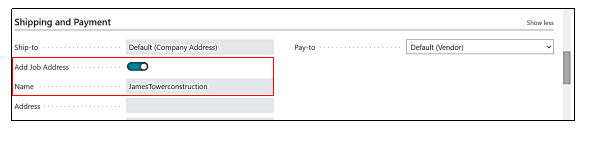
| Update ID | Type | Title | Functional Area |
|---|---|---|---|
| PRJ-1312 | Hot Fix |
The contract price is made updated on the Job Quote document even after deleting the segment lines. |
Job Quote |
| PRJ-1316 | Hot Fix |
Correction in Job Material Planning "Purchase Resources". |
Job Material Planning |
| PRJ-1336 | Hot Fix |
Unit Cost made Updating for Get Linked Resource Lines |
ProjectPro Basic |
| PRJ-1345 | Hot Fix |
Segment Code Change on Job Planning Lines |
ProjectPro Basic |
Release Note Details
PRJ-1312
Hot Fix - The contract price is made updated on the Job Quote document even after deleting the segment lines.
When we were deleting any of the “Segment Line” from the “Segments” then the “Total Contract Price” was not updating even after the page refresh, but now changes have been made and the “Total Contract Price” is updating when we delete any of the “Segment” Line from the different “segments” on the “Job Quote” Page.
PRJ-1316
Hot Fix – Correction in Job Material Planning "Purchase Resources".
- When using the “Purchase Resources” option in “Job Material Planning” it was not working.
- Instead of creating a “Purchase Order”, a “Purchase Invoice” was being generated.
- The “Purchase Invoice” That was generated has random other items mixed into it.
- “Use Purchase Orders for Resource” option on “Job Setup” is now working.
above mentioned Pointers have been resolved now.
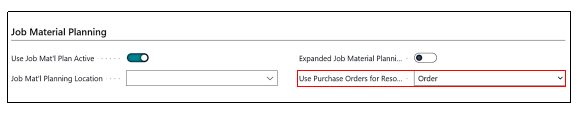
PRJ-1336
Hot Fix - Unit Cost made Updating for Get Linked Resource Lines.
when using the “Get Linked Resource” feature on the “Job Quote”, a new “Resource” line was created for the “Linked Resource”, The “Unit Cost” of this “Linked Resource” was not populating on “Planning Lines” which has been fixed now.
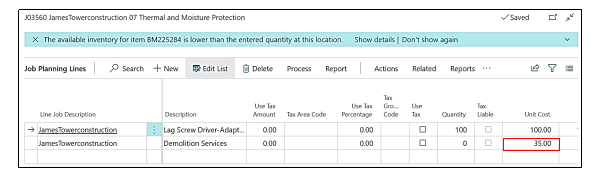
PRJ-1345
Hot Fix - Segment Code Change on Job Planning Lines.
There was a missing condition in the code, that the Forecast Method on the job card is set to “Forecast by Segment Code” only then the user was not allowed to change the “Segment code” on the “Job Planning Lines”, this has been added to the options in “Forecast Method” on the “Job card”.