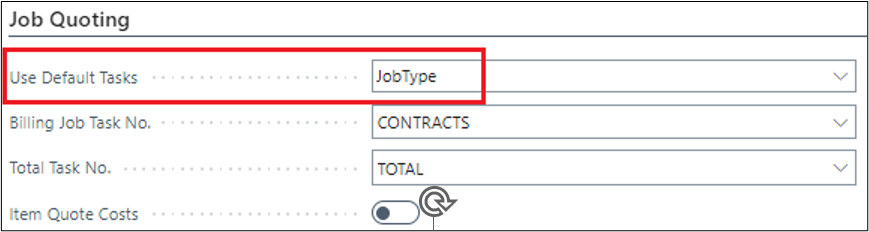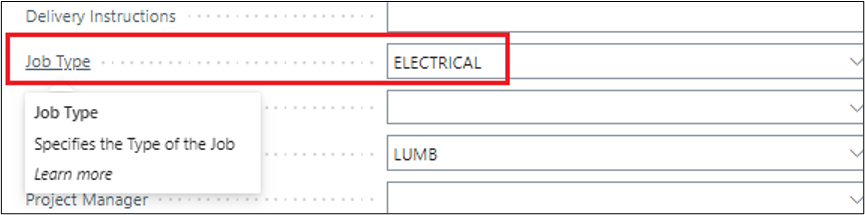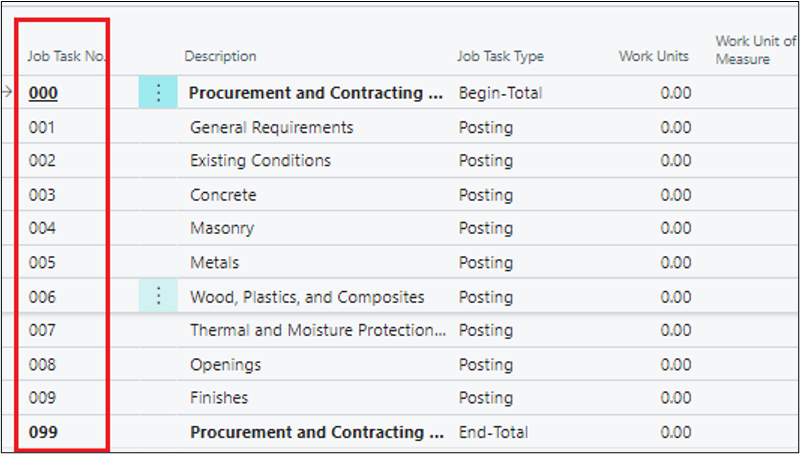New Releases in this Update
| Update ID | Type | Title | Functional Area |
|---|---|---|---|
| PE-115 | Enhancement | Enhanced Font Size on Generic Chart. |
ProjectPro Basics |
| PE-167 | Enhancement | Disabled WIP message upon changing the Job status via on Job Setup. |
ProjectPro Basics |
| PE-182 | Enhancement | New fields addition on Subcontract List page. |
Subcontract |
| PE-185 | Enhancement | Added Job User Tasks under Activities section on Role Center Page |
ProjectPro Basics |
| PE-190 | Enhancement | New details updated on the “Budget Analysis/Profit” page on Analytics of Job card in respect to Current Earned Revenue and Profits Analysis. |
ProjectPro Basics |
| PE-196 | Enhancement | Dimensions now flowing from Job card to Revenue Recognition when posting the forecast via “Batch Posting of Job Forecast Worksheets”. |
ProjectPro Basics |
| PE-204 | Enhancement | New Function "Get Retentions" added on Purchase Invoice. |
Purchase Invoice |
| PE-207 | Enhancement | New “Combined CO Progress Invoice” report created like “Combined CO AIA G702 & G703” report. |
Progress Billing |
| PE-218 | Enhancement | New “Remove Progress Billing No.” batch on Job Planning Lines. |
ProjectPro Basics |
| PRJCTPR-191 | Enhancement | “Enable Get Job Planning Line” feature on Progress Billing will now pull copied Job’s Job Planning Lines. |
Progress Billing |
| PRJCTPR-197 | Task | Fixed the error of renumbering the Job. |
Jobs |
| PRJCTPR-205 | Task | User-wise Requisition Worksheet Batches and Templates for JMP based on User Setup. |
Job Material Planning |
| PRJCTPR-209 | Task | Changed Caption for “Force Change Work UOM” setup on Jobs and User Setup. |
ProjectPro Basics |
| PRJCTPR-212 | Enhancement | Corrected “Final Total” value and is added on Invoicing fast tab of Sales Invoice Statistics page as well. |
Sales Invoice |
| PRJCTPR-213 | Enhancement | Enhanced formatting for "Committed Cost Detail Report" and “Job Ledger” reports. |
Reporting |
Release Note Details
PE-115
Enhancement – Enhanced Font Size on Generic Chart.
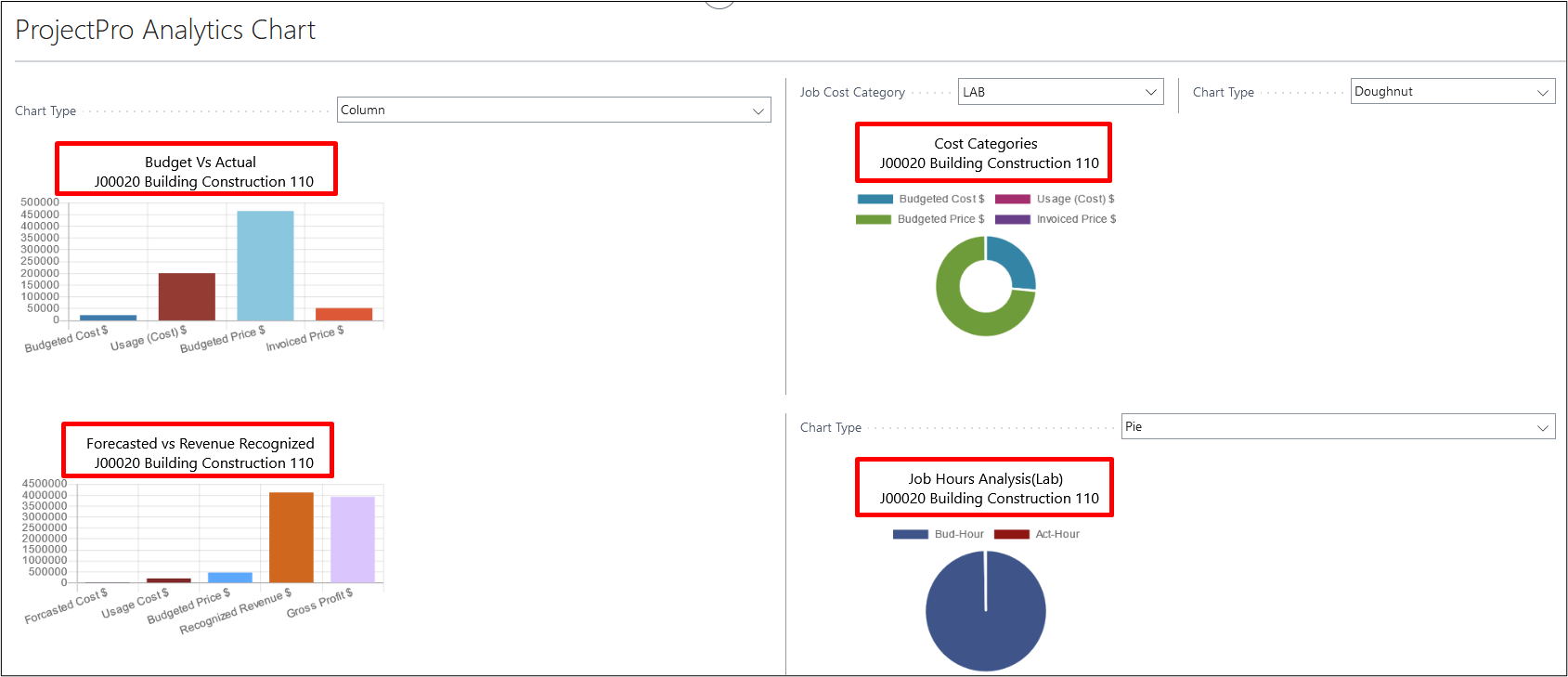
PE-167
Enhancement – Disabled WIP message upon changing the Job status via on Job Setup.
The WIP message that appears upon changing the status of the Job, can be disabled now using the Job Setup shown below.
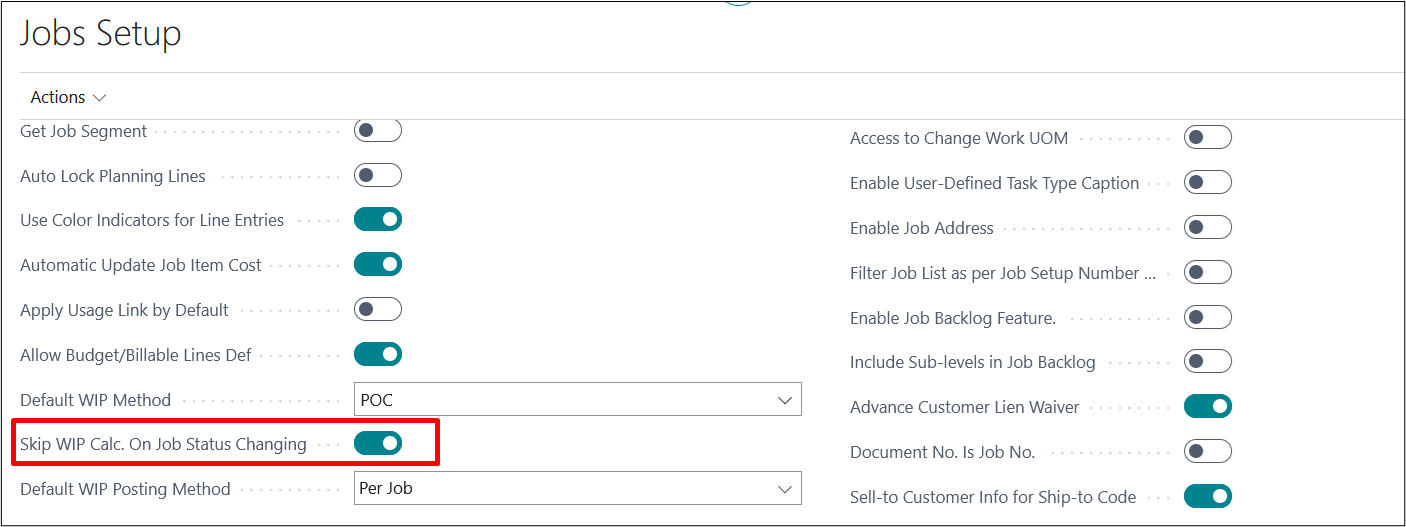
PE-182
Enhancement – New fields addition on Subcontract List page.
On the Subcontract List page new fields have been added which are Invoiced Amt, Retention Amt., Net Balance, Retention Balance and Balance Due.
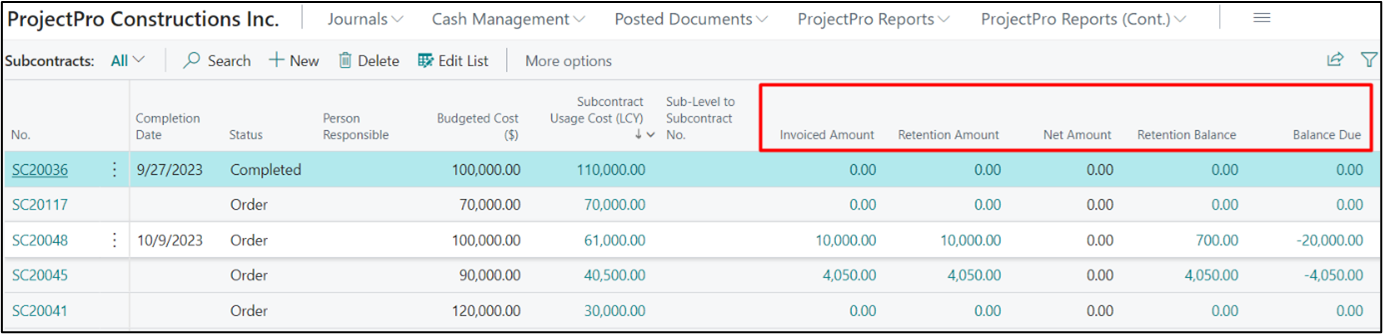
PE-185
Enhancement – Added Job User Tasks under Activities section on Role Center Page
On the Role Canter page under the Activities section “Job User Tasks” is added where user can define the task, rename them, and set their priorities based on the requirement.
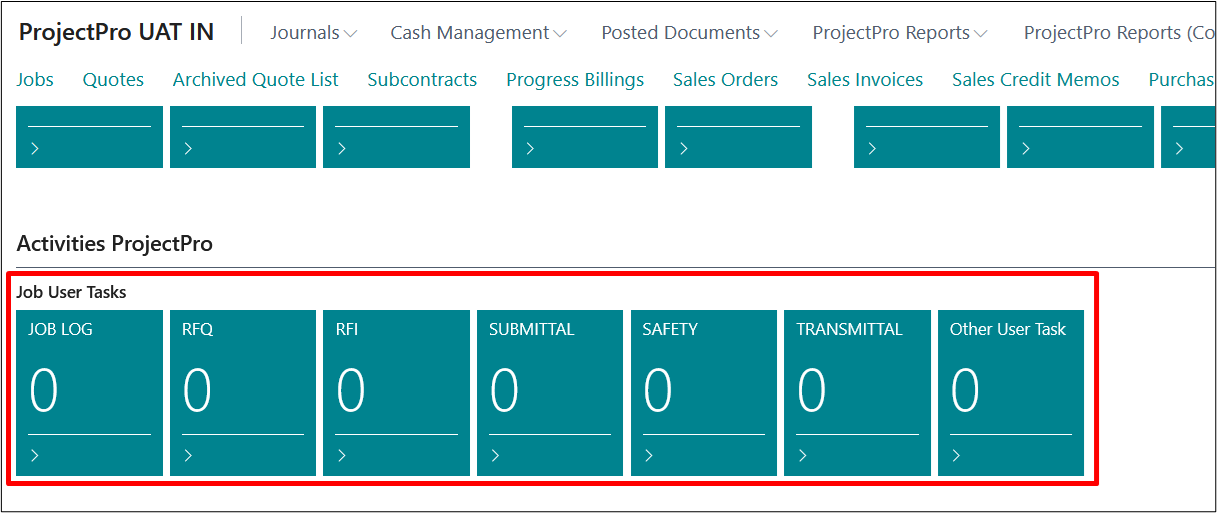
PE-190
Enhancement – New details updated on the “Budget Analysis/Profit” page on Analytics of Job card in respect to Current Earned Revenue and Profits Analysis.
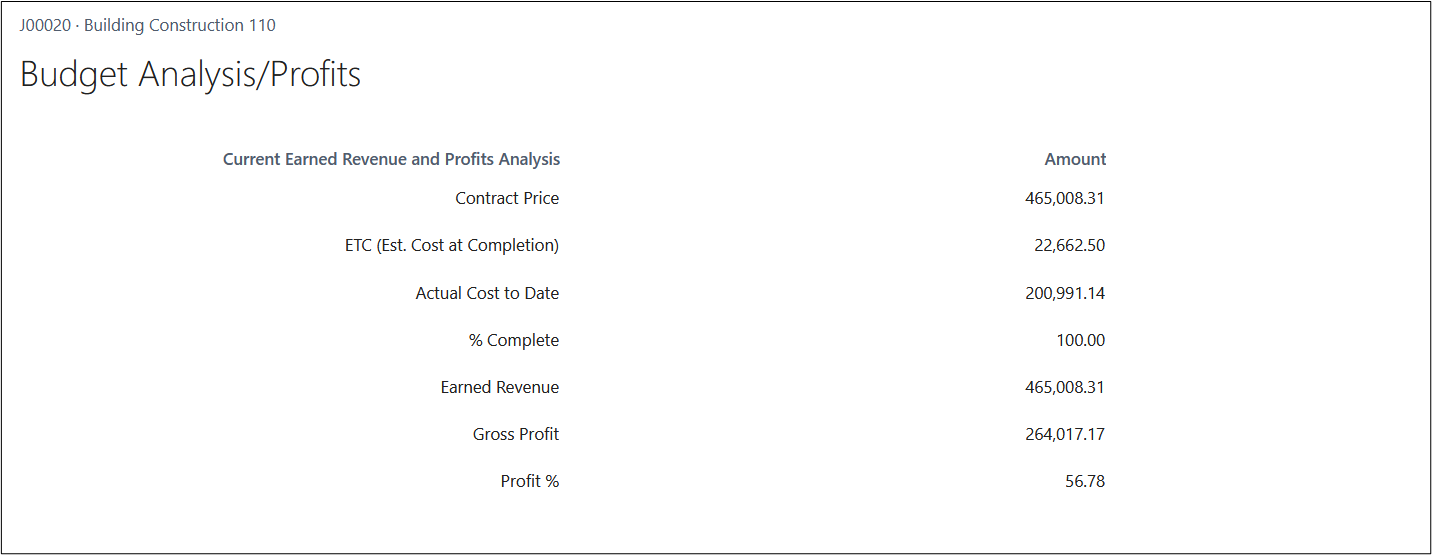
PE-196
Enhancement – Dimensions now flowing from Job card to Revenue Recognition while posting the forecast via “Batch Posting of Job Forecast Worksheets”.
Dimensions now flowing from Job card to Revenue Recognition while posting the forecast via “Batch Posting of Job Forecast Worksheets”.
PE-204
Enhancement – New Function "Get Retentions" added on Purchase Invoice.
On Purchase Invoice a new function is added as “Get Retention” under Actions → Functions → Other → Get Retention.
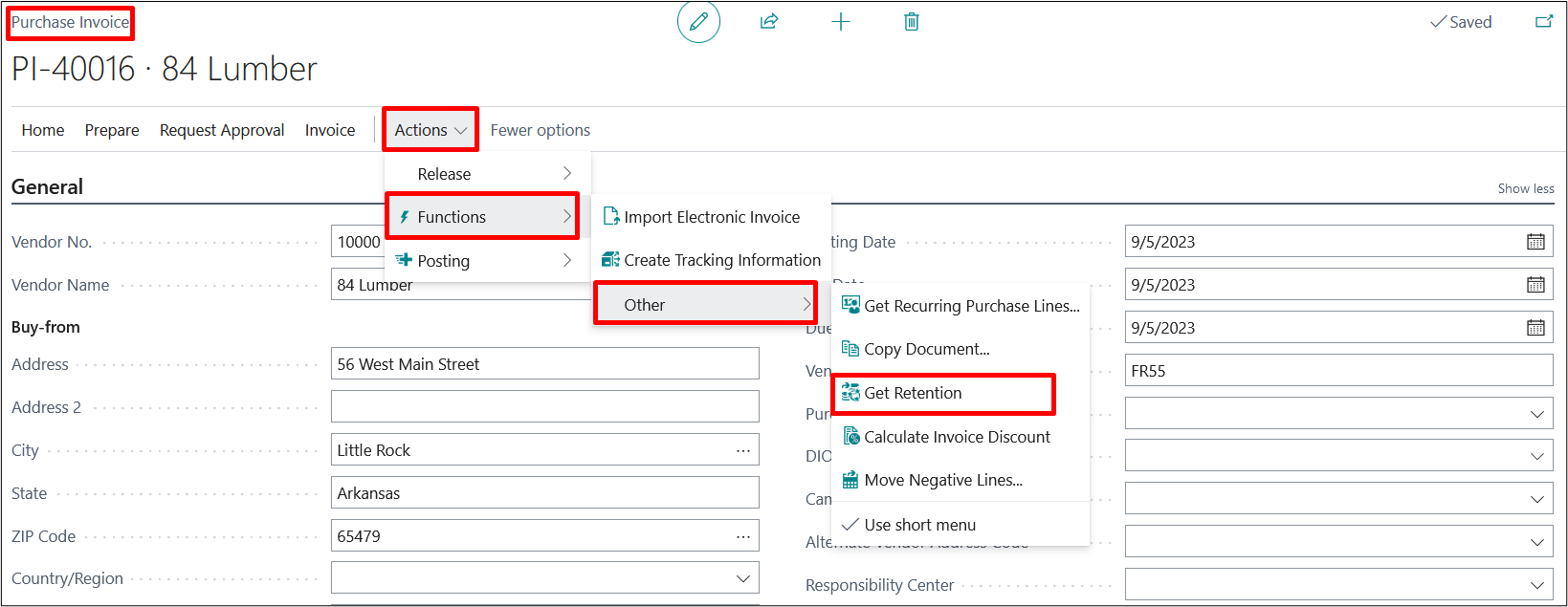
This functionality is only used when the Retention Document Boolean is True. It works for one entry per document.
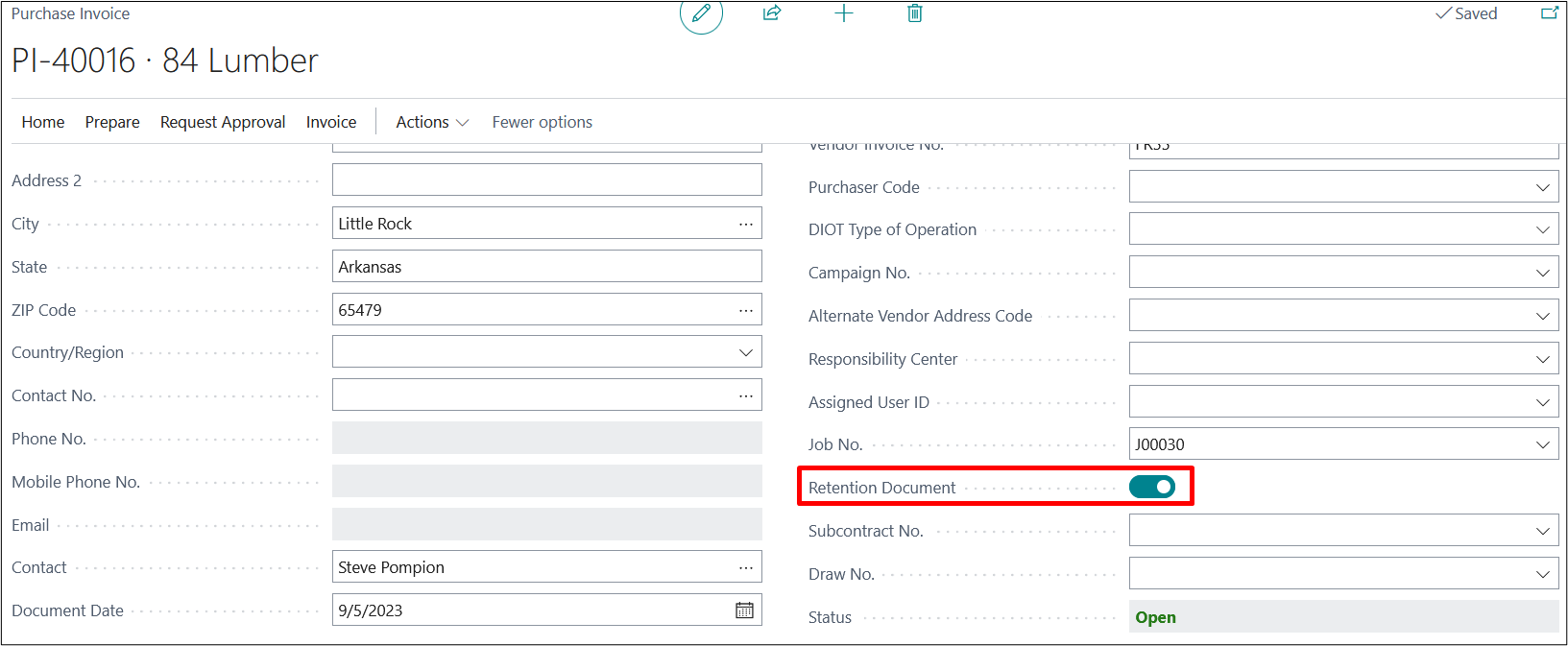
PE-207
Enhancement – New “Combined CO Progress Invoice” report created like “Combined CO AIA G702 & G703” report.
A new report has been added to the progress billing which will include all kinds of Change Orders including the one that is identified on the Job Planning Lines of Master Job.
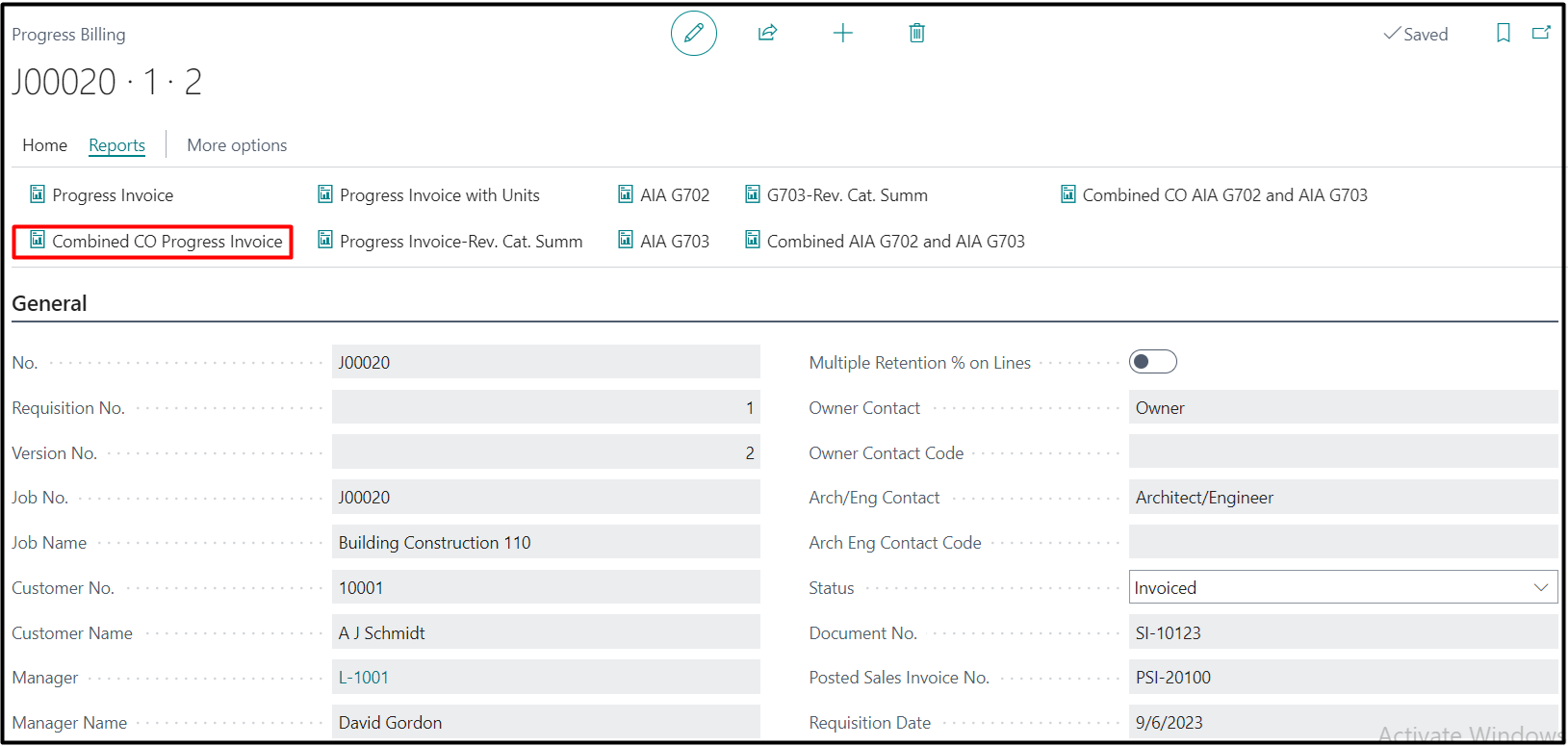
PE-218
Enhancement – New “Remove Progress Billing No.” batch on job Planning lines.
This batch is used for certain cases like you are working on a Copied Job and the system does not remove the Progress Billing reference from the Job Planning Lines, then this batch comes as handy to delete the reference. Please note that the user must have access to the batch on the User Setup to run it.
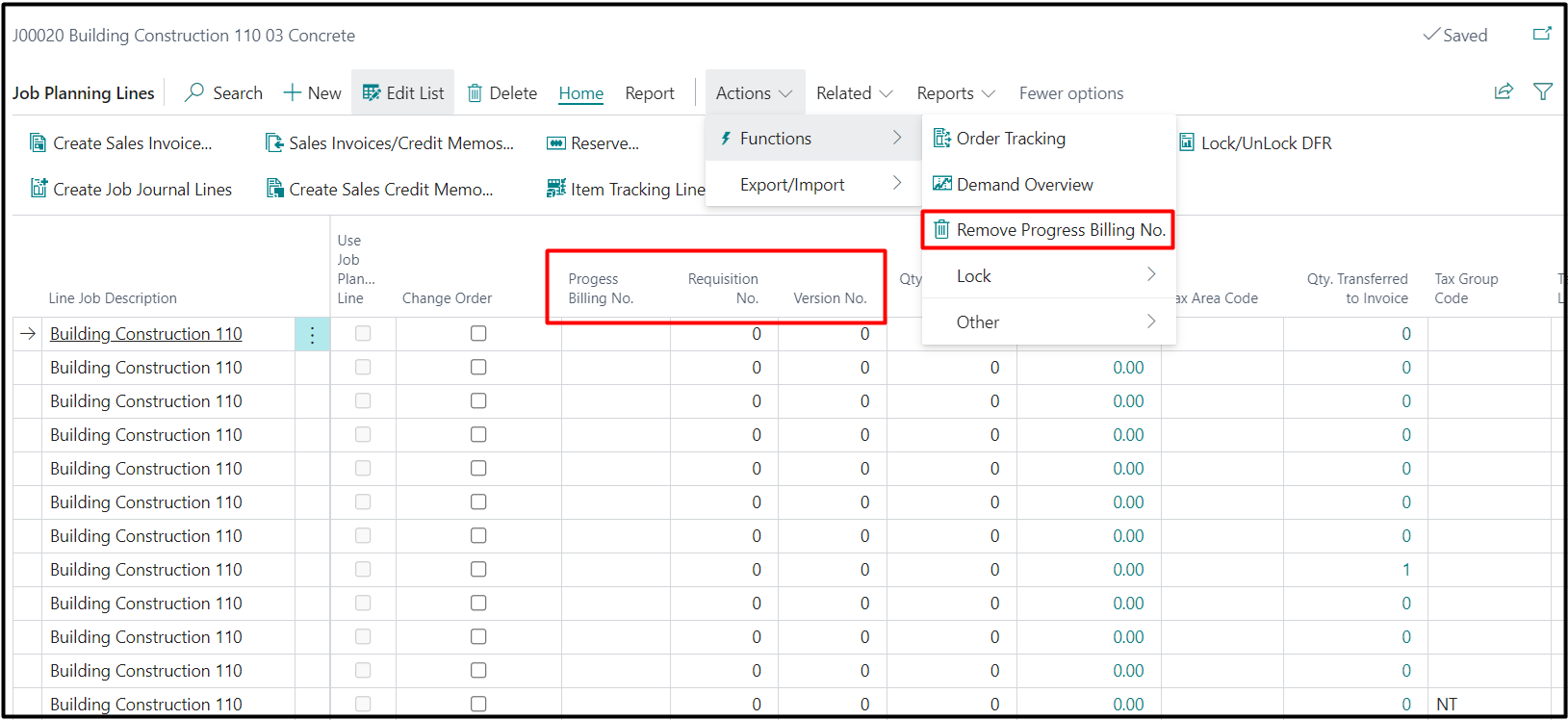
PRJCTPR- 191
Enhancement – “Enable Get Job Planning Line” feature on Progress Billing will now pull copied Job’s Job Planning Lines.
The “Get Job Planning Line” button on Progress Billing now pulls in line on the copied job by deleting reference from the Job Planning Line.
PRJCTPR-197
Task – Fixed the error of renumbering the Job.
On Job Card now the user can renumber the Job after entering the Job No. Series
PRJCTPR-205
Task – User-wise Requisition Worksheet Batches and Templates for JMP based on User Setup.
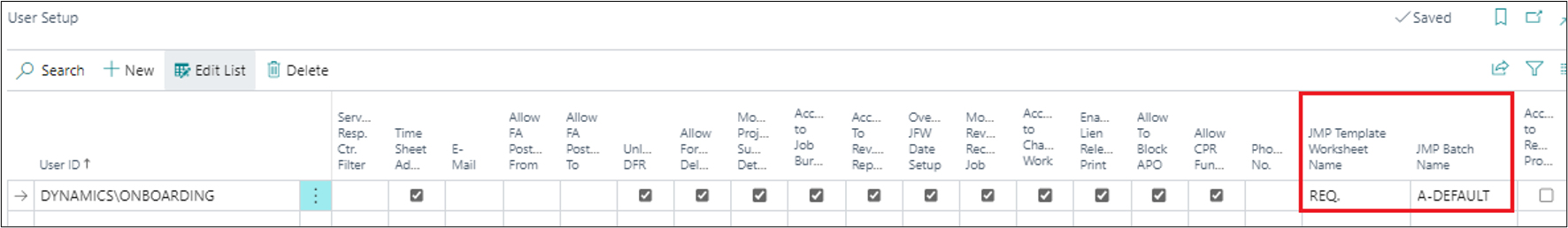
PRJCTPR-209
Task – Changed Caption for “Force Change Work UOM” setup on Jobs and User Setup.
On job Setup and User Setup renamed this field from “Force Change Work UOM” to “Access to Change Work UOM”
Tooltip: - Specifies if user can change the Work UOM on Job Task Lines having Job Ledger Entries associated with it.
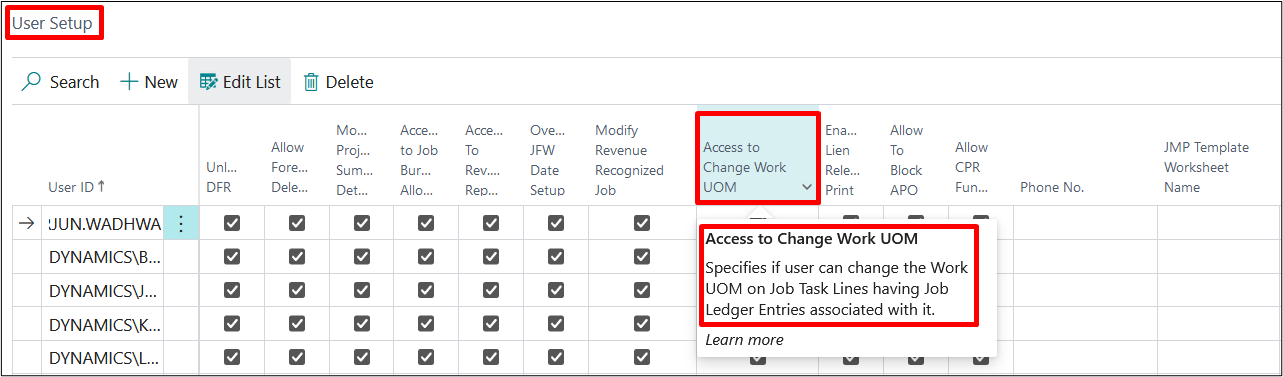
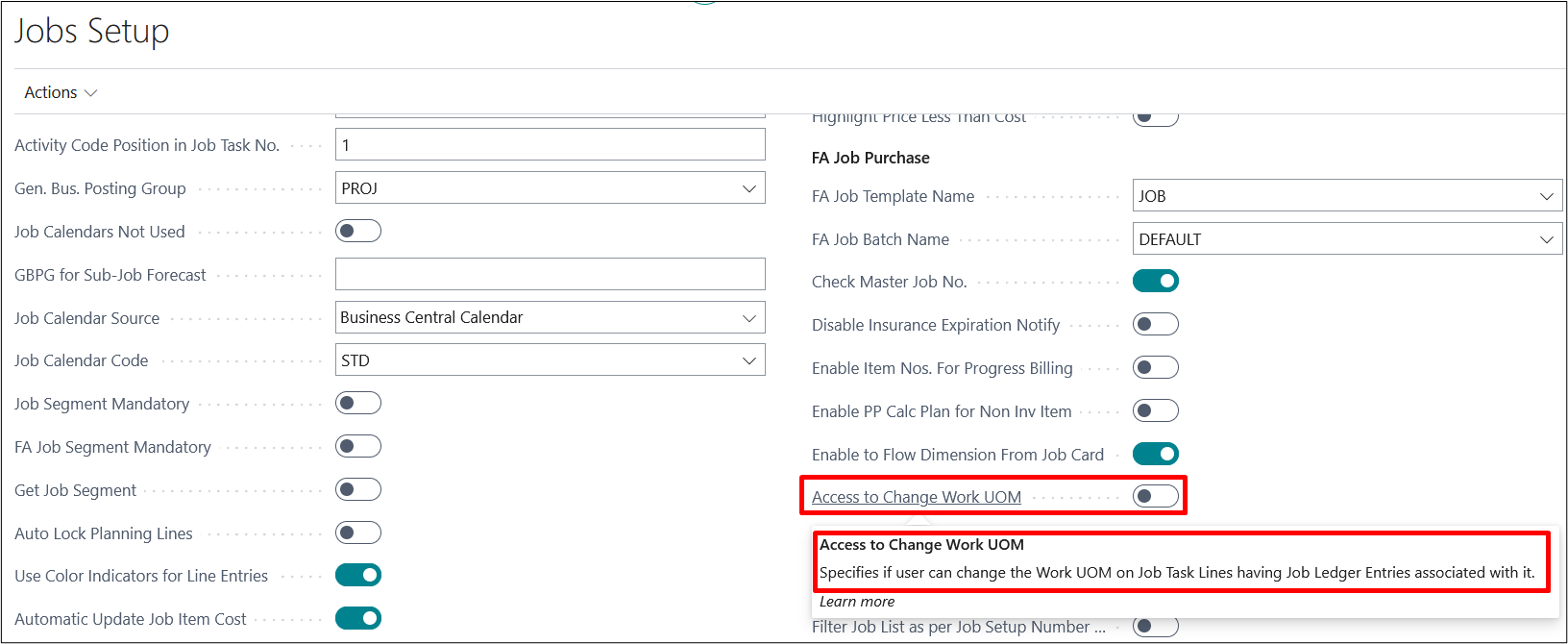
PE-212
Hot Fix – Corrected “Final Total” value and is added on Invoicing fast tab of Sales Invoice Statistics page as well.
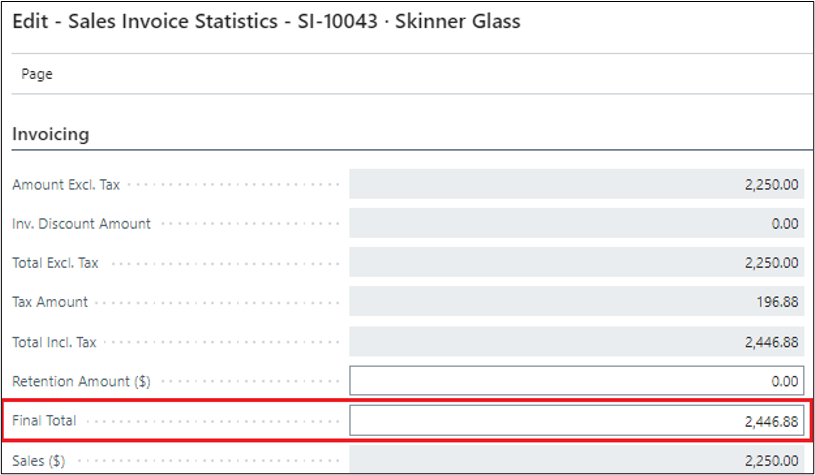
PRJCTPR-213
Enhancement – Enhanced formatting for "Committed Cost Detail Report" and “Job Ledger” reports.
| Update ID | Type | Title | Functional Area |
|---|---|---|---|
| PRJCTPR-208 | Hot Fix | Corrected values on “Combined CO AIA G702 and AIA G703” report on Progress Billing. |
Progress Billing |
| PRJCTPR-210 | Hot Fix | General Journal is now creating correct entries for Vendor Invoices. |
ProjectPro Basics |
| PRJCTPR-211 | Hot Fix | Corrected “Retention Base Amount” value for Partial Purchase Invoice. |
Purchase Invoice |
| PRJCTPR-219 | Hot Fix | Corrected the Requisition Worksheet page for populating lines after clicking Requisition Worksheet button. |
Job Material Planning |
| PRJCTPR-221 | Hot Fix | Job Suggest Vendor Payment button under Payment Journal is now pulling the lines of invoice posted against Vendor. |
Accounts Payable |
| PRJCTPR-225 | Hot Fix | Default Job Tasks are now updated on New Job creation with Job Setup “Use Default Tasks = Job Type”. |
ProjectPro Basics |
Release Note Details
PRJCTPR-208
Hot Fix – Corrected values on “Combined CO AIA G702 and AIA G703” report on Progress Billing.
The report now considers the change order lines present on the Master Job and Sub Job.
PRJCTPR-210
Hot Fix – General Journal is now creating correct entries for Vendor Invoice.
Earlier while posting an Invoice through General Journal, the system did not give any error as in standard BC. It allows posting invoices while debiting to the vendor. Now it gives an error as in standard.
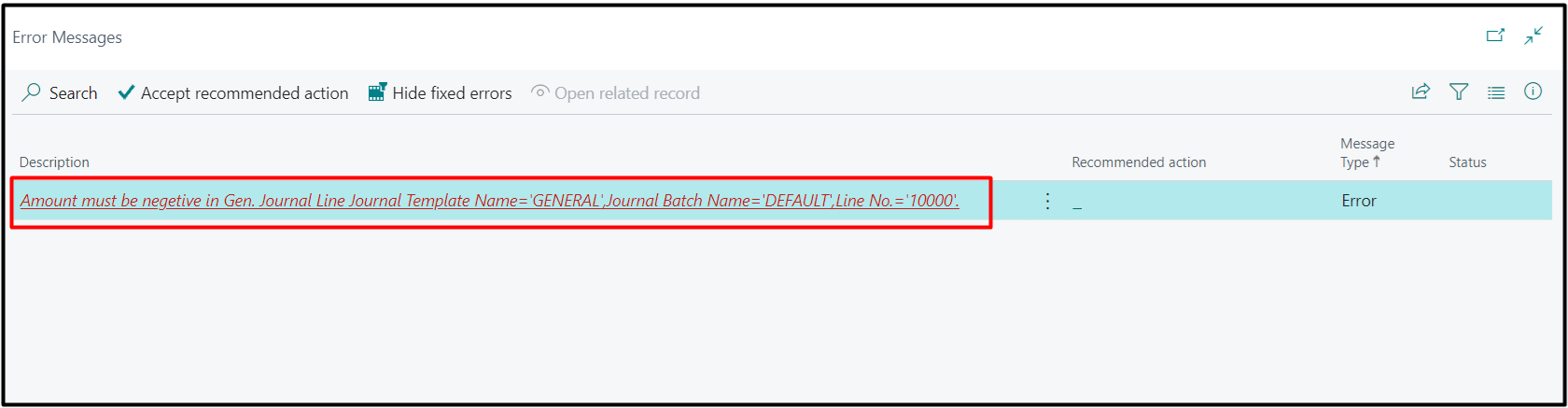
PRJCTPR-211
Hot Fix – Corrected “Retention Base Amount” value for Partial Purchase Invoice.
PRJCTPR-219
Hot Fix – Corrected the Requisition Worksheet page for populating lines after clicking Requisition Worksheet button.
When a user tries to pull the item lines on Requisition Worksheet page where there is no Document No. filter after clicking on Requisition Worksheet button on Job Material Planning page, the lines are now updating on Requisition Worksheet page due to user setup.
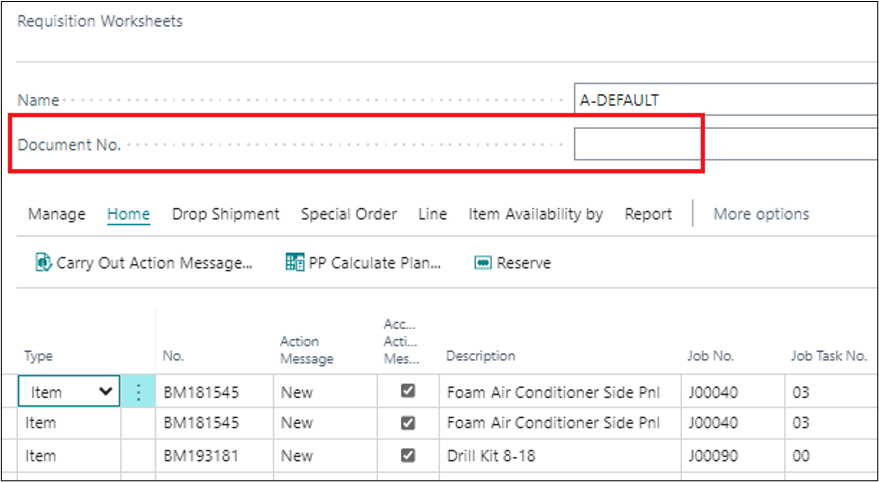
PRJCTPR-221
Hot Fix – Job Suggest Vendor Payment button under Payment Journal is now pulling the lines of invoice posted against Vendor.
When generating Vendor invoice through General Journal fixed the issue of “Retention Ledger Code” field and after that on Payment Journal, Job Suggest Vendor Payment button now pulling in lines.
PRJCTPR-225
Hot Fix – Default Job Tasks are now updated on New Job creation with Job Setup “Use Default Tasks = Job Type”.
When generating Vendor invoice through General Journal fixed the issue of “Retention Ledger Code” field and after that on Payment Journal, Job Suggest Vendor Payment button now pulling in lines.