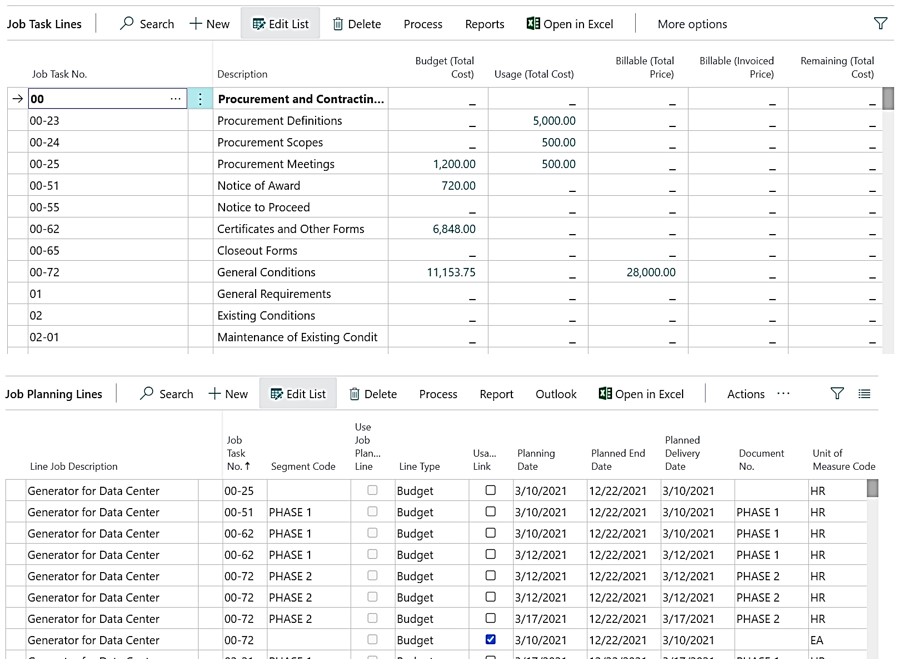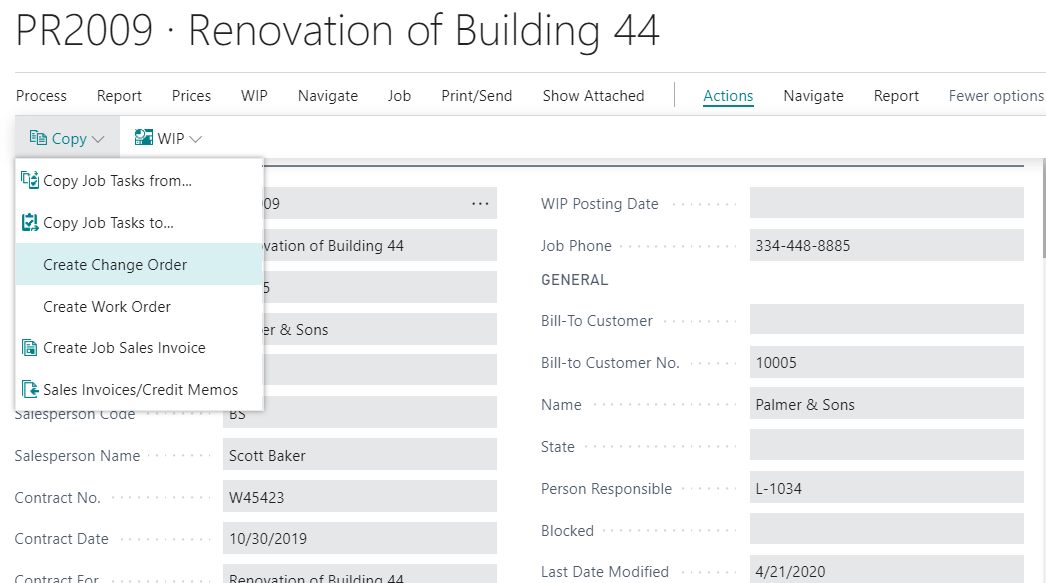- Capabilities
Lead The Industry with ProjectPro, An All-in-one Construction Software
Simplifying your business operations with integrated construction accounting and project management capabilities - Trades
- Who We Help
- Pricing
- Partner
- About Us
- Resources
- Schedule a Demo