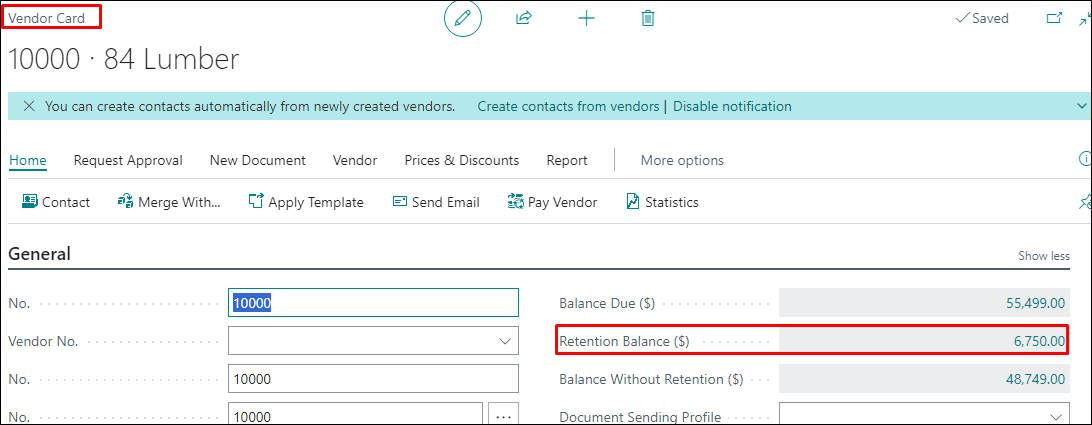New Releases in this Update
| Update ID | Type | Title | Functional Area |
|---|---|---|---|
| PE-115 | Enhancement | Generic Chart Enhancement for ProjectPro |
ProjectPro Basics |
| PE-118 | Enhancement | A new option of “Get Job Planning Lines” is available on a “Progress Bill” which lets user copy selective planning lines. |
Progress Billing |
| PE-130 | Enhancement | Renamed “Default Draw Payment Terms” field on Job Setup as “Default Draw Due Date Calculation” and introduced a new field “Default Draw Payment Terms Code”. |
Job Setup |
| PE-132 | Enhancement | On Job Setup below fields are made obsolete: -
|
ProjectPro Basics |
| PE-135 | Enhancement | Work Type & Work Type Code are made identical on the Crew Time Sheet till the complete cycle run. |
Crew Time Sheet |
| PE-137 | Enhancement | On Subcontract Card the Job No. on the header is now flowing to Subcontract lines once we select any Item, Resource or G/L |
Subcontract |
| PE-142 | Enhancement | A new check box which when marked as True will be brought over as a change order line on a Progress Bill |
Progress Billing |
| PE-144 | Enhancement | On Job Material to Job Journal process the button Get Staged Item has been made Obsolete and Staged All Item field has been introduced. Clicking on this will mark the Staged Check box on all the lines. |
Job Material Planning |
| PE-145 | Enhancement | On the Search Bar “Customer Lien Waivers” has been removed. |
ProjectPro Basics |
| PE-151 | Enhancement | No. Series Relationship on a Job Card and Dates on Progress Billing. |
Progress Billing |
| PE-86 | Enhancement | Enhancement regarding “Certified Payroll WH-347” Report has been done. |
Reports |
| PRJCTPR-130 | Task | Correction regarding the Job Estimation report and Job Quote Estimation report. |
Reports |
| PRJCTPR-138 | Task | Option of selecting all the lines on Crew Time Sheet (For Mobile App) |
Crew Time Sheet |
| PRJCTPR-162 | Enhancement | On Job Card under Projection Fast tab put a validation when the value is 0 then the system should not open the planning lines |
Jobs |
| PRJCTPR-53 | Enhancement | Subcontract Agreement template has been introduced on the Subcontract Card. |
Subcontract |
Release Note Details
PE-115
Enhancement- Generic Chart Enhancement for ProjectPro
Two new analytic generic charts have been introduced on the Job card on the ribbon under Analytics section, see below screenshot for reference.
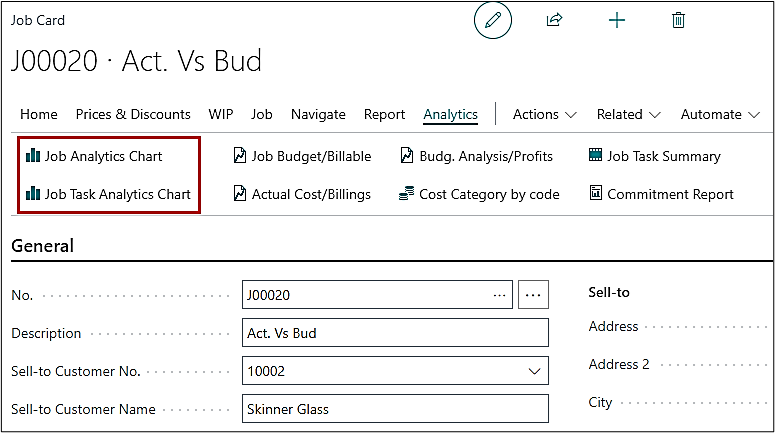
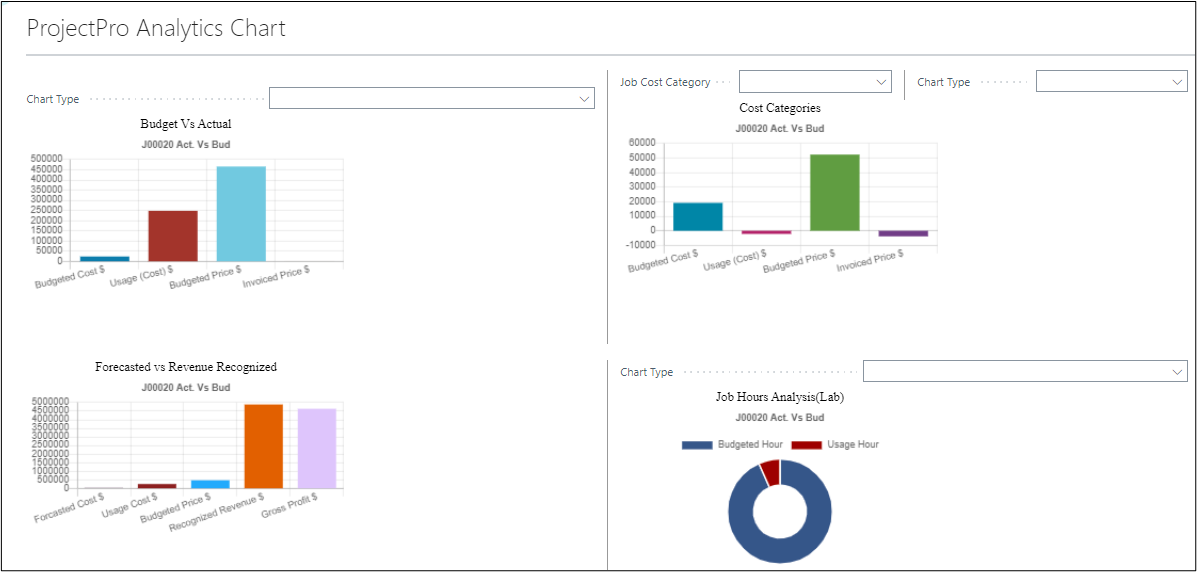
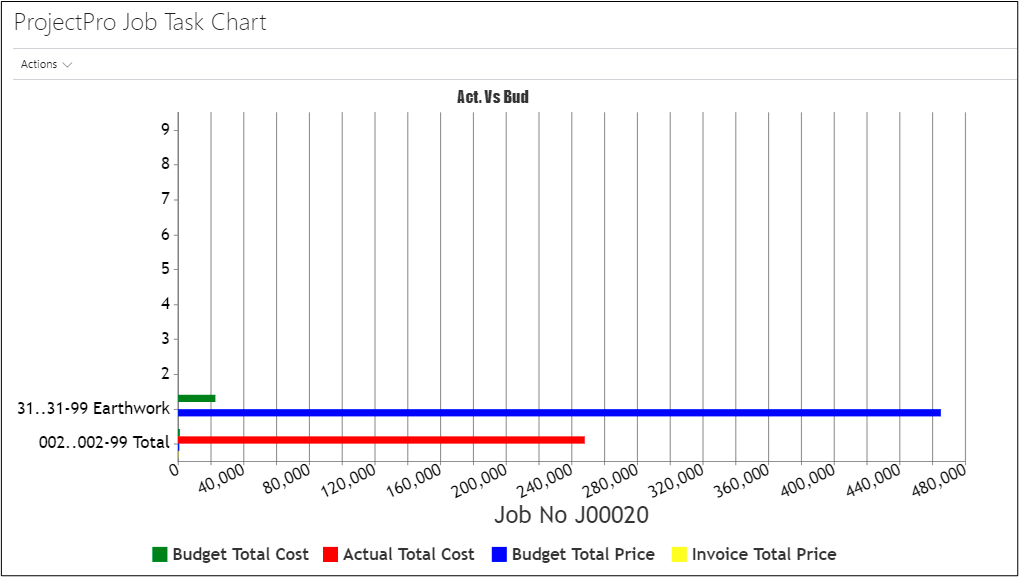
PE-118
Enhancement- A new option of “Get Job Planning Lines” is available on a “Progress Bill” which lets user copy selective planning lines.
A new option of “Get Job Planning Lines” is available on a “Progress Bill” which lets user copy selective planning lines.
On the ribbon, you will now be able to see/use “Get Job Planning Lines”. Please note that, “Get Billings” option has been disabled.
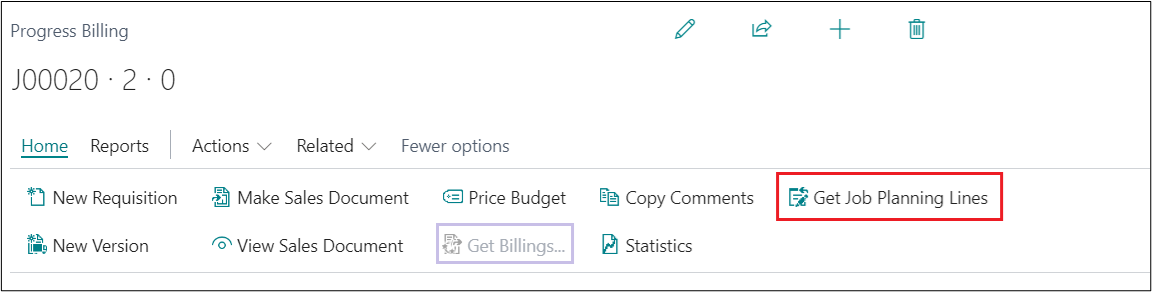
Upon clicking Get Job Planning Lines, the system will open the window as below.
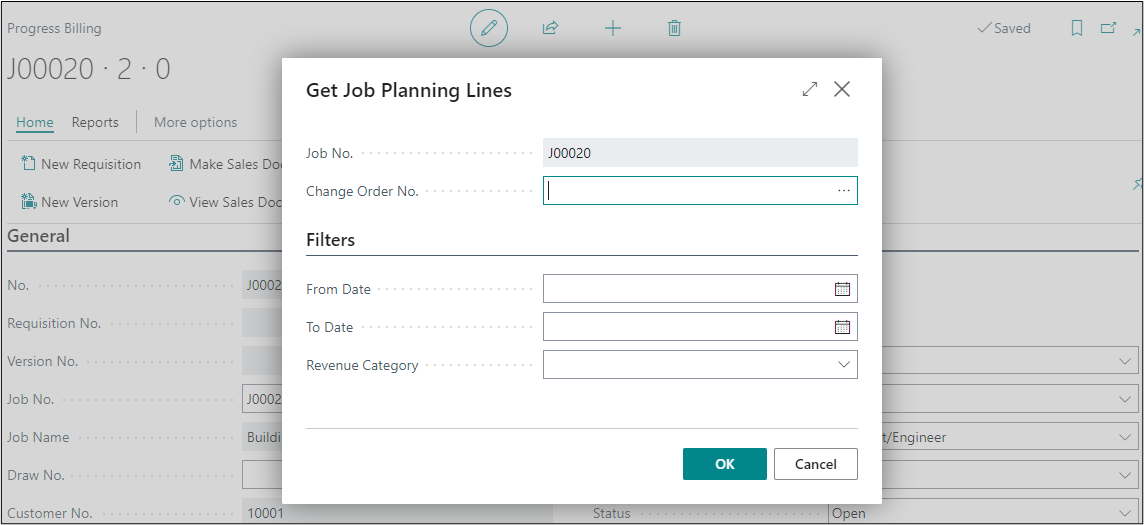
Once all required details have been entered, click on OK. This will show a list of planning lines with Line Type as “Billable” or “Both Budget & Billable”.
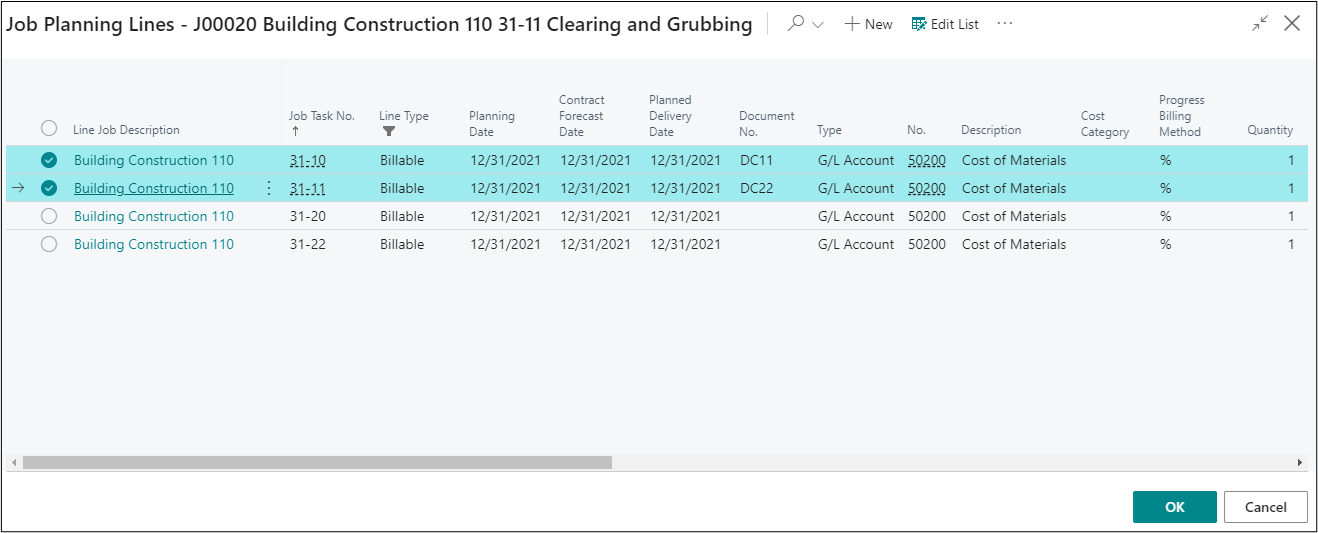
Select the line which you want to add on Progress Billing lines, then select OK. The Planning Lines from Job will get added as progress billing lines.
PE-130
Enhancement- Renamed “Default Draw Payment Terms” field on Job Setup as “Default Draw Due Date Calculation” and introduced a new field “Default Draw Payment Terms Code”.
- Created a new field as “Default Draw Payment Terms Code”.
a. The defined value here updates the Payment Terms Code on the purchase documents when a Draw No. is selected.
- Renamed the caption of “Default Draw Payment Terms” field as “Default Draw Due Date Calculation”.
a. This will show the Due Date Calculation value as per the Payment Terms Code selected in above field.
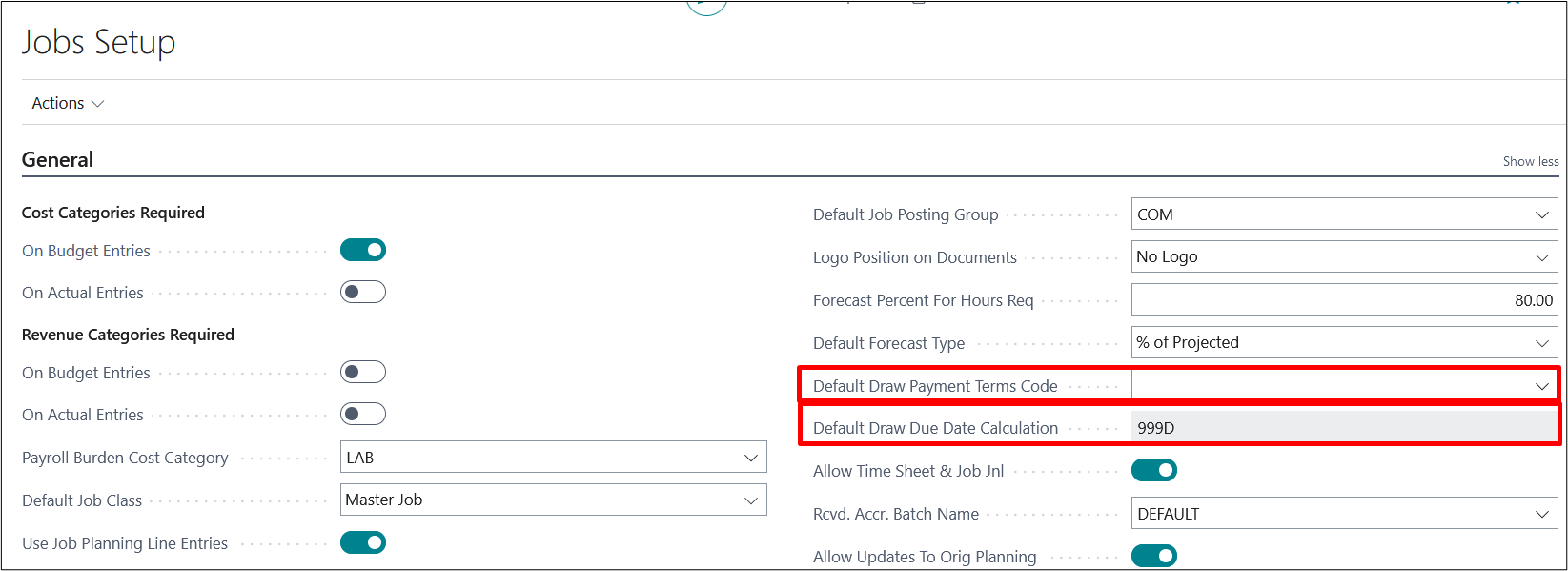
PE-132
Enhancement- On Job Setup below fields are made obsolete: -
PE-135
Enhancement- Work Type & Work Type Code are made identical on the Crew Time Sheet till the complete cycle run.
- Error fixed when selecting a No. Series relationship on a Job Card.
- “Requisition Date” and “Period to Date” on a Progress Billing page has been made mandatory to be filled before using the “Get Billings” function.
Work Type & Work Type Code are made identical on the Crew Time Sheet till the complete cycle run.
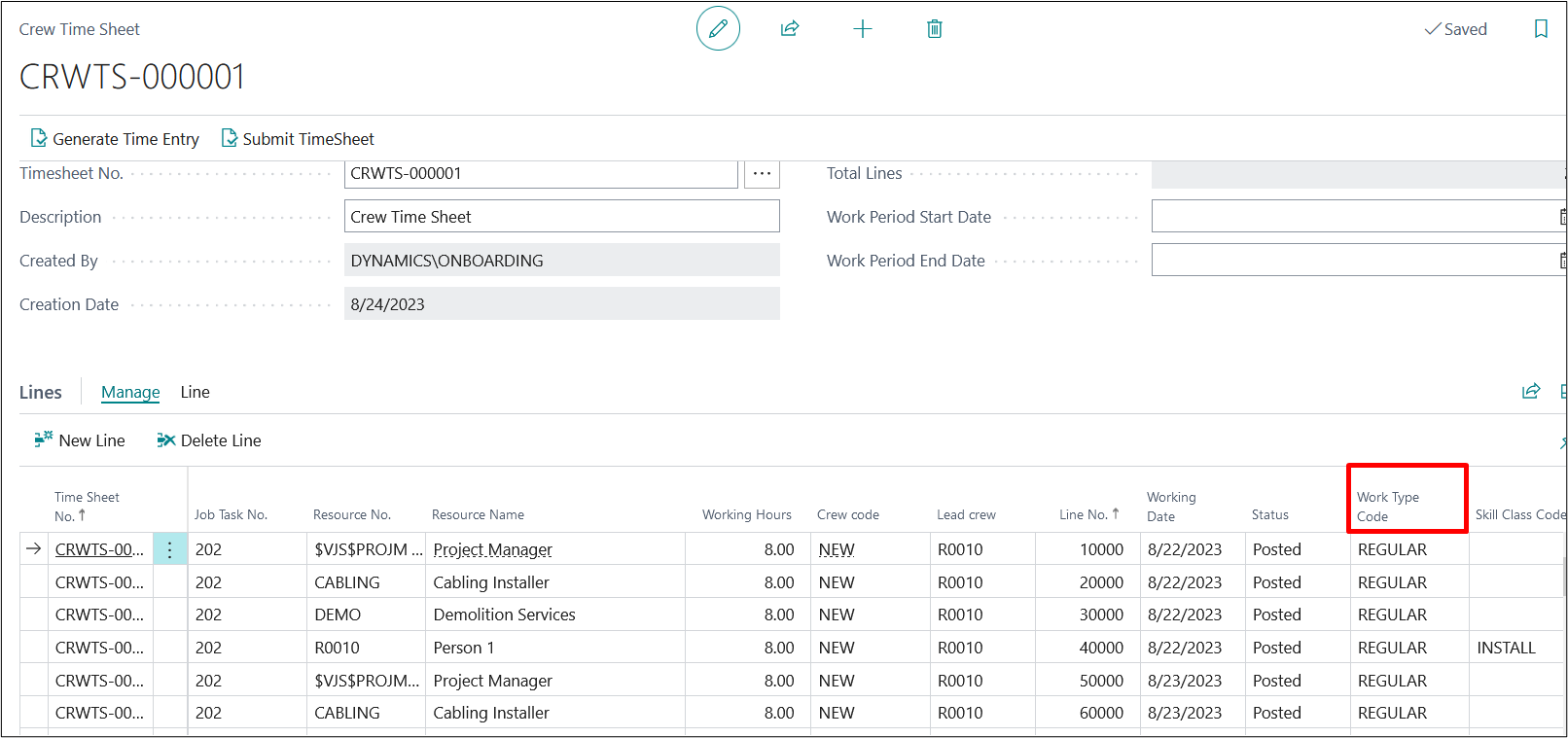
PE-137
Enhancement- On Subcontract Card the Job No. on the header is now flowing to Subcontract lines once we select any Item, Resource or G/L
On Subcontract Card the Job No. on the header is now flowing to Subcontract lines once we select any Item, Resource or G/L
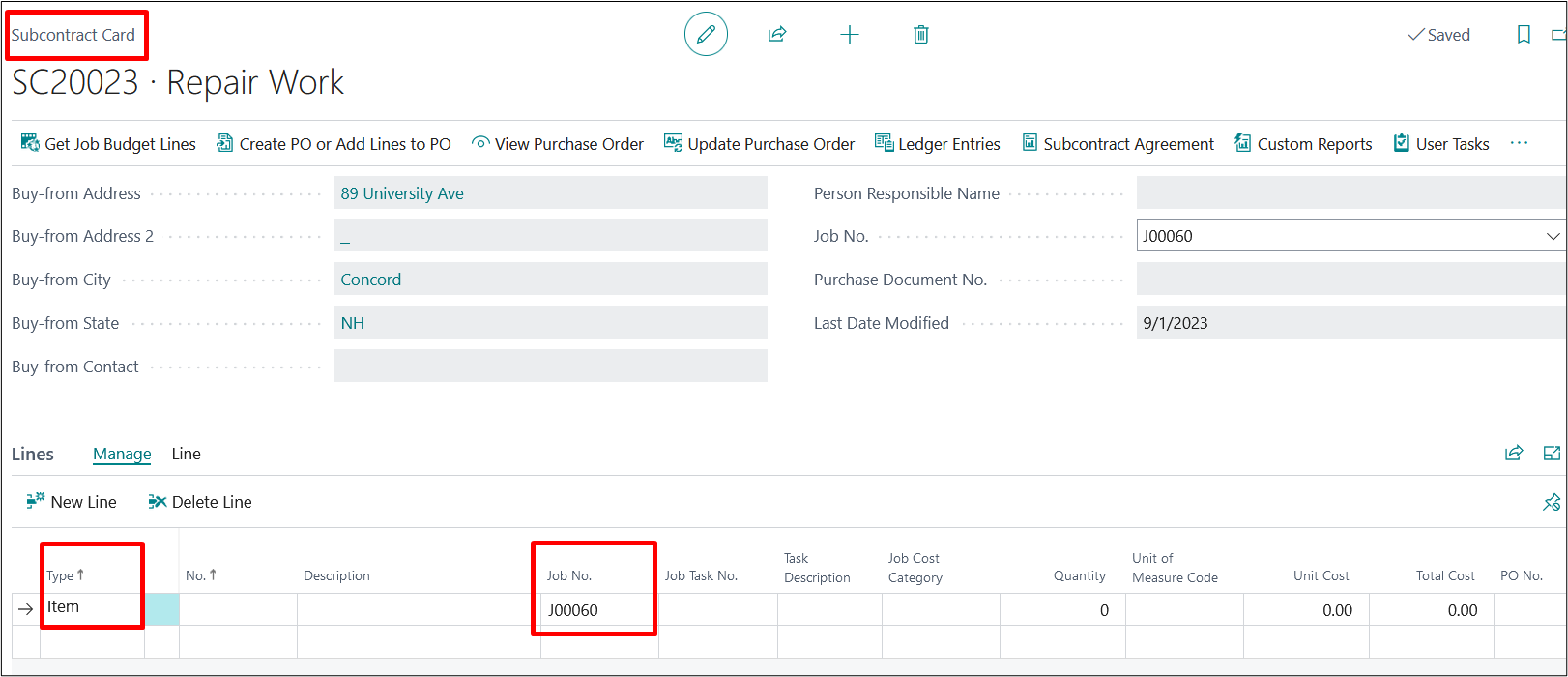
PE-142
Enhancement- A new check box which when marked as True will be brought over as a change order line on a Progress Bill.
A new check box which when marked as True will be brought over as a change order line on a Progress Bill.
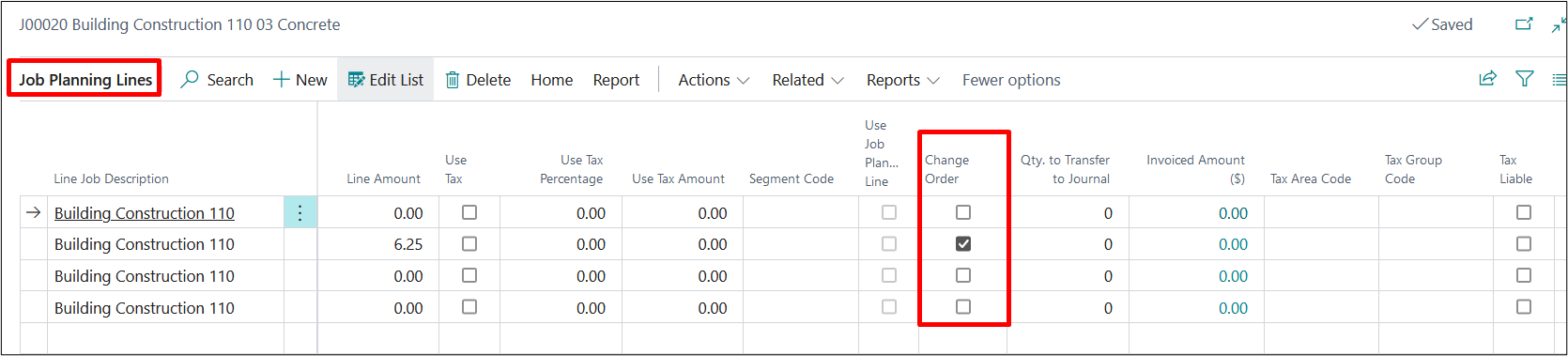
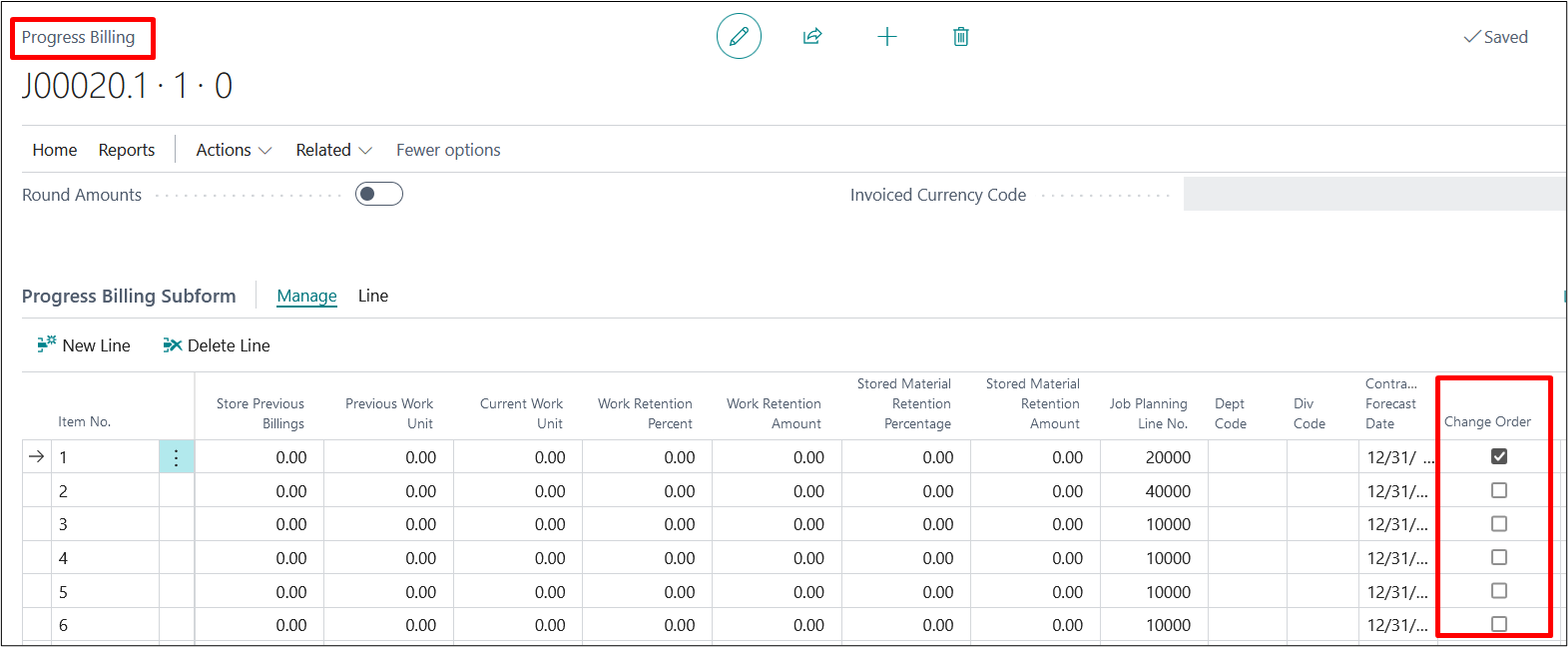
PE-144
Enhancement- On Job Material to Job Journal process the button Get Staged Item has been made Obsolete and Staged All Item field has been introduced. Clicking on this will mark the Staged Check box on all the lines.
On Job Material to Job Journal process the button Get Staged Item has been made Obsolete and Staged All Item field has been introduced. Clicking on this will mark the Staged Check box on all the lines.
This feature enables you to Stage the inventory items from the JMP worksheet.
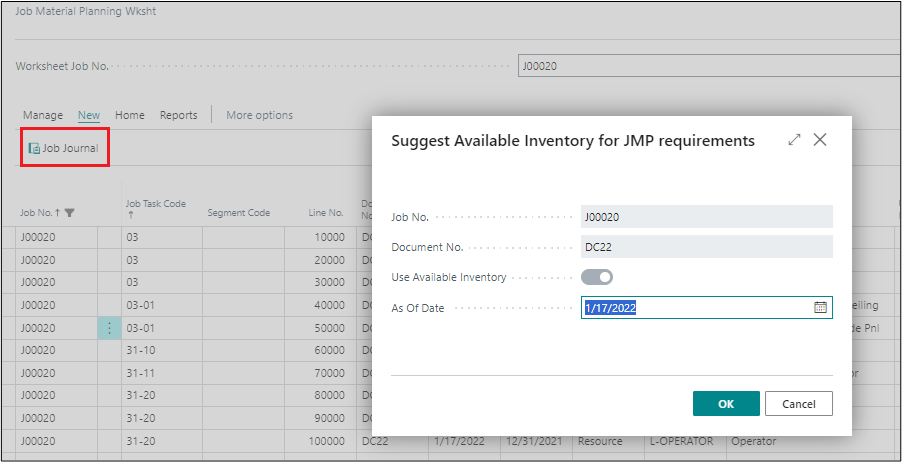
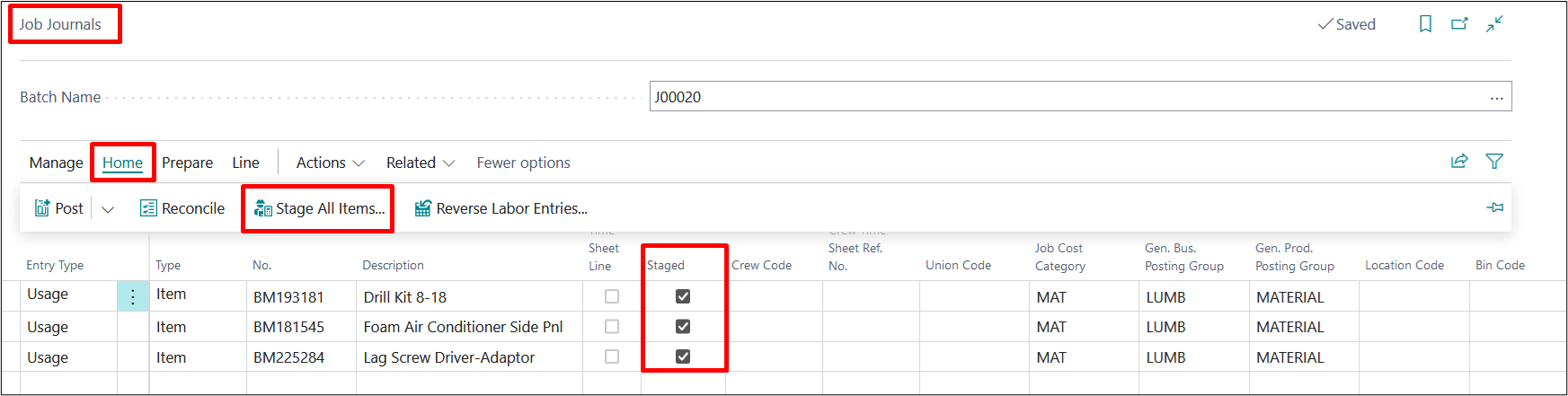
Once you post the journal lines by marking them as Staged, the “Inventory Qty. Staged” field on JMP worksheet, see below.
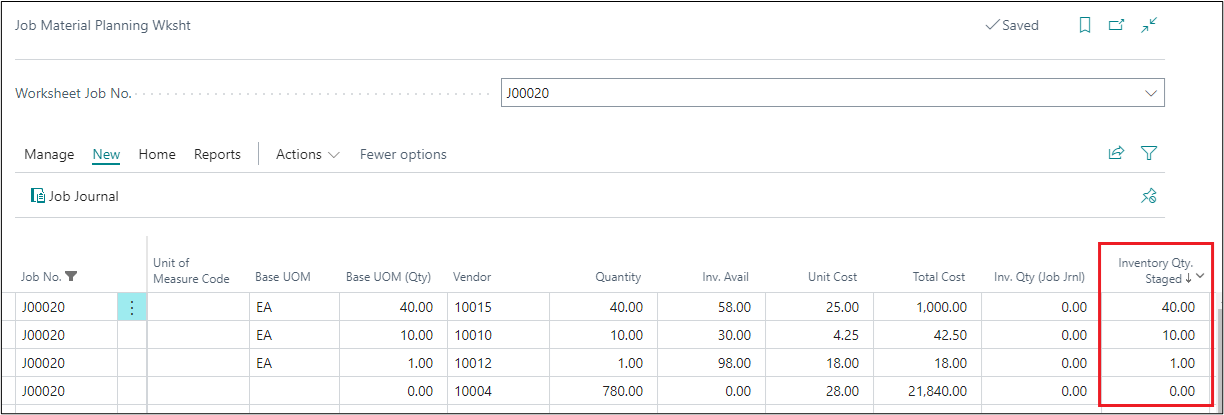
In this way, you are now able to print the Delivery Ticket for the Inventory items as well.
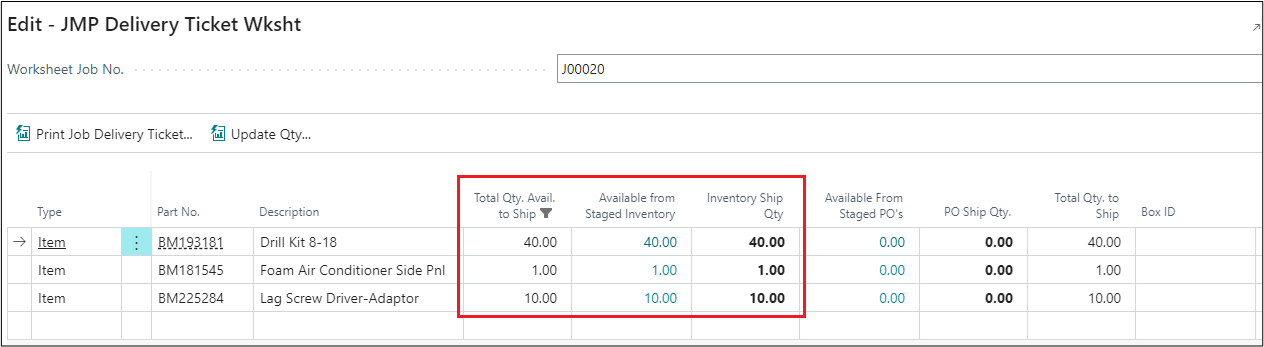
PE-145
Enhancement- On the Search Bar “Customer Lien Waivers” has been removed.
On the Search Bar “Customer Lien Waivers” has been removed. This can only be printed from Customer Ledger Entries.
PE-151
Enhancement- No. Series Relationship on a Job Card and Dates on Progress Billing.
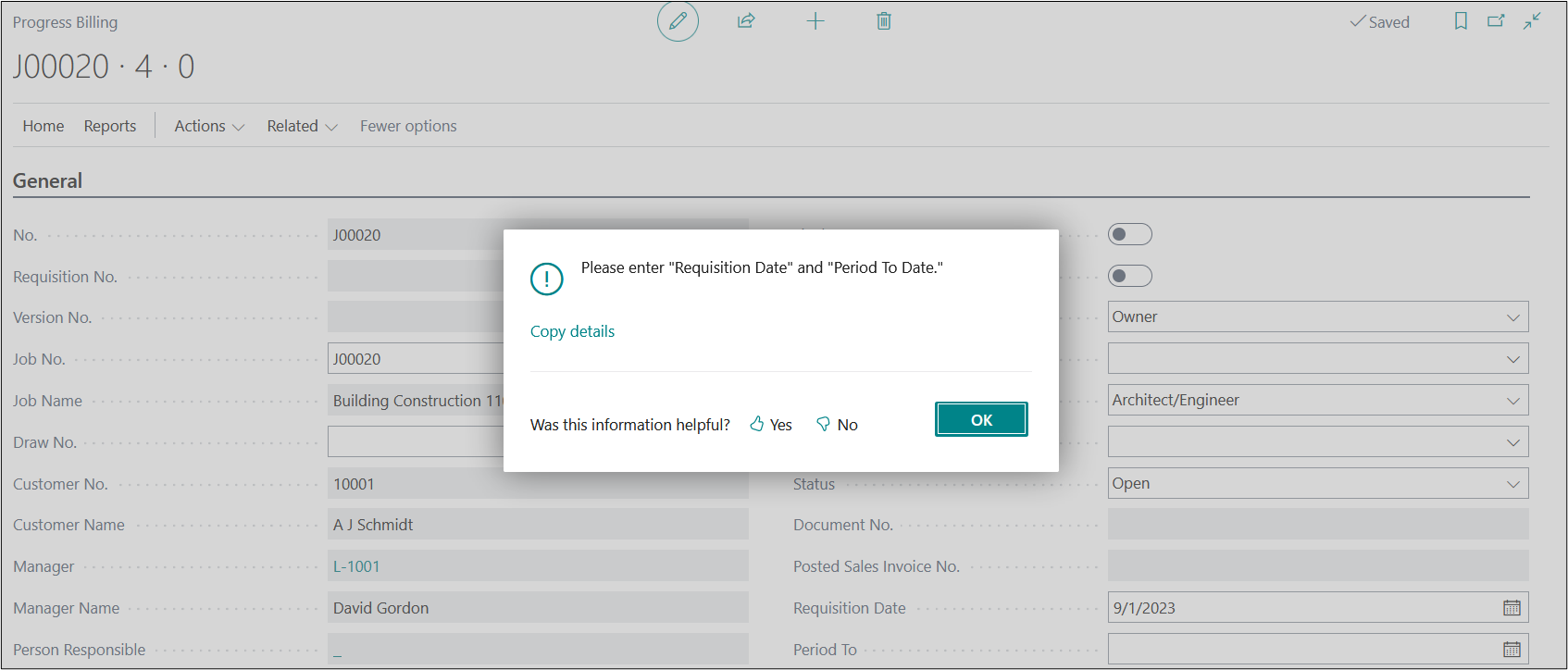
PE-86
Enhancement- Enhancement regarding “Certified Payroll WH-347” Report has been done.
To enter bulk data employees, user can use “Import from Excel” function.
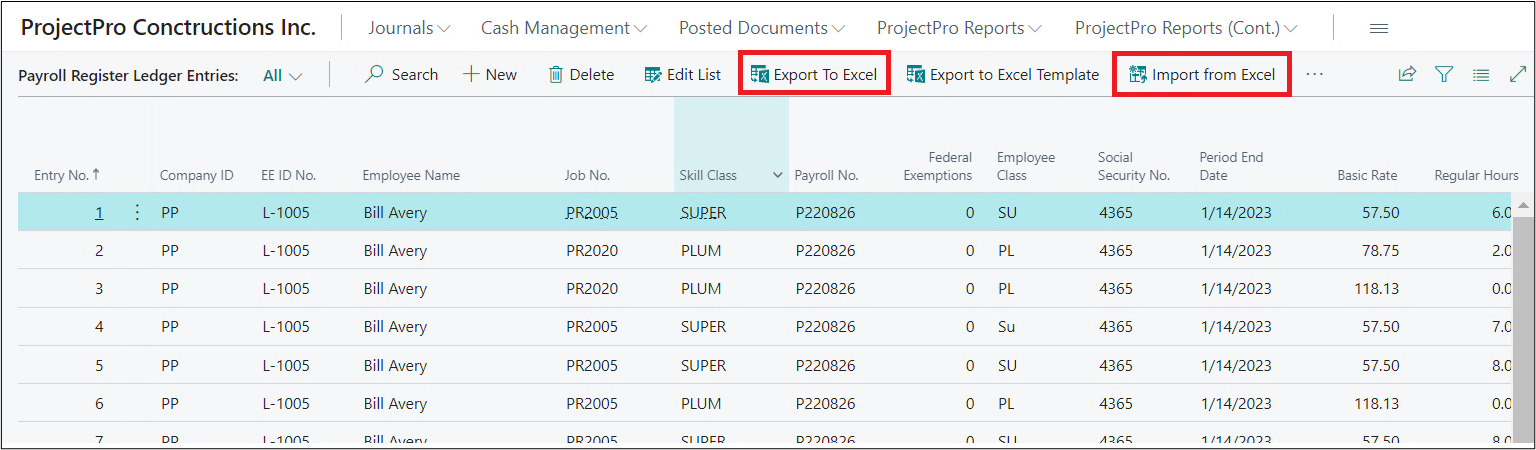
In case, user do not have a template available to them, they can use the “Export to Excel Template” function. This will export a blank template in Excel format where they can add data and import the same by the import function.
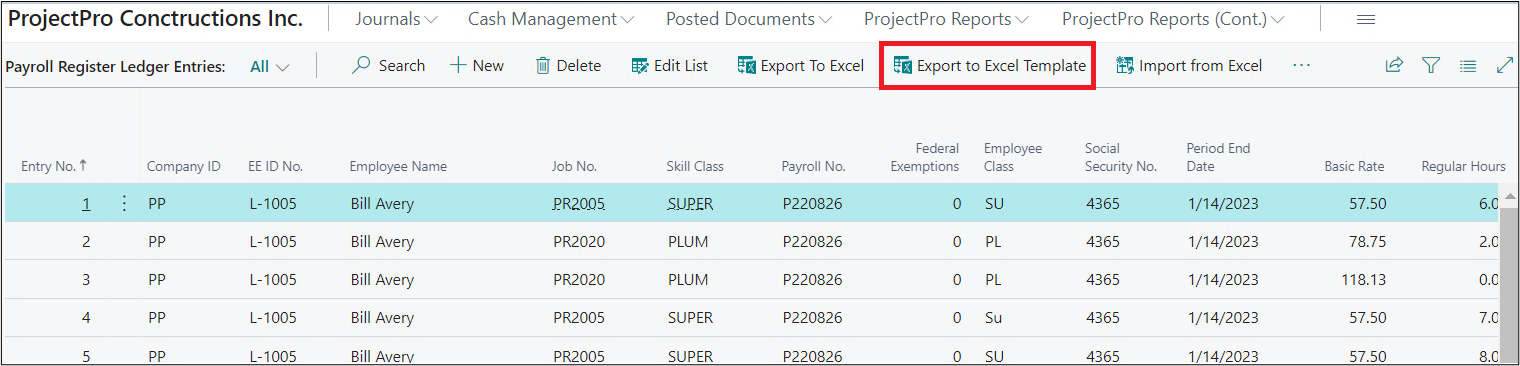
Once the user clicks on the “Export to Excel Template” button the data which is already available on the “Payroll Register Ledger Entry” page will also get downloaded in Excel format and can add more data to it easily, if required.
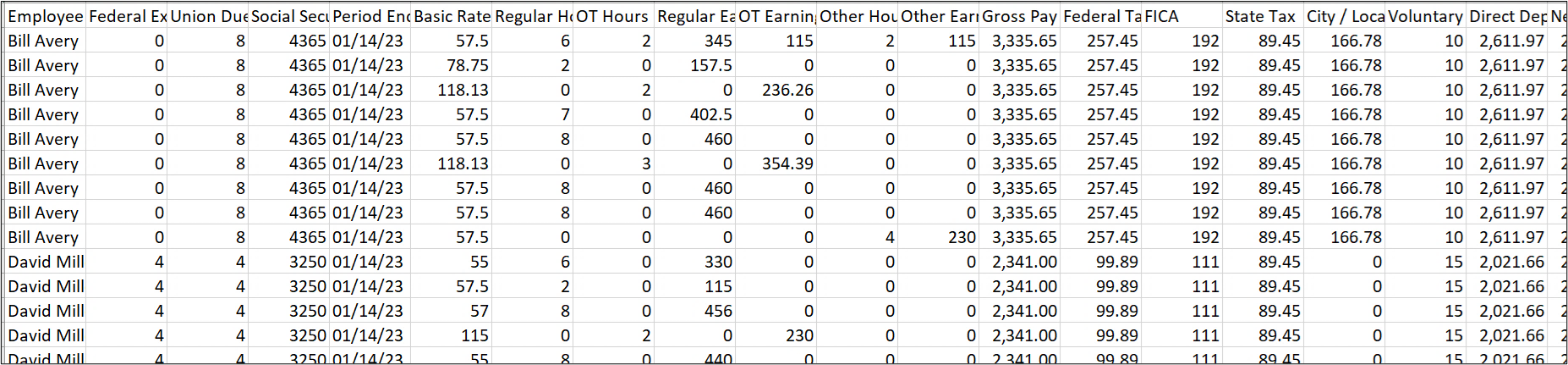
Click on the “Certified Payroll WH-347 Report” to print the report.
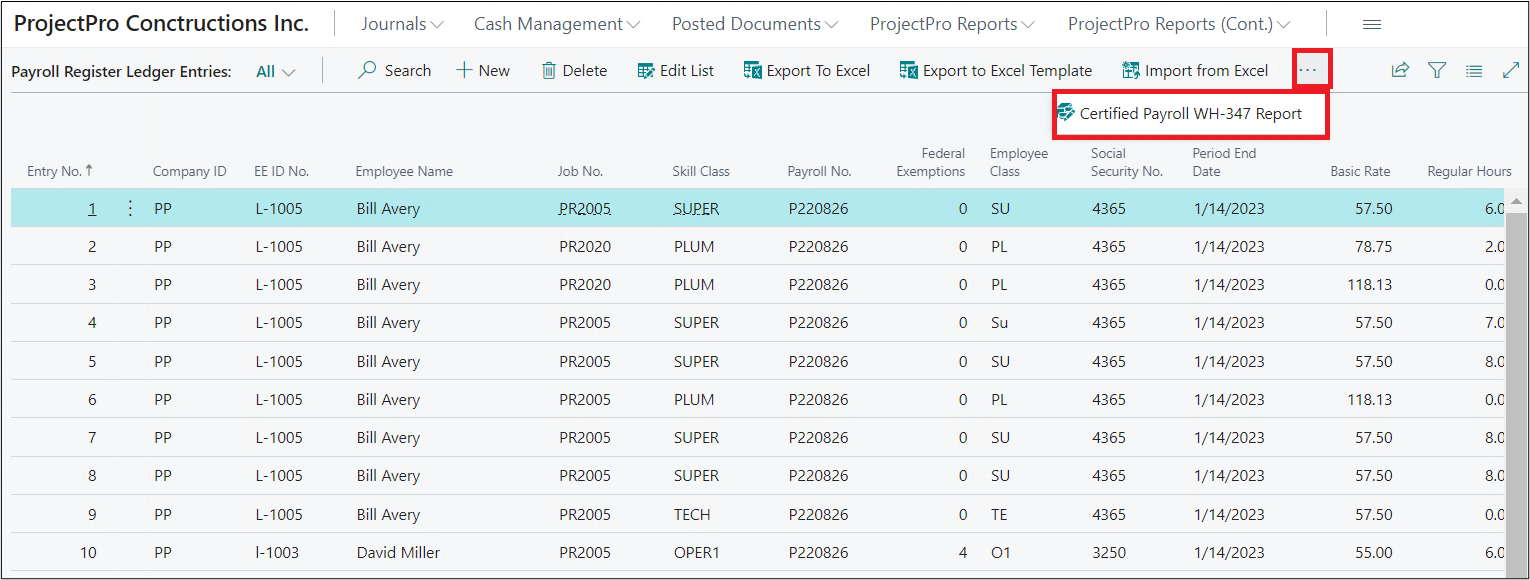
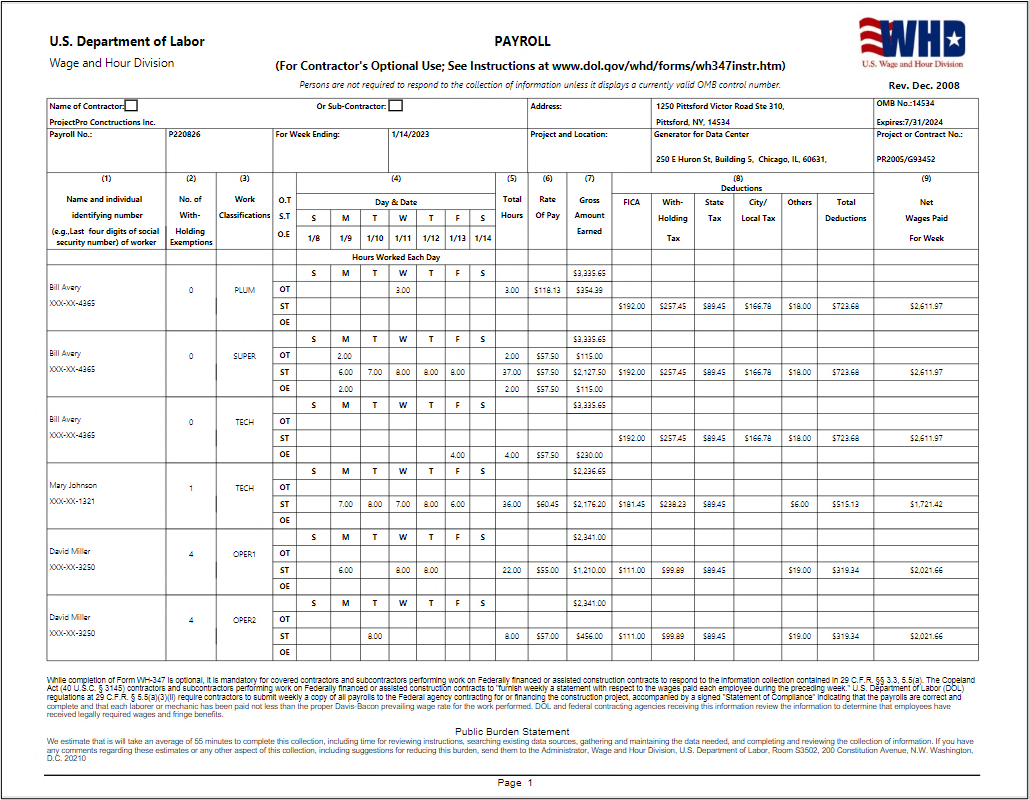
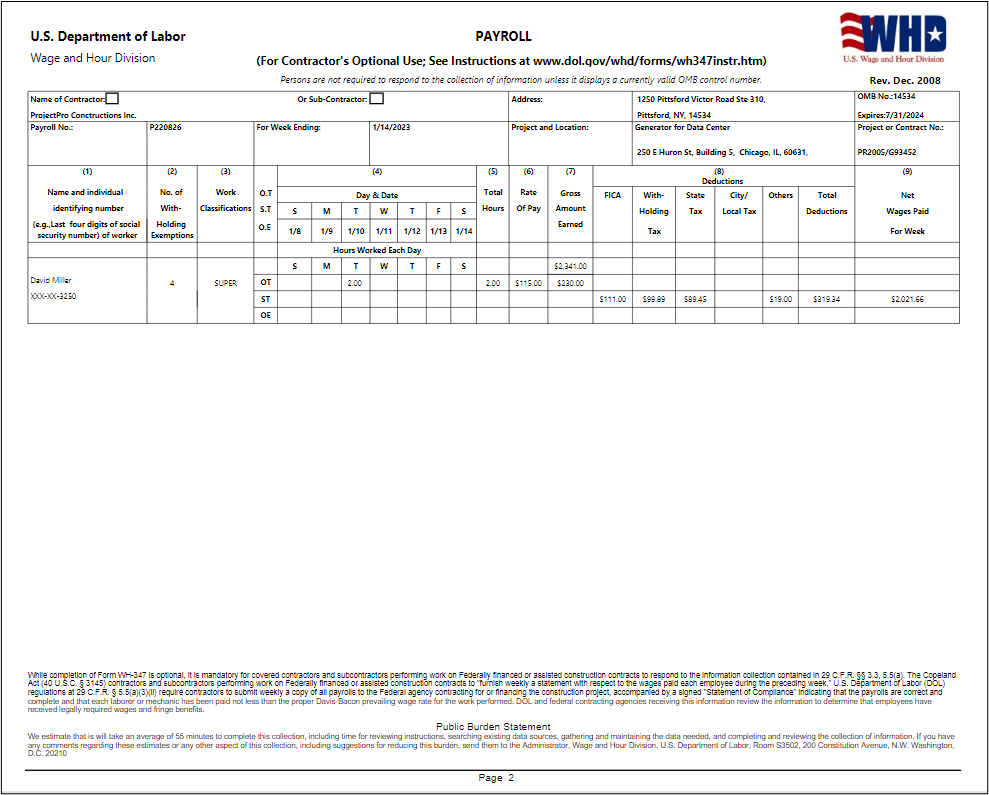
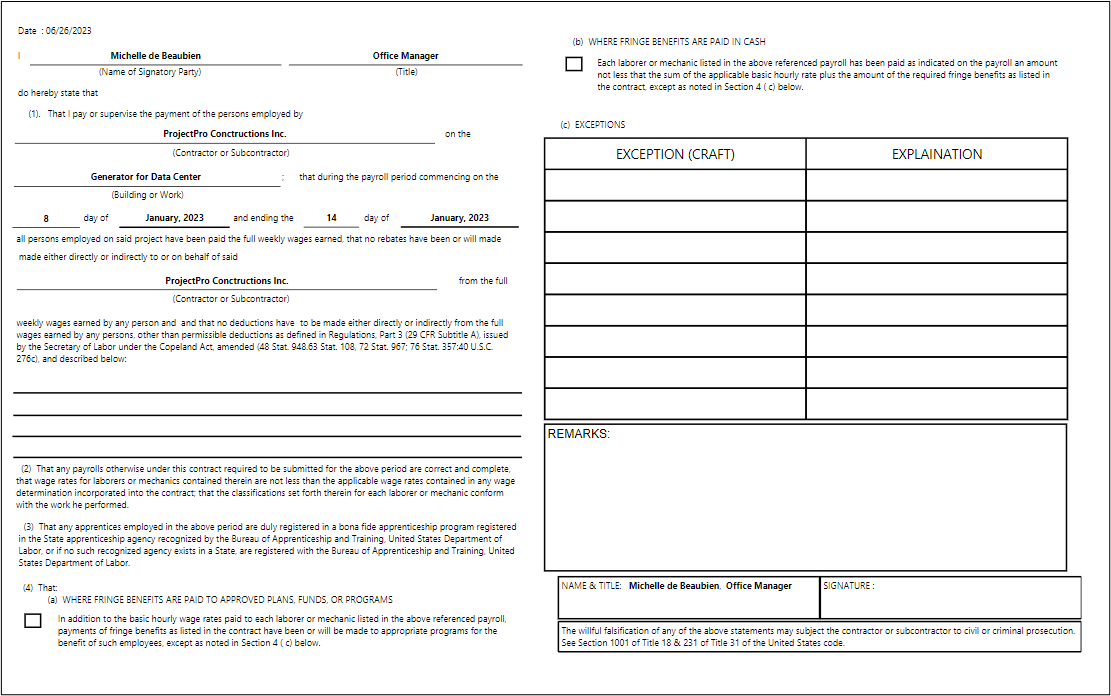
Note: The data on Page 3 is coming from the fields which we have filled on the “Human Resource Setup” under the “ProjectPro - Certified Payroll” fast tab.
PRJCTPR-130
Task- Enhancement regarding the Job Estimation report and Job Quote Estimation report.
Job Estimation Report – Shows cost and retail details for a job which is sectioned among different job tasks, where the user has the option to view the report in a detailed manner or a summary of the job.
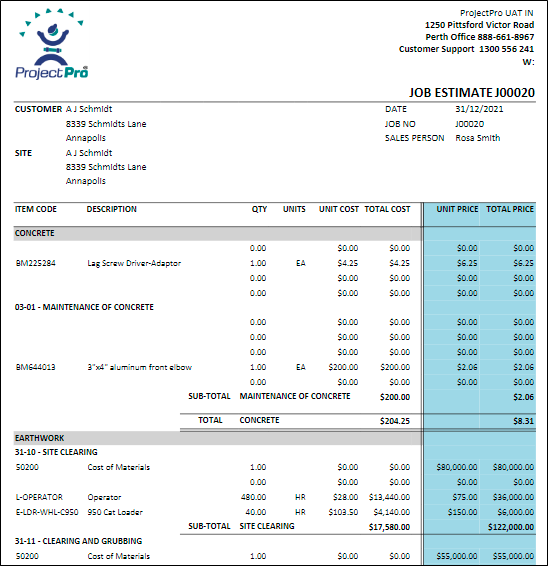
Quote Estimation Report – Shows cost and retail details for a Quote which is sectioned among different job tasks, where the user has the option to view the report in a detailed manner or a summary of the Quote.
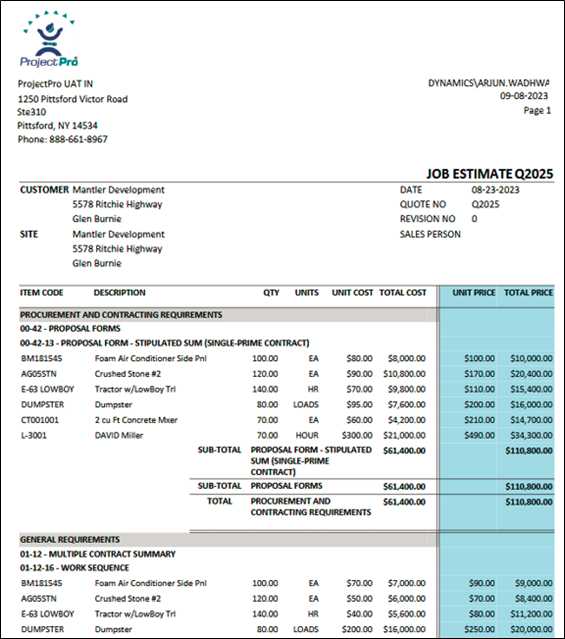
PRJCTPR-138
Task- Option of selecting all the lines on Crew Time Sheet (For Mobile App)
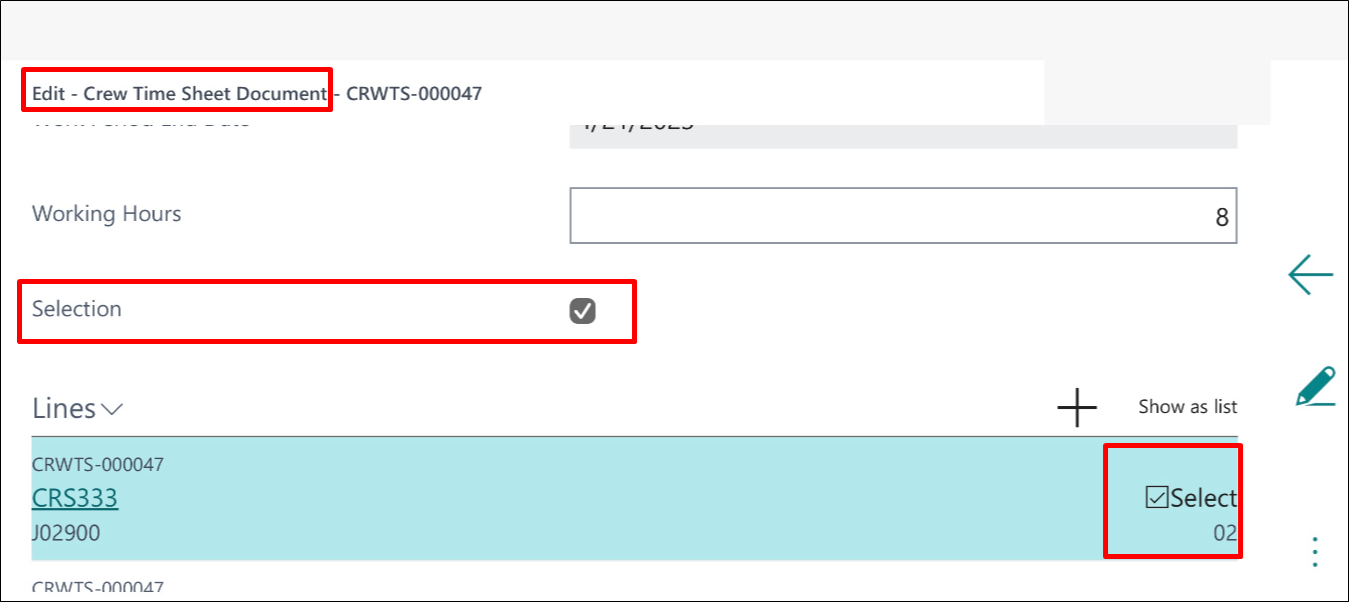
PRJCTPR-162
Enhancement- On Job Card under Projection Fast tab put a validation when the value is 0 then the system should not open the planning lines.
On Job Card under Projection Fast tab put a validation when the value is 0 then the system should not open the planning lines.
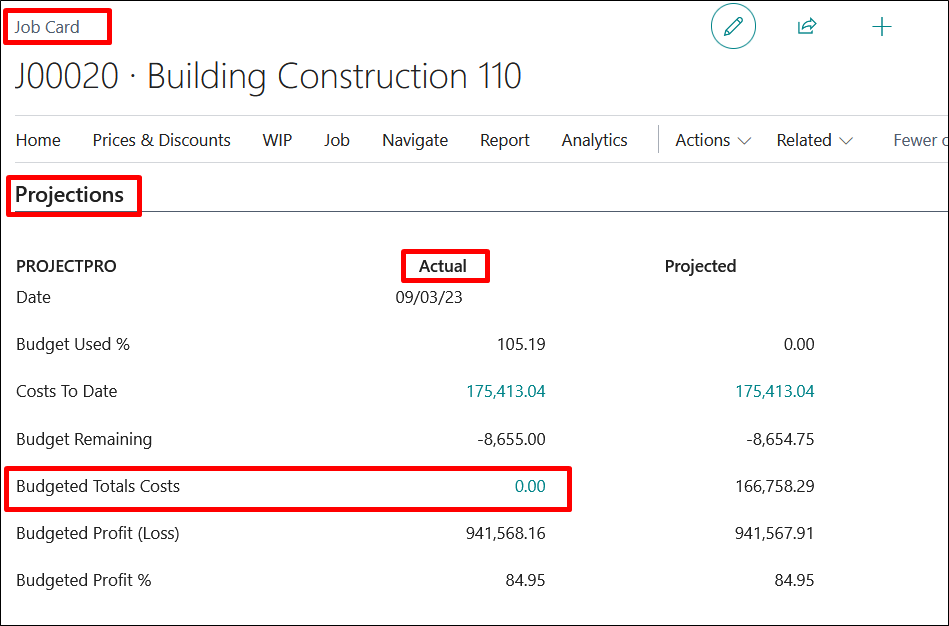
PRJCTPR-53
Enhancement- Subcontract Agreement Template has been introduced on the Subcontract Card.
The Subcontract Agreement template has been introduced on the Subcontract Card.
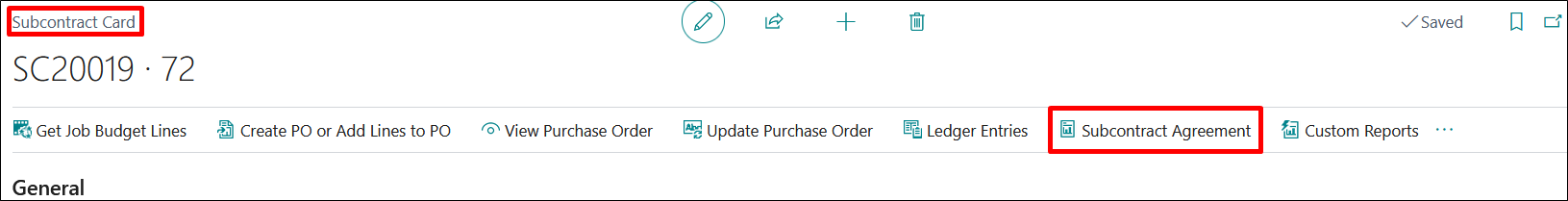
| Update ID | Type | Title | Functional Area |
|---|---|---|---|
| PRJCTPR-165 | Hot Fix | Correction regarding the Expired Vendor Insurance Notification has been done. |
Reports |
| PRJCTPR-166 | Hot Fix | On Vendor Card the Retention balance Amount is now getting populated |
ProjectPro Basics |
Release Note Details
PRJCTPR-165
Hot Fix- Correction regarding the Expired Vendor Insurance Notification has been made.
Correction regarding the Expired Vendor Insurance Notification has been made.
PRJCTPR-166
Hot Fix- On Vendor Card the Retention Balance Amount is now getting populated.
On Vendor Card the Retention Balance Amount is now getting populated