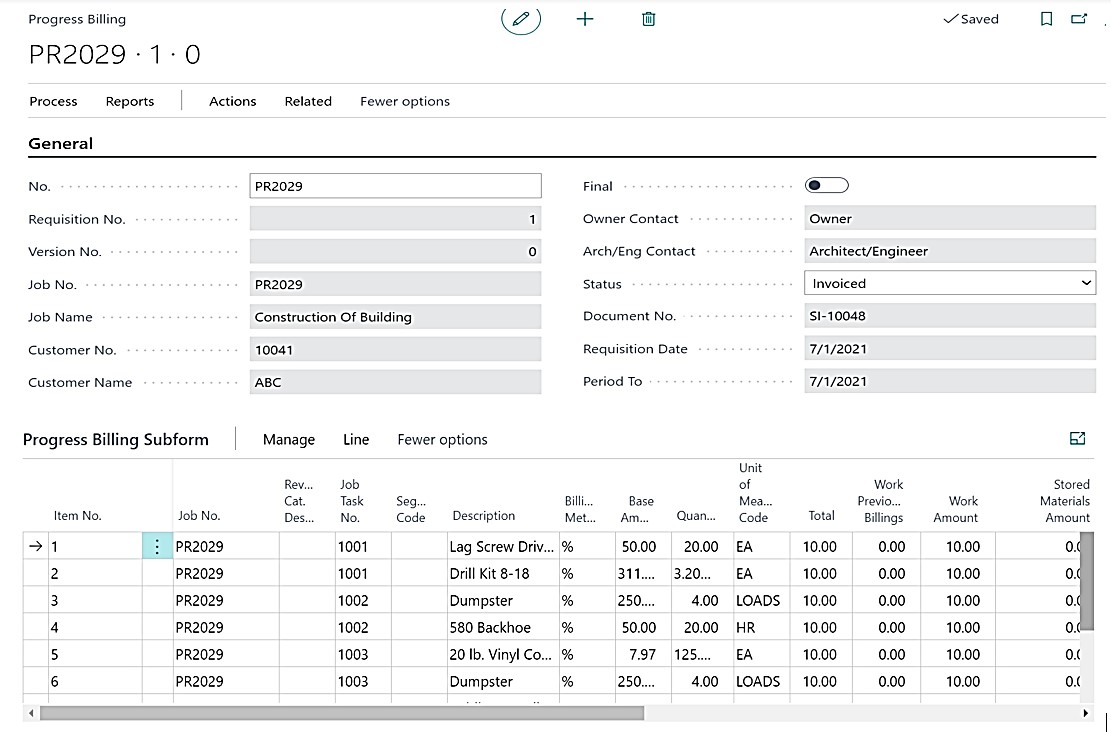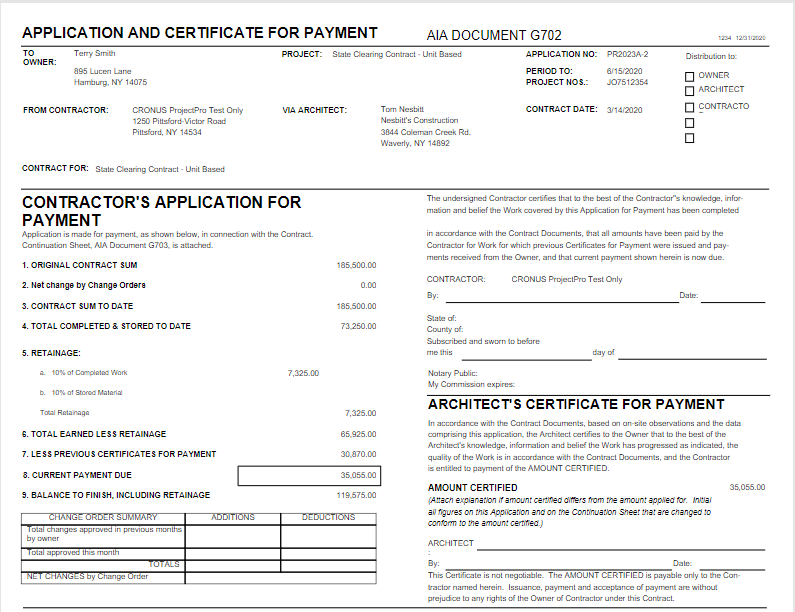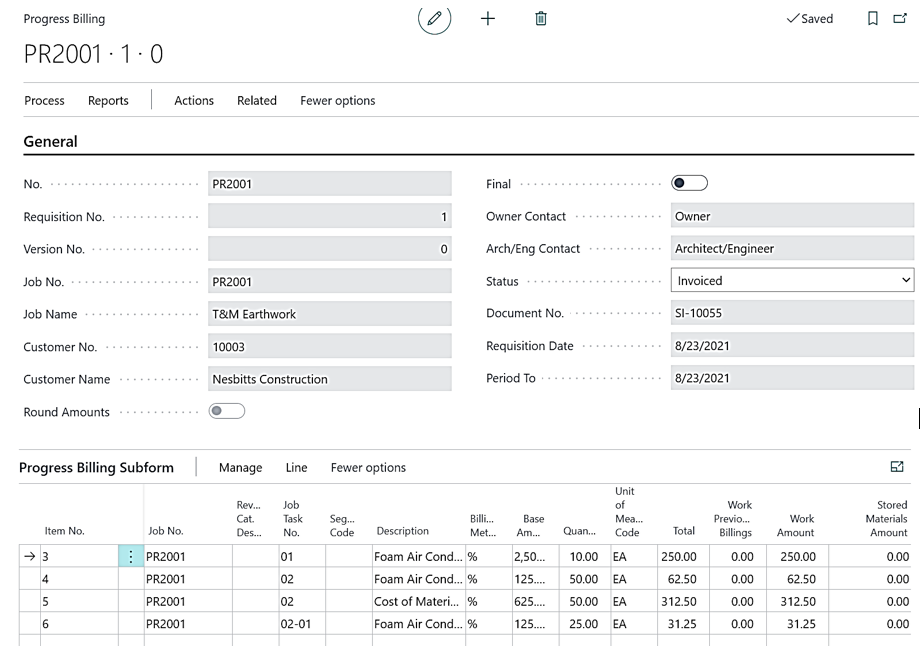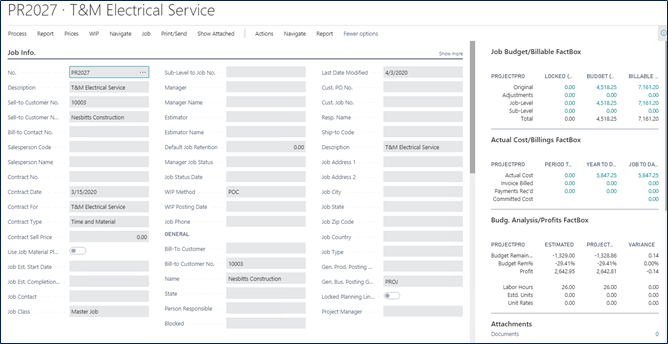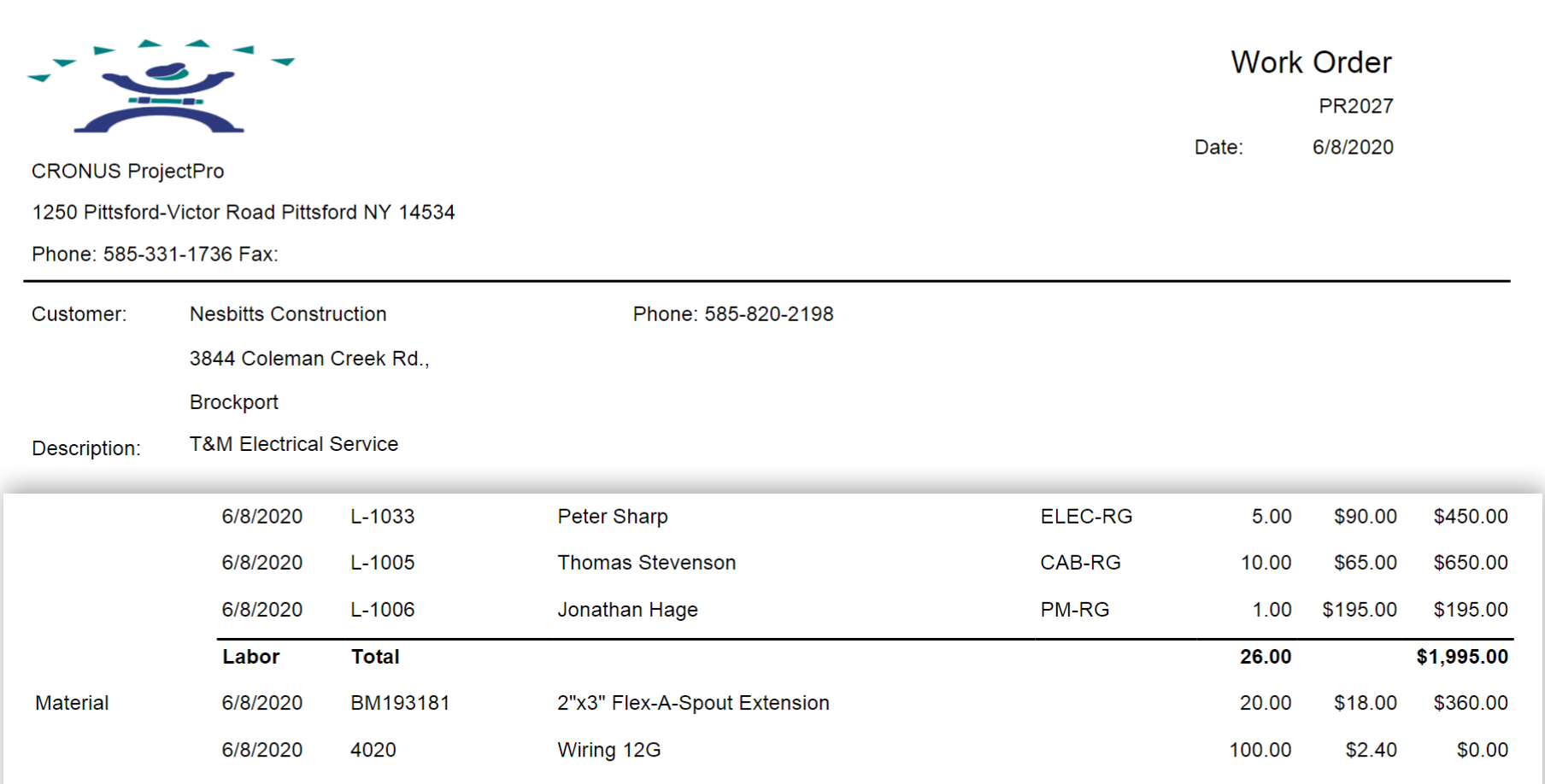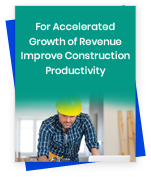AIA – Billings
Create AIA billings based on material & job calculations
Work on billing type of %, Unit, or L/S (Lump Sum) through transaction lines that are either G/L Accounts, Items, or Resources. The progress billing documents are AIA G702, AIA G703, AIA G702CMa, and Generic Progress Billing formats.
The ProjectPro Progress Billings Granule provides the following billing documents and reports:
- Generic Progress Billing by Schedule of Value (Contract) – Bill by %, Work Units, Lump Sum $
- AIA G702 Progress Billing (American Institute of Architects) Document
- AIA G703 Progress Billing – Continue Progress Billing continuous detail sheet