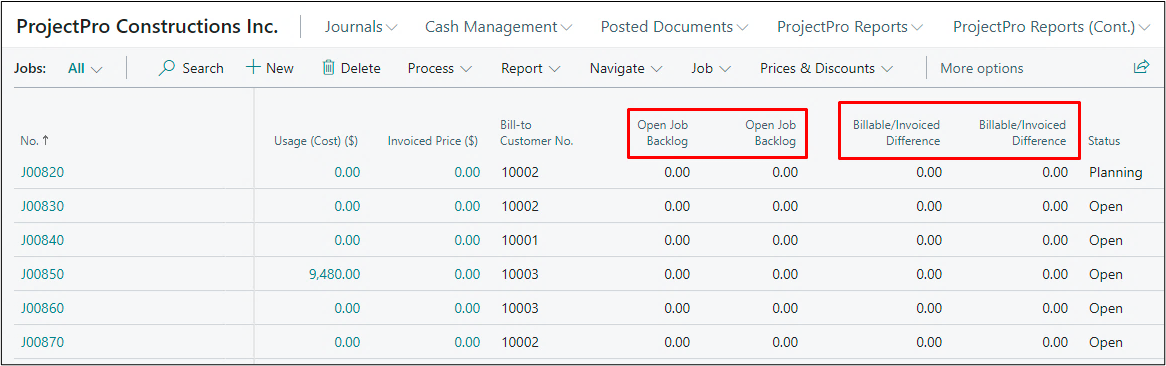New Releases in this Update
| Update ID | Type | Title | Functional Area |
|---|---|---|---|
| PE-121 | Task | Document No. field provided on the request page of the Job Journal page which will default the Document No. after clicking on the “Suggest lines from Crew Time Sheet” batch on the Job Journal page. |
Crew Time Sheet |
| PE-124 | Enhancement | ProjectPro Purchase Role Center & ProjectPro Purchasing Lite have been made identical to ProjectPro Accounts & Finance Role Center. |
ProjectPro Basics |
| PE-126 | Enhancement | Short Cut has been provided for Job Journal on Job Card under the Job button. |
Jobs |
| PE-133 | Enhancement | Improvements related to the Job Forecast Worksheet using the functionality of Forecast based on Contract Date |
Job Forecast Worksheet |
| PRJCTPR-123 | Improvement | The new “Job Tasks” from the new Sub-level Job are not getting added to the Master Job |
Jobs |
| PRJCTPR-150 | Improvement | Unit of Measure not flowing from JPL to Subcontract |
Subcontract |
| PRJCTPR-151 | Improvement | Update in the Tool Tip of "Un-apply Usage Link” on Subcontract" on the Job Setup |
ProjectPro Basics |
| PRJCTPR-153 | Improvement | Usage link Boolean is not auto-checking when we add a planning line through Lines fast tab on the Job Quote |
Quote |
| PRJCTPR-163 | Bug | Duplicate Columns on the Job List |
ProjectPro Basics |
Release Note Details
PE-121
Task – Document No. field provided on the request page of the Job Journal page which will default the Document No. after clicking on the “Suggest lines from Crew Time Sheet” batch on the Job Journal page.
When the user approves the Manager Time Sheet entries then on the Job Journal request page a “Document No.” field has been provided. When Document No. is mentioned in this field, it will update the same Document No. on all the lines of the Job Journal page.
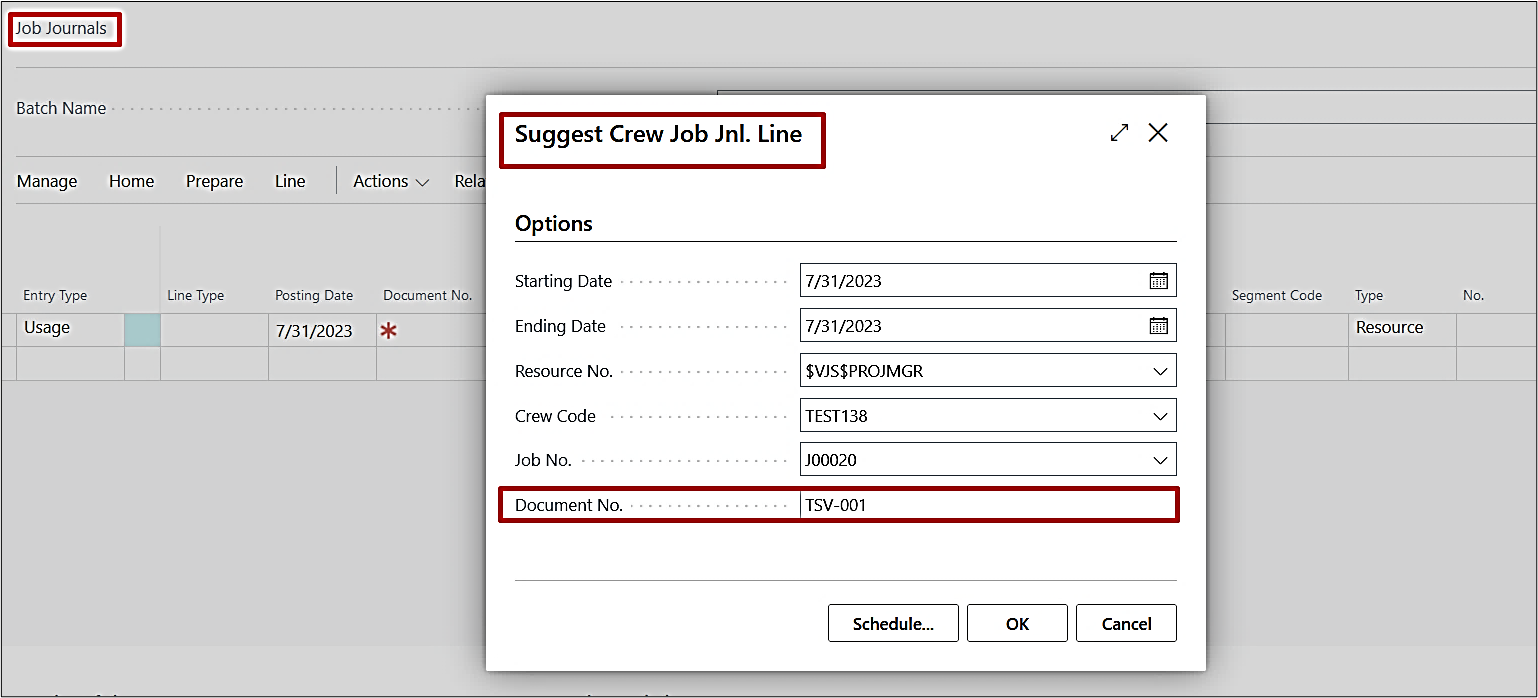
PE-124
Enhancement – ProjectPro Purchase Role Center & ProjectPro Purchasing Lite have been made identical to ProjectPro Accounts & Finance Role Center.
ProjectPro Purchase Role Center & ProjectPro Purchasing Lite have been made identical to ProjectPro Accounts & Finance Role Center.
PE-126
Enhancement – Short Cut has been provided for Job Journal on Job Card under the Job button.
Short Cut has been provided for Job Journal on Job Card under the Job button.
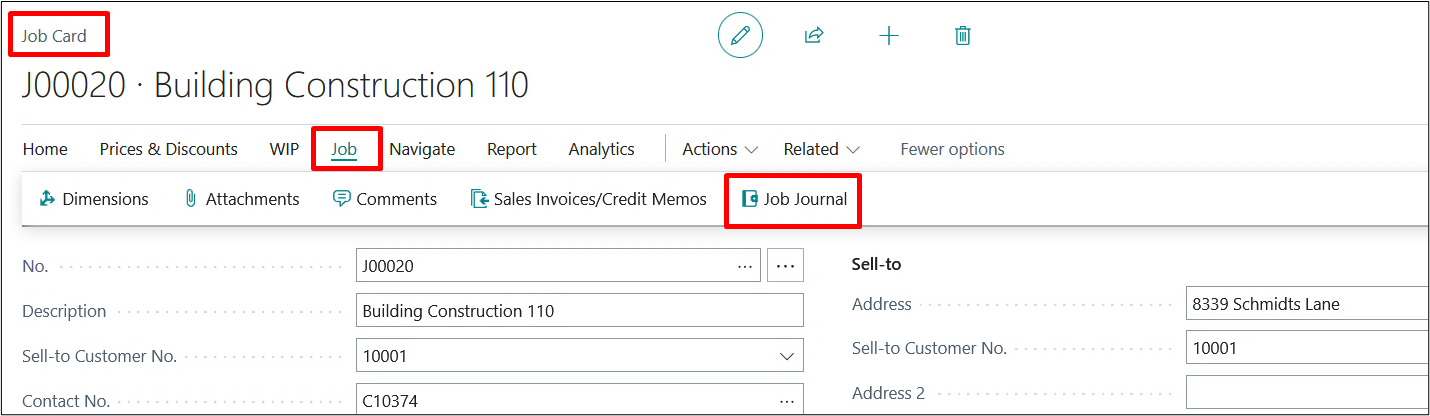
PE-133
Enhancement – Improvements related to Job Forecast Worksheet using functionality of Forecast based on Contract Date
- “Update Estimated Cost to Complete” function on Job Forecast Worksheet is working fine with the job’s setup “Enable Forecast Worksheet Budget Cost and Contract Billings to use the Contract Forecast Date” as well.
- “Estimated Cost to Complete” calculation is working fine on Job Forecast Worksheet with the job’s setup “Enable Forecast Worksheet Budget Cost and Contract Billings to use the Contract Forecast Date” as well.
- “Estimated Cost to Complete” field value on Job Forecast Worksheet will not get reset to previous values even if the job’s setup “Enable Forecast Worksheet Budget Cost and Contract Billings to use the Contract Forecast Date” is set to True.
- Error “Job Forecast does not exist” on JFW has been resolved.
- Job No. character length error when clicking on Job Forecast Worksheet has been resolved for the jobs having no sub-levels linked to them.
- Locked (Cost) under Job Budget/Billable fast tab on job card is now showing the correct value for “Original” section.
PRJCTPR-123
Enhancement – The new “Job Tasks” from the new Sub-level Job are not getting added to the Master Job
If we create the Change Order of a Master Job and create New Job Task in Change Order by clicking on “Yes” the New Job Task is now getting copied to the Master Job and user is also able to create Planning lines in the newly created Job Task in Change Order.
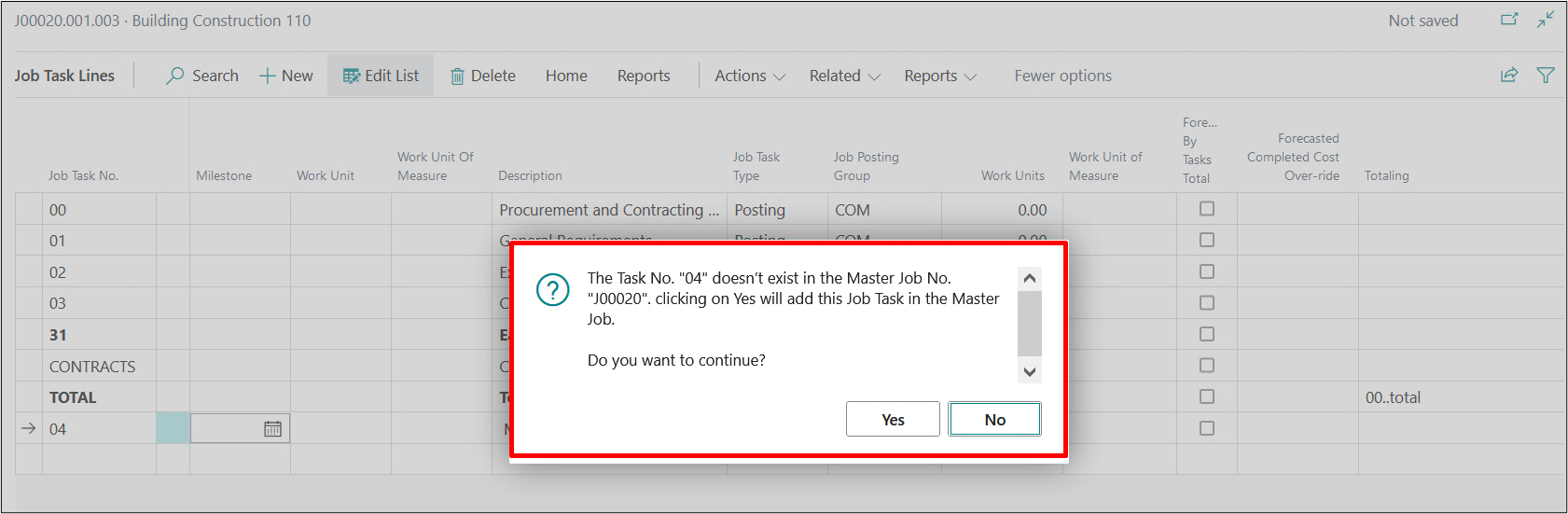
PRJCTPR-150
Enhancement – Unit of Measure is now flowing from Job Planning Lines to Subcontract
Unit of Measure is now flowing from Job Planning Lines to Subcontract
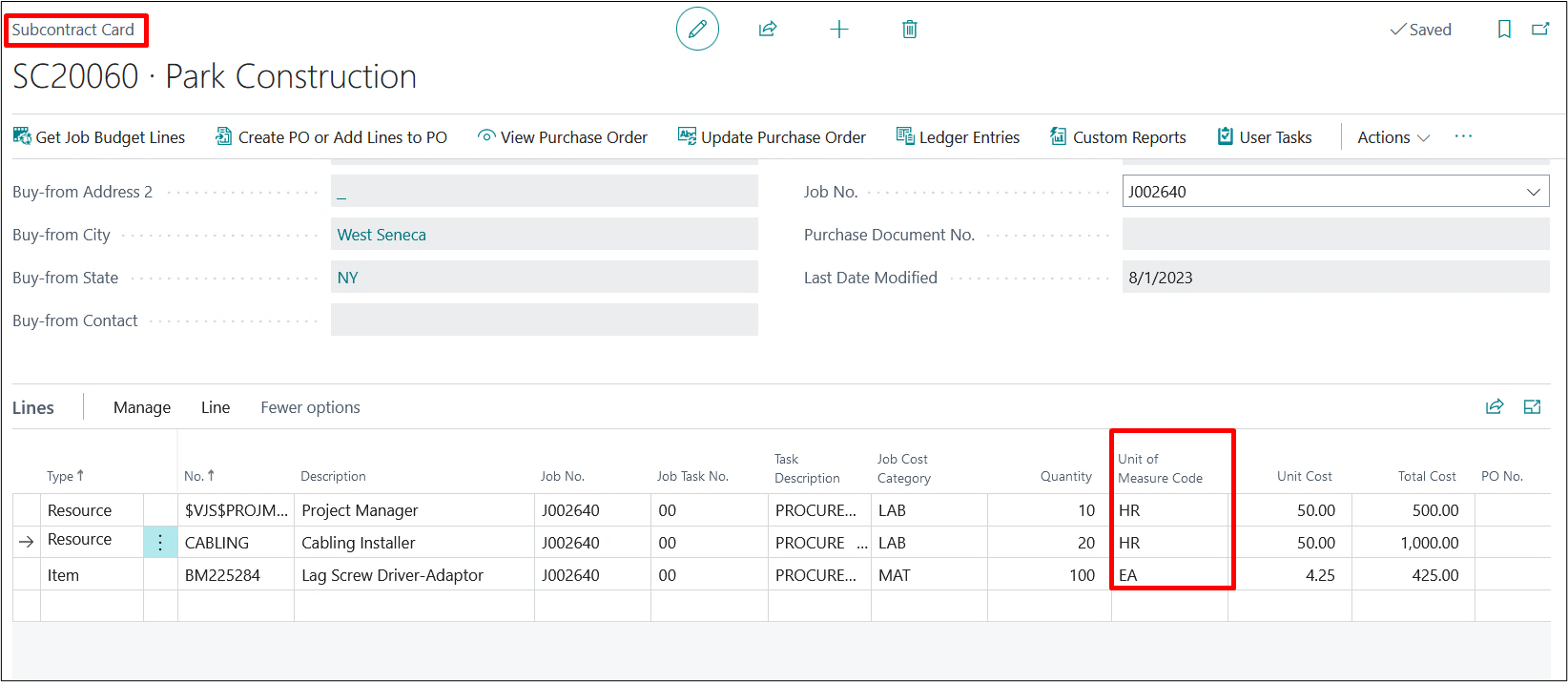
PRJCTPR-151
Task – Update in the Tool Tip of "Un-apply Usage link on Subcontract" on the Job Setup
Update in the Tool Tip of "Un-apply Usage link on Subcontract" on the Job Setup
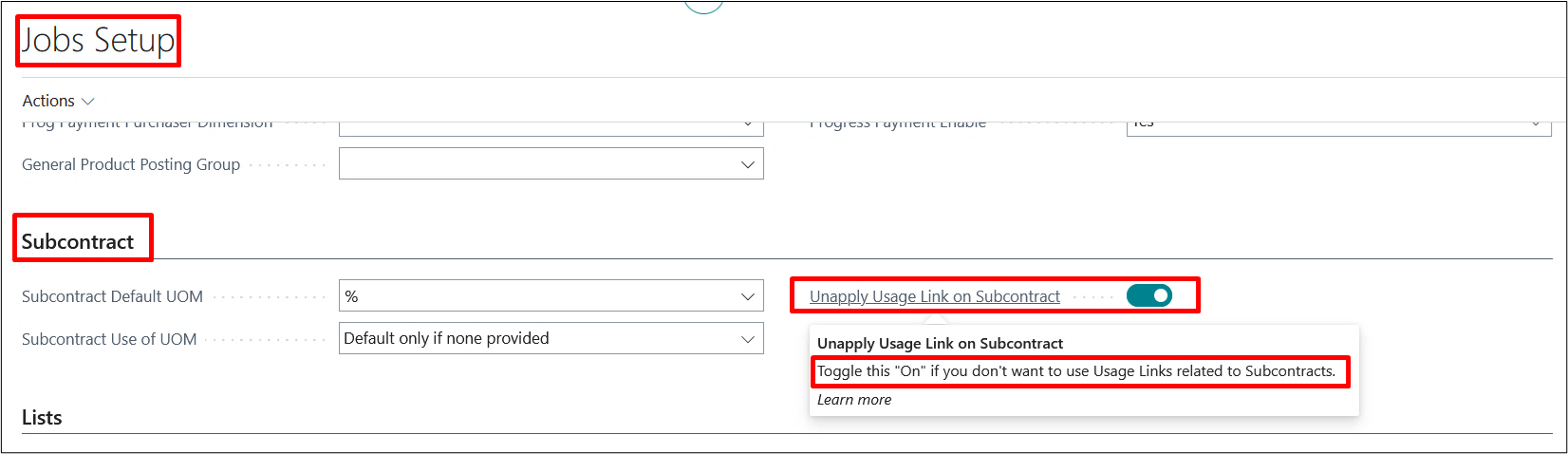
PRJCTPR-153
Task – Usage Link Boolean is now auto checking when we add Planning Line through Lines fast tab on Job Quote.
On Job Quote when we add planning lines through Lines fast tab, then the “Usage link” Boolean will get auto checked.
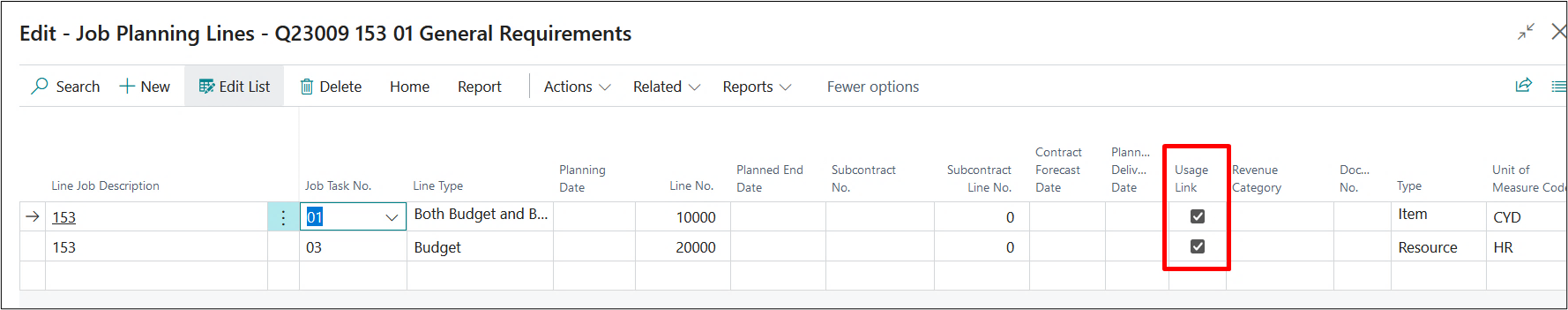
PRJCTPR-163
Task – Fixed an error of duplicate columns on Job List page.
The duplicate columns below on the Job List page have been fixed and their Tool Tips are also enhanced now.
1. Open Job Backlog - Specifies the difference between the "Total Contract Price” and the "Total Invoiced Price” including Master & the Sub Levels Jobs. The value under this field will get updated only when the “Open Job Backlog Batch” is run.
Note: Open Job Backlog calculation includes Jobs only with the status "Open” or “Planning", and in addition to this the "Manager Job Status" should also be set to "Planning."
2. Billable/Invoiced Difference - Specifies the difference between the "Total Contract Price” and the "Total Invoiced Price” including Master & the Sub Levels Jobs.