New Releases in this Update
| Update ID | Type | Title | Functional Area |
|---|---|---|---|
| PRJ-1098 | New Feature | Batch job for Posting JFW for all jobs within a Date Range |
Job Forecast Worksheet |
| PRJ-1189 | Enhancement | Job Forecast Worksheet calculation based on Contract date or Planning Date |
Job Forecast Worksheet |
| PRJ-1194 | New Feature | Retention release through Subcontract Progress Payments |
Subcontract |
| PRJ-1264 | New Feature | New report – “Unit Cost Production Report” has been created. |
ProjectPro Basic |
| PRJ-1321 | Task | Revenue Recognition - Journal Entry created by "generate general journal" has updates |
Revenue Recognition |
| PRJ-1329 | Improvement | Job Sales Invoice Should include the option to run a ProjectPro Sales Invoice w/ retention |
Sales Invoice |
| PRJ-1332 | Improvement | Progress Billing and compliance |
Progress Billing |
| PRJ-1337 | Task | ProjectPro Copy Job Task "from" and "to" are reversed - wrong fields are filled in |
ProjectPro Basic |
| PRJ-1341 | Task | Job Forecast Worksheet "Print" after posting is blank when forecasting with sub-jobs |
Job Forecast Worksheet |
| PRJ-1350 | Enhancement | Purchase Order should only be created from a subcontract when the status of the subcontract is "order" |
Subcontract |
| PRJ-1351 | Task | Vendor Expiration Notify not working |
ProjectPro Basic |
| PRJ-1354 | Enhancement | Add Location Code to Subcontract Purchase Order |
Purchase Order |
| PRJ-1355 | Task | Net revenue is miscalculated on the change of the Percentage of Completion method value. |
Job Forecast Worksheet |
| PRJ-1358 | Task | Tax Group Code is not populating when selecting "Create Job Sales Invoice" from Job Card |
Sales Invoice |
| PRJ-1367 | Enhancement | Multiple Purchase Resources via JMP issue. |
Job Material Planning |
| PRJ-1372 | Task | Job Posting Group made updating from Quote to Job |
Job Quote |
| PRJ-1385 | Enhancement | Revenue Recognition - Caption to be Change |
Revenue Recognition |
| PRJ-744 | Task | Progress Bill void does not void sales invoice, System should pop a message when a Progress Bill is voided that the attached Sales Invoice to be Voided |
Progress Billing |
Release Note Details
PRJ-1098
New Feature - A batch job for Posting JFW for all jobs within a Date Range.
As per the new feature, now instead of going on one by one on each “Job” and posting “Job Forecast Worksheet” at the end of every month, now we can select only the date range at the end of the month and “Batch job will” run “Job Forecast Worksheet” for all “Jobs”
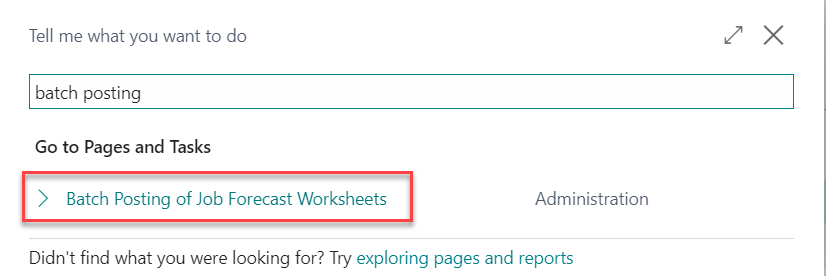
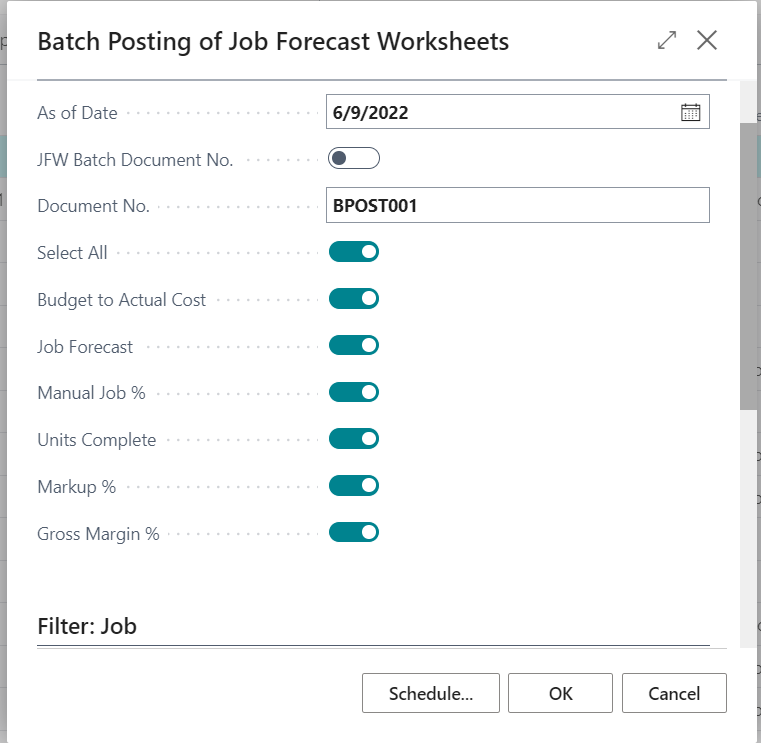
PRJ-1189
Enhancement - Job Forecast Worksheet calculation based on Contract date or Planning Date.
As per the enhancement done now, the issue is not occurring with “Budgeted Costs” spread over “Planning Line Dates” into the future.
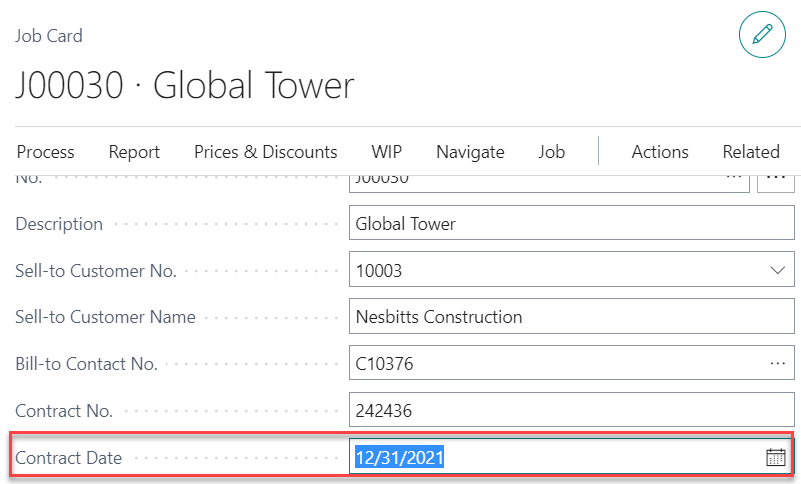
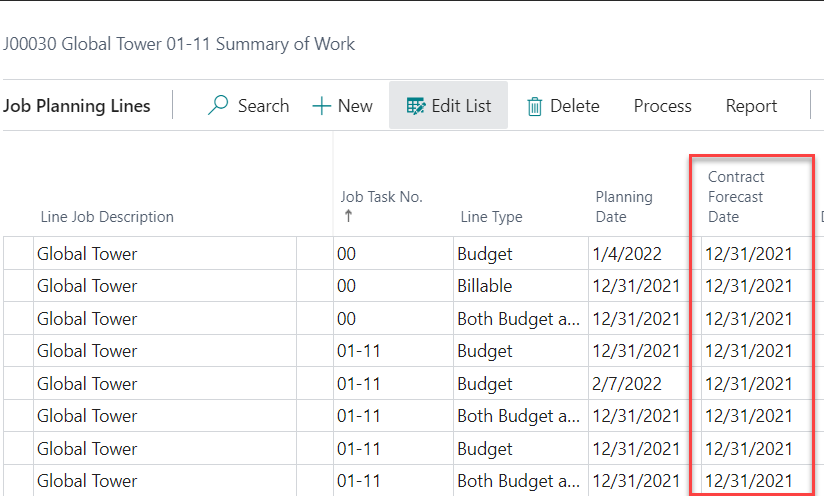
PRJ-1194
New Feature - Retention release through Subcontract Progress Payments
New Feature has been included, now the retention reduction invoice which is posted for the “Subcontract” will be excluded from the Invoice received field in the “Status” fast tab of the “Subcontract” card.
The Work Retention % gets reduced from 10% to 5% in this case, so by selecting the Retention Reduction Invoice Boolean, user can post the retention release.
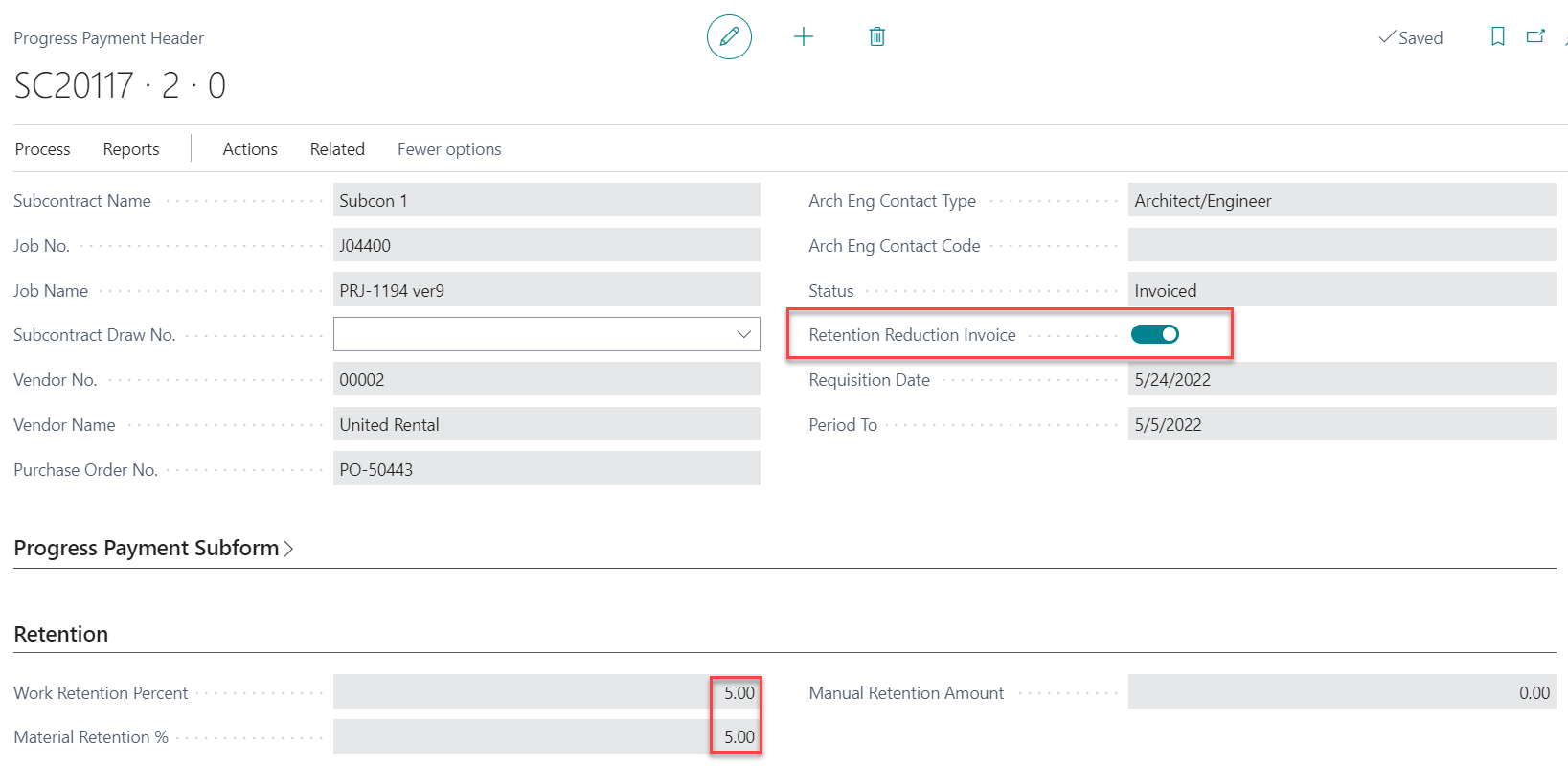
PRJ-1264
New Feature - New report – “Unit Cost Production Report” has been created.
A new report has been added named “Unit Cost Production Report”.
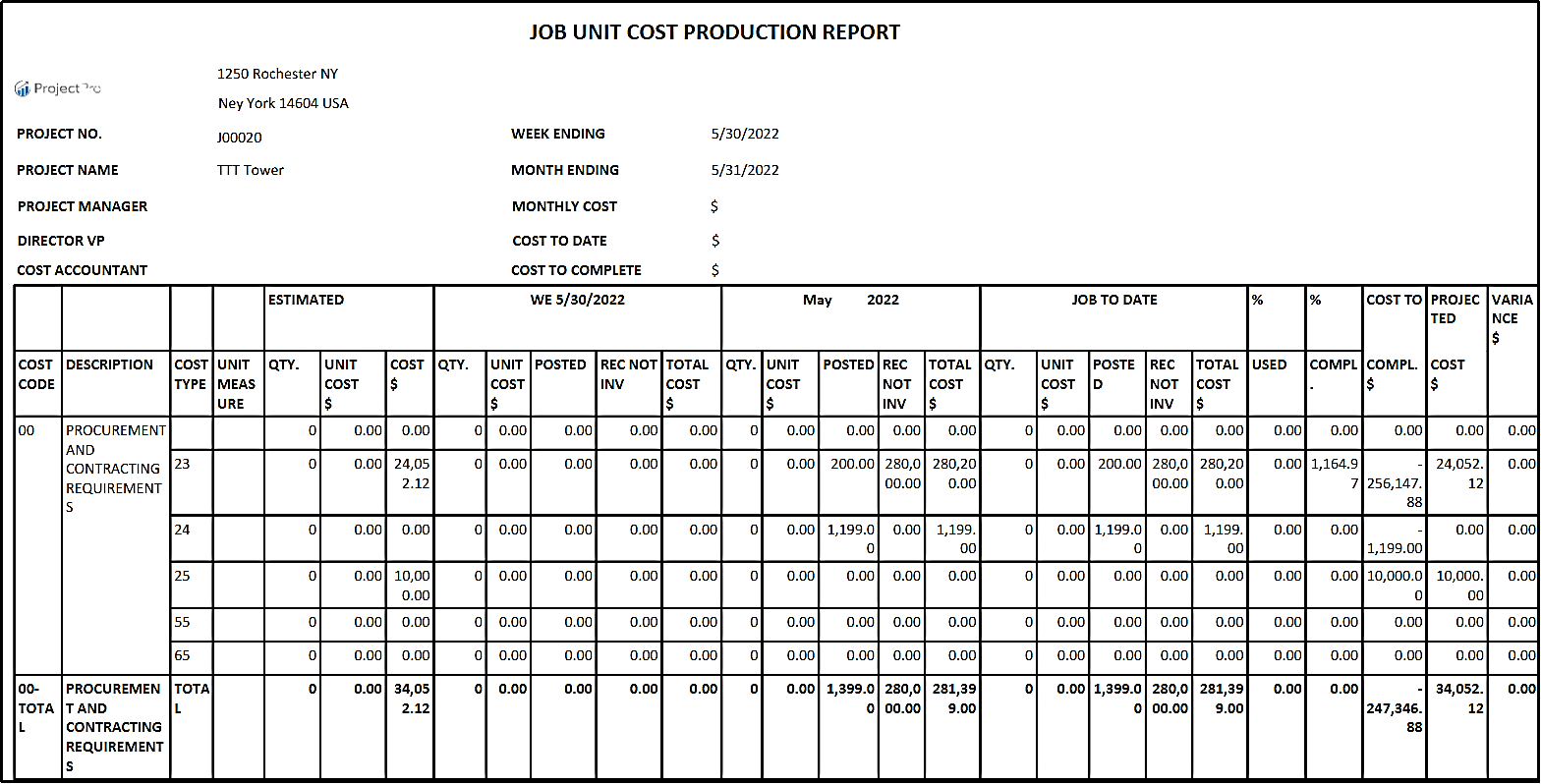
PRJ-1321
Task - Revenue Recognition - Journal Entry created by "generate general journal" has updates.
A new update message has been added, if the balancing account is blank - “Balancing account cannot be blank.
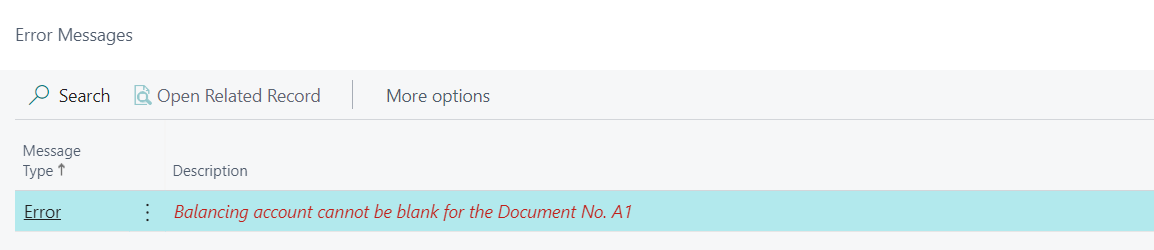
PRJ-1329
Enhancement - Job Sales Invoice Should include the option to run a ProjectPro Sales Invoice w/ retention.
Two new reports have been created- Sales Pro Forma Invoice on the Sales Invoice & Sales Invoice report on Posted sales invoice.
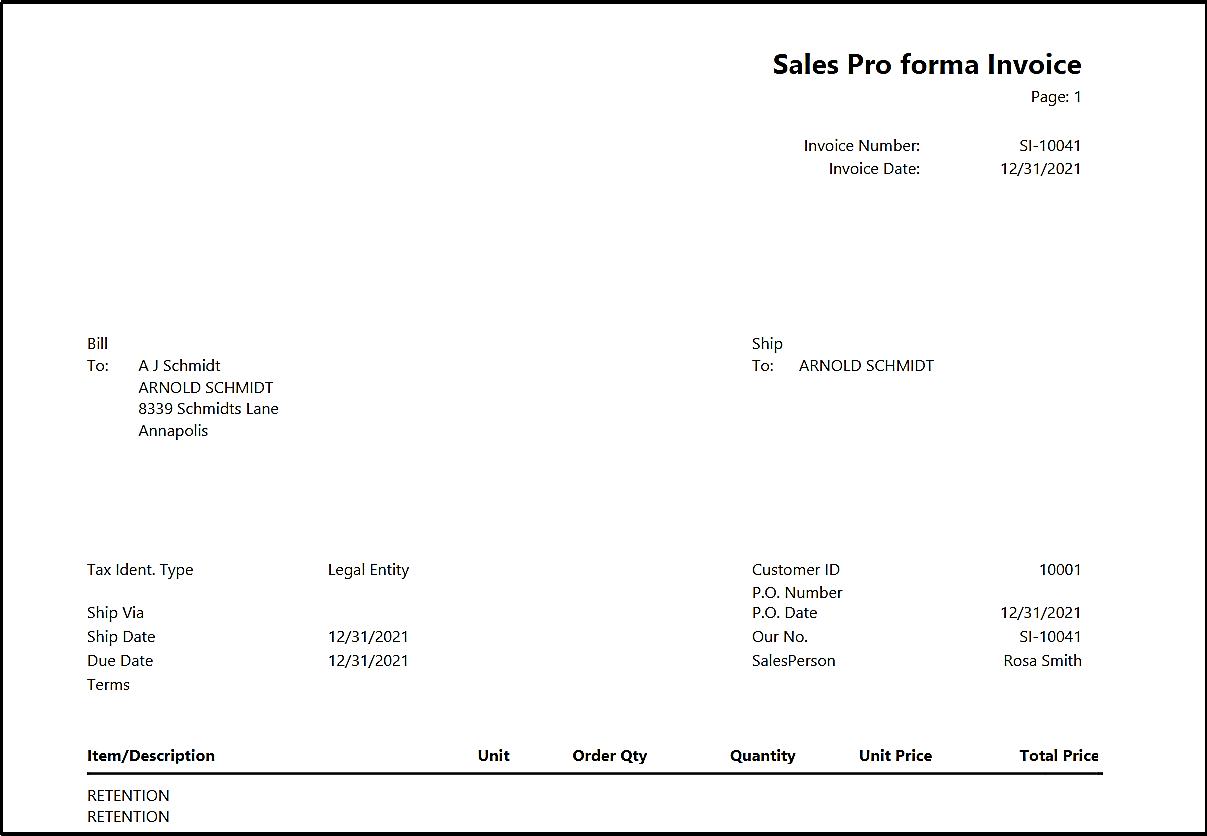
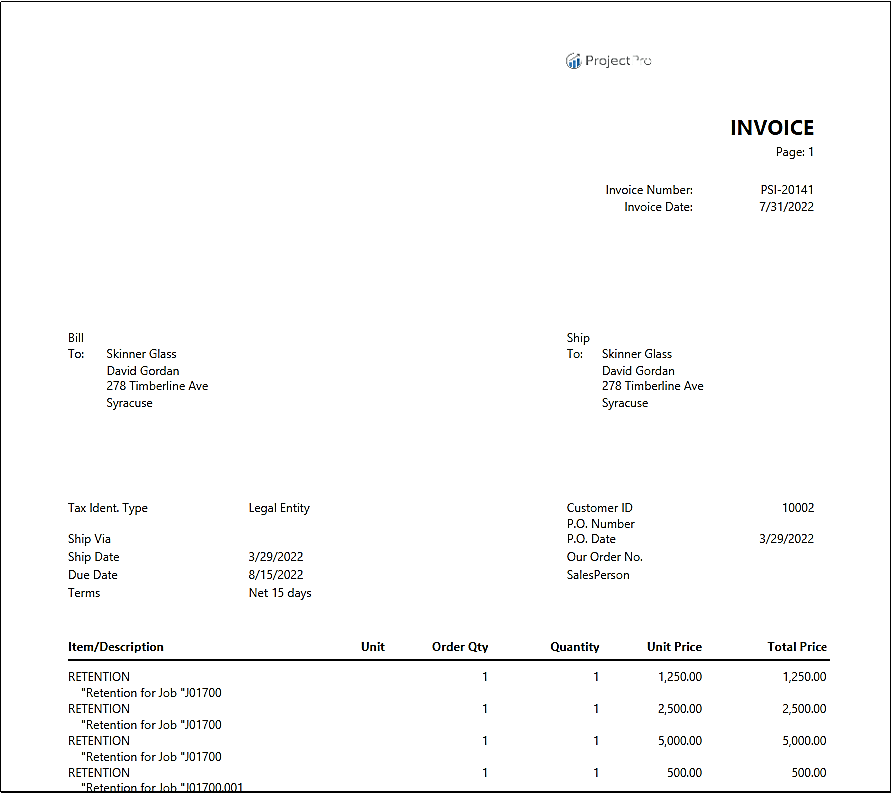
PRJ-1332
Enhancement - Progress Billing and compliance.
Enhancement has been done, to include a new field “Posted Sales Invoice No.” on the Progress Billing page.
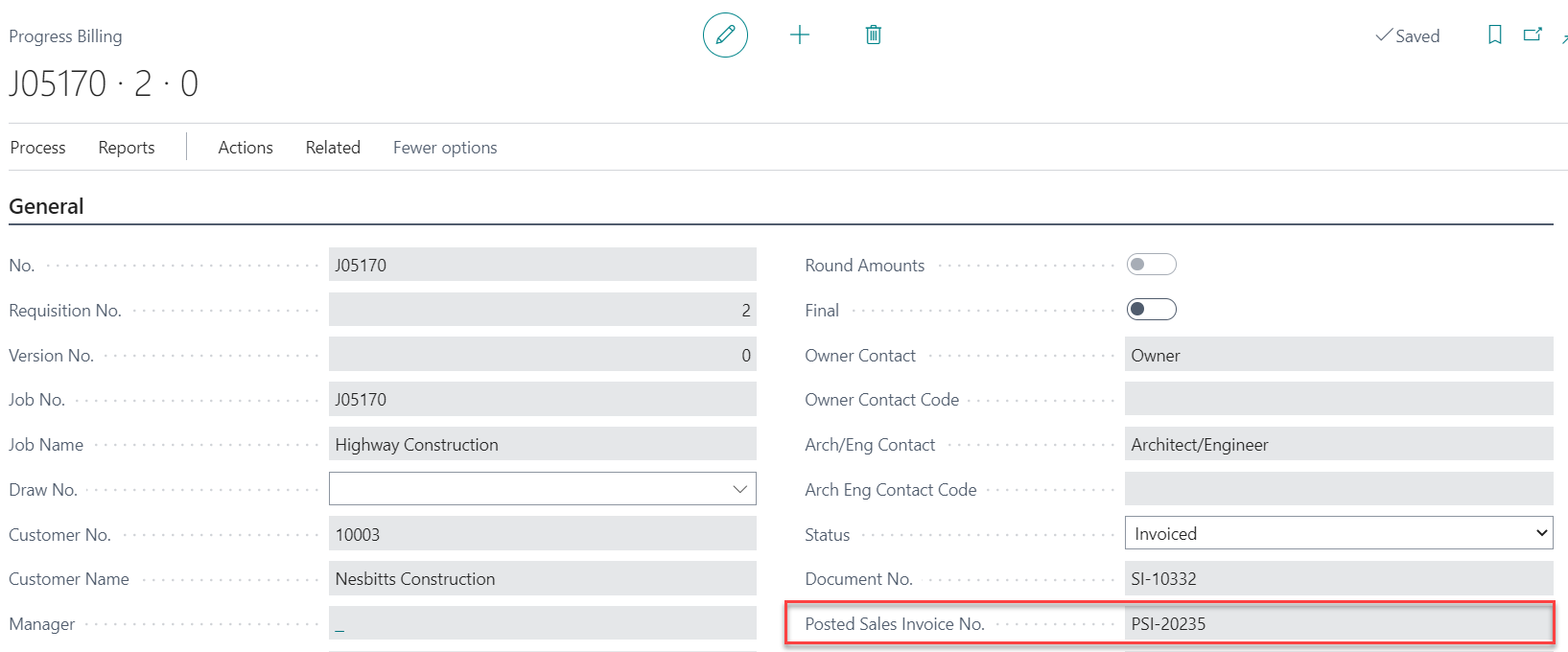
PRJ-1337
Task - ProjectPro Copy Job Task "From" and "To" are reversed - wrong fields are filled in.
Earlier when we were copying the Job Tasks by the Option ProjectPro Copy Job Task “From” and “To”, The “Job No.” were filled in the wrong fields which have been fixed now.
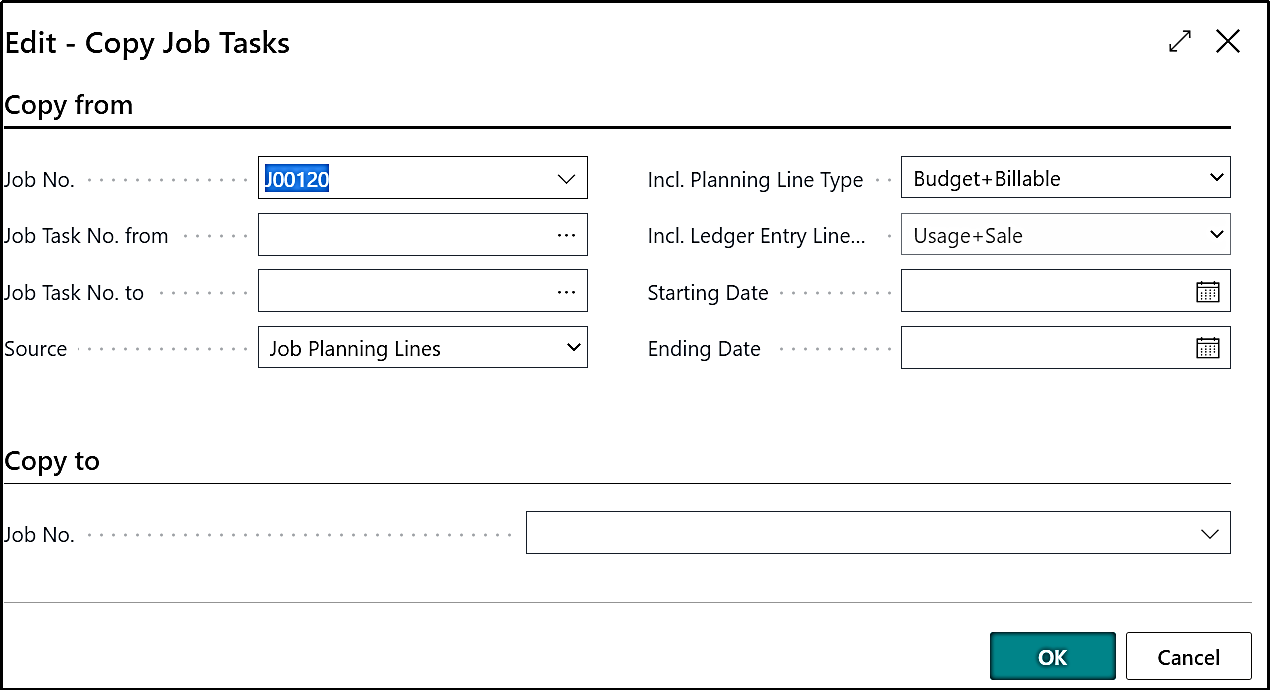
PRJ-1341
Task - Job Forecast Worksheet "Print" after posting is blank when forecasting with sub Jobs
When we were printing the Job Forecast Worksheet with Sub Jobs then the report was coming blank which has been fixed now.
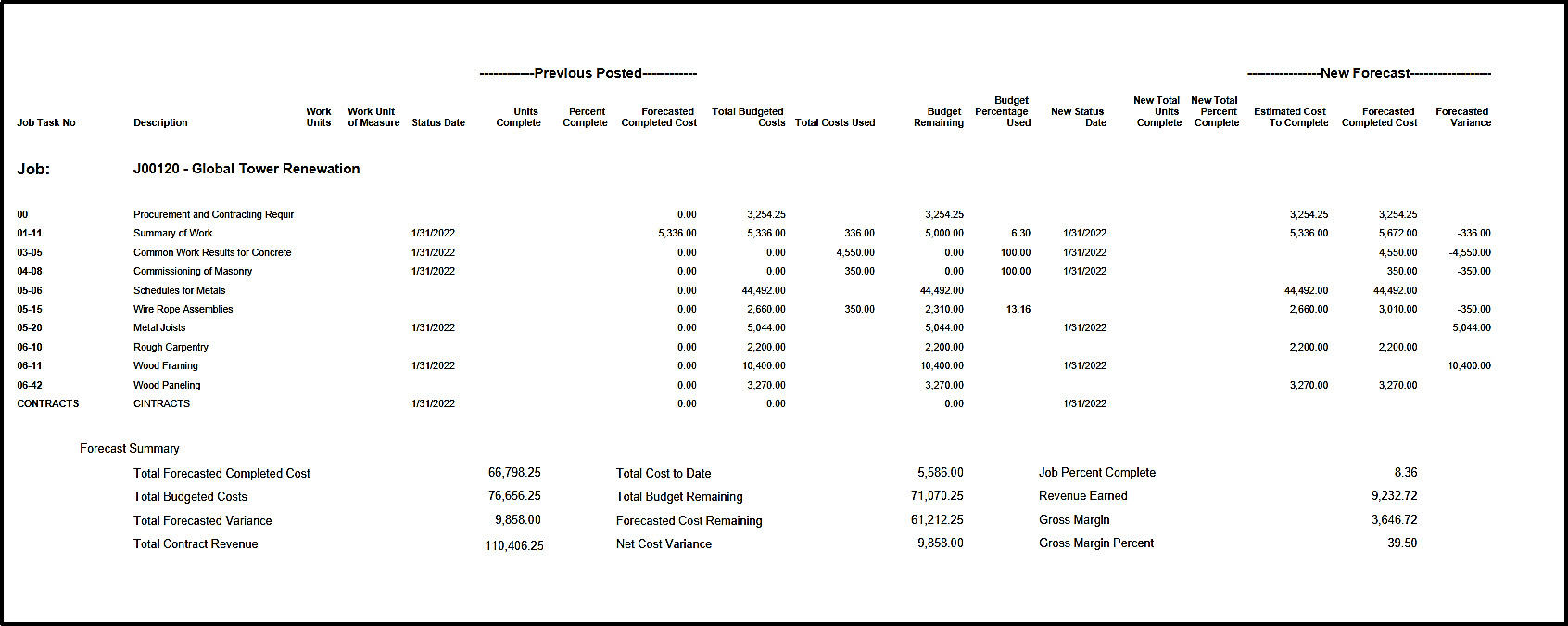
PRJ-1350
Enhancement - PO should only be created from a subcontract when the status of the subcontract is "order".
Earlier if the status of the “Subcontract” is “Planning” then the “Purchase Order” gets created, but as per the Enhancement done now if the status is in “Planning,” then the system will give “Update”.
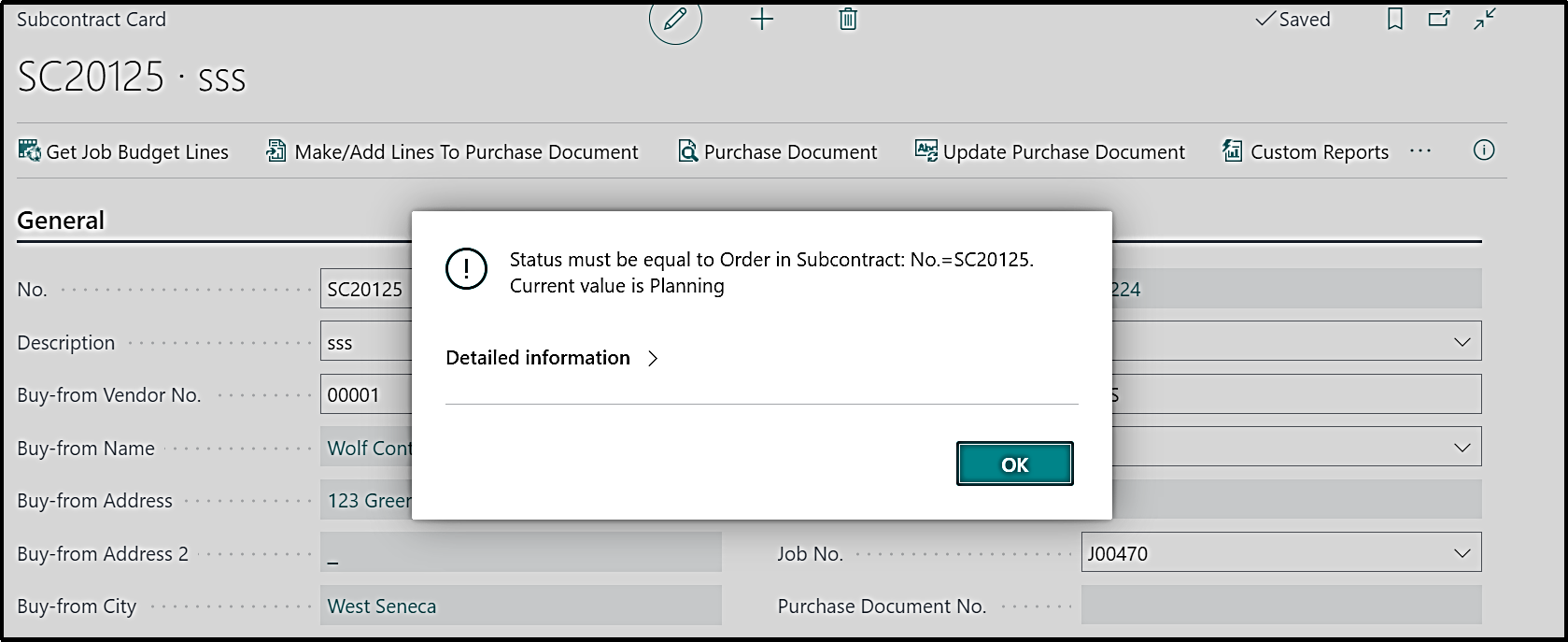
PRJ-1351
Task - Vendor Expiration Notify not working.
The caption in the “Jobs Setup” has been changed to “Disable Insurance Expiration Notify” for the “Vendor Insurance Expiration” notification.
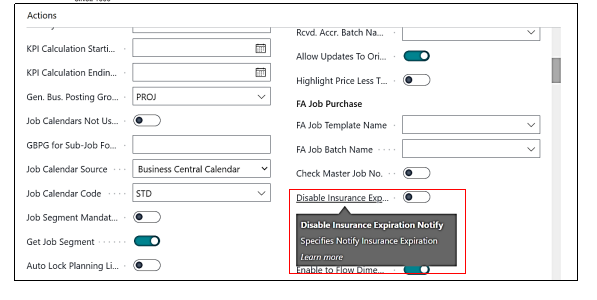
PRJ-1354
Enhancement – Add Location Code to Subcontract Purchase Order.
As per the Enhancement done now, the Location Code is flowing from the job planning lines to the subcontract card and Subcontract Purchase Order.
PRJ-1355
Task - Net revenue is miscalculated on the change of POC method value
- While posting the Job forecast worksheet with sub-level Jobs, On the Revenue Recognition summary detail sub-level job's budget was not considered while calculating “Percentage of Completion%” under the POC method “Actual vs Budget” this has been fixed now.
- “Posted”, “Void” & “Over/Under Billed” entries were updating their calculation on “Rev Rec Summary Details” after running Calculate Revenue recognition, this has been fixed now.
- No backend calculations are now running on the same entries after a change in the “Revenue Recognition” method and value in “Job Card” for all “Percentage of Completion” methods.
PRJ-1358
Task - Tax Group Code is not populating when selecting "Create Job Sales Invoice" from Job Card.
Tax Group Code” was not populating when selecting "Create Job Sales Invoice" from Job Card, this has been fixed now.
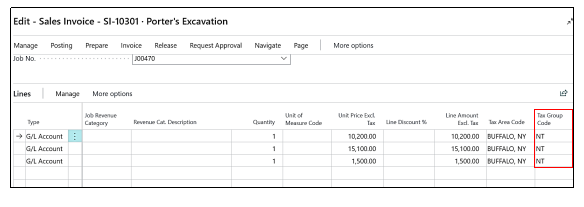
PRJ-1367
Enhancement - Multiple Purchase Resources via “Job Material Planning” issue.
When purchasing “Resources” via “Job Material Planning”, all the lines with “Resources” that are on the “Job Material Planning” were taken to the worksheet for purchase even if the user wants to purchase one or more “Resource” and not all, this has been resolved.
PRJ-1372
Enhancement - Job Posting Group made updating from Quote to Job.
If we have defined the “Default Job Posting Group” on the Job Quote and the Quote is converted to Job then the “Default Job Posting Group” gets updated as per the “Job setup” but not the Job Quote, this has been fixed now.
PRJ-1385
Enhancement - Revenue Recognition - Caption to be Change.
Captions on the revenue Recognition Summery detail page for two fields has been changed.
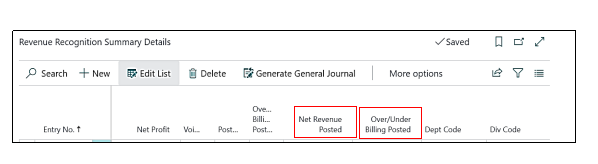
PRJ-744
Task - Progress Bill void does not void sales invoice; System should pop a message when a Progress Bill is voided that attached Sales Invoice to be Voided.
When voiding a progress billing, the related sales invoice is not getting void which has been fixed now, and now the correct update message comes when creating a new version for the progress bill after the sales invoice was posted.
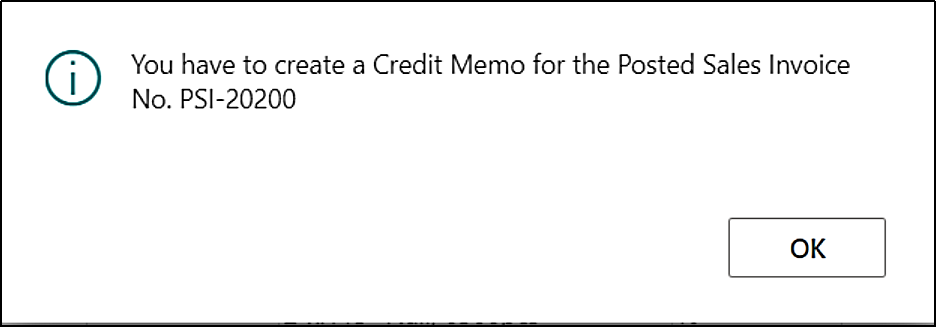
| Update ID | Type | Title | Functional Area |
|---|---|---|---|
| PRJ-1193 | Hot Fix | Double Conversion Problem on Aging |
ProjectPro Basic |
| PRJ-1342 | Hot Fix | TUpdate Purchase Order is not working in case of Subcontract Change order |
Purchase Order |
| PRJ-1360 | Hot Fix | Job Sales Revenue Category Report Not Correct |
Sales Invoice |
| PRJ-1365 | Hot Fix | Unit of Measure |
Job Material Planning |
| PRJ-1374 | Hot Fix | Location Code Field |
Subcontract |
| PRJ-1403 | Hot Fix | On the Human Resource setup page, the Third table should be "Crew" |
ProjectPro Basic |
| PRJ-1412 | Hot Fix | Update coming when using the "Get Job Planning Line" function in the Purchase order |
Purchase Order |
| PRJ-1413 | Hot Fix | Rev. Recognition - Batch process. When run should change the "Entry Type" to "Batch" instead of "Finance" |
Revenue recognition |
| PRJ-1416 | Hot Fix | Correction Regarding Purchase Order Line Deletion on Subcontract Purchase Order while clicking on the "Update Purchase Order" Action Button |
Subcontract |
Release Note Details
PRJ-1193
Hot Fix - Double Conversion Problem on Aging.
The issue has been fixed now, there is no problem of double-conversion problem on Aging, both reports are now fixed.
PRJ-1342
Hot Fix - Update PO is not working in case of Subcontract Change order.
The caption of the option Make Purchase Document on the Subcontract Card has been changed to “Make/Add Lines to Purchase Document”.

PRJ-1360
Hot Fix - Job Sales Revenue Category Report Not Correct.
- on the “Sales invoice” lines, the “Description” was not populating even though there is a “Description” for each “Revenue Category”.
- When printing the report, there was no “Description” or indicator of what each line is.
- On the report, the quantity was “1” even though there are hours listed on each of the “sales invoices” lines.
Above mentioned issues have been fixed now.
PRJ-1365
Hot Fix - Unit of Measure.
When an item is purchased via "Job Material Planning” and its “Base Unit of Measure” is “SF” and the item is purchased in Roll then it was populating an incorrect quantity on the “Job Material Planning”, this has been fixed now.
PRJ-1374
Hot Fix - Location Code Field.
“Location Code” field on the “Purchase Order” created via “Subcontract” is made an editable field also, it was not pulling the “Location Code” on the Purchase Order” from the “Job Planning Lines”, which has been fixed.
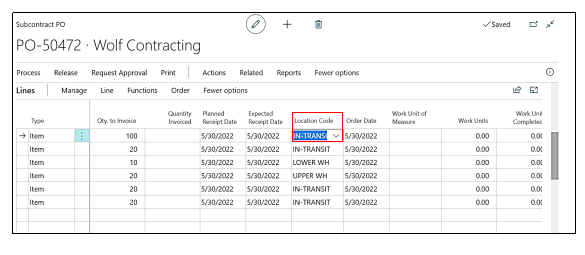
PRJ-1403
Hot Fix - On the Human Resource setup page the Third table should be "Crew".
On the “Human Resource Setup” Page the caption has been changed as showcased in the screenshot below.
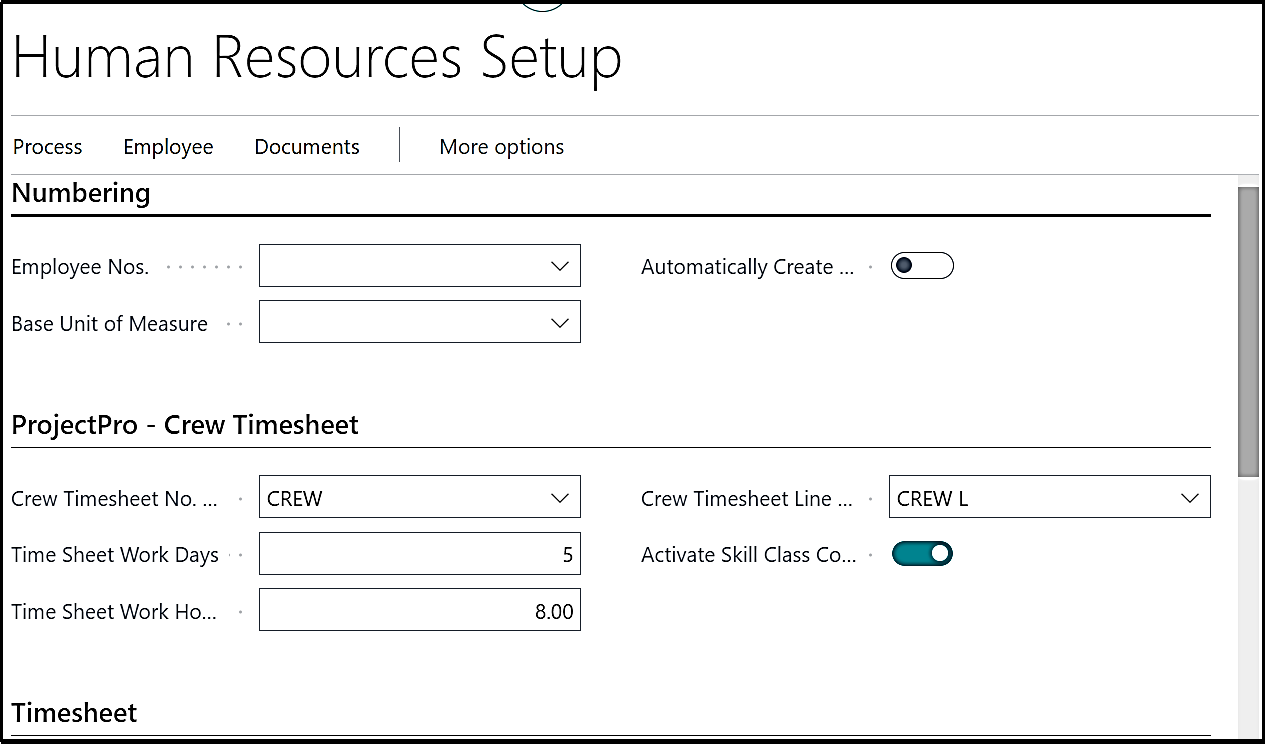
PRJ-1412
Hot Fix - coming when using the "Get Job Planning Line" function in the Purchase order.
An update was coming while using the “Get Job Planning Line” function in the “Purchase Order”, this has been fixed.
PRJ-1413
Hot Fix - Revenue Recognition - Batch process. When run should change the "Entry Type" to "Batch" instead of "Finance".
In “Revenue recognition”, when we were running the “Batch Process” the “Entry Type” was getting changed to “Finance” instead of “Batch”, this has been fixed now.
PRJ-1416
Hot Fix - Correction Regarding Purchase Order Line Deletion on Subcontract Purchase Order while clicking on the "Update Purchase Order" Action Button.
Correction Regarding Purchase Order Line Deletion on Subcontract Purchase Order while clicking on "Update Purchase Order" Action Button has been done.



