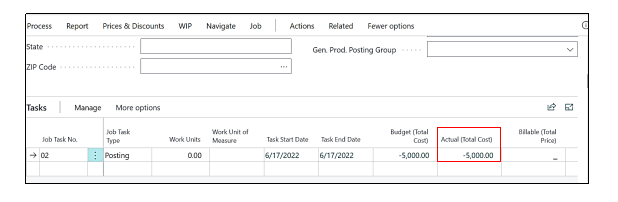New Releases in this Update
| Update ID | Type | Title | Functional Area |
|---|---|---|---|
| PRJ-1262 | Enhancement |
Job Backlog Number on Role centre, was calculated from “NS_Manager Job Status” but now it is calculated by “Status" of the Job, either Open or Planning |
ProjectPro Basic |
| PRJ-1361 | Enhancement |
Re-Print Delivery Ticket through Delivery Ticket Archive Page |
Job Material Planning |
| PRJ-1368 | Enhancement |
Changes made in Default Task Message on New Job creation |
ProjectPro Basic |
| PRJ-1437 | Sub Task |
Job Posting Group is made updating on Task Lines of Job now they are updating |
ProjectPro Basic |
| PRJ-1448 | Task |
Retention Ledger Code was going blank while doing Prepayment Invoice, but this has been fixed |
Prepayment |
| PRJ-1452 | Task |
Time Sheet Cues on Role Centre for Owner ID Filter - Time Sheet Owner User ID made flowing to the crew time sheets |
Crew Time Sheet |
| PRJ-1458 | Enhancement |
Added a field "Delivery Instructions" on the Job card which will flow from the Job Card to the Delivery Ticket |
ProjectPro Basic |
| PRJ-1465 | Enhancement |
Added New Events in Code unit 14021326 and Report 14021330 |
ProjectPro Basic |
| PRJ-1473 | Task |
Disabled Tax fields mandatory On Purchase |
Purchase Order |
Release Note Details
PRJ-1262
Enhancement - Job Backlog Number on Role centre, was calculated from “NS_Manager Job Status” but now it is calculating by “Status" of the Job, either Open or Planning
Job Backlog Number on Role centre was calculated from “NS_Manager Job Status” but now it is calculating by “Status" of the Job, either the status is “Open” or “Planning”.
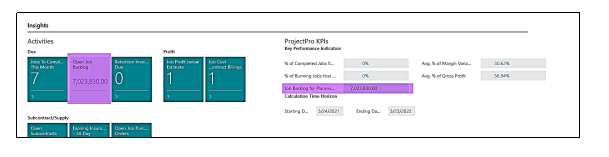
PRJ-1361
Enhancement - Re-Print Delivery Ticket through Delivery Ticket Archive Page.
Earlier if the user posts the “Delivery Ticket”, then there was no option to reprint it, but now the “Delivery Ticket Archive” page has been created where the user can reprint the “Posted Delivery Tickets”.
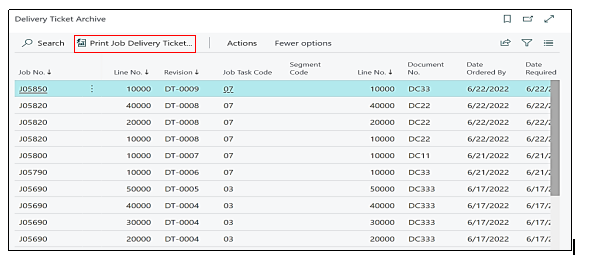
PRJ-1368
Enhancement - Changes made in Default Task Message on New Job creation.
A “Setup” has been provided on the “Jobs Setup” page, under the “Job Quoting” fast tab by the name “Use Default Tasks”
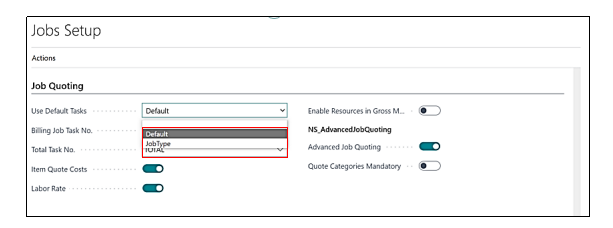
Option 1 – “Default”.
- Now if the user selects the “Default” in the “Use Default Tasks” options then on creating the “New Job”, the Default Task Message will be – “Do you want to use Default Tasks?” and if the user selects Yes then the “Default Tasks” will be selected as the “Task Lines”.
- If the user selects “No” then no “Default Tasks” will be selected user has to create them manually.
Option 2 – “Job Type”
If the user selects the Option “Job Type”, then the default message will be – “Do you want to use Default Tasks by Job Type?”, here if the user selects “No” then no default tasks will come,
but if the user selects “Yes”, then the user has to select the “Job Type” from the list and the selected job type will populate on the Job card Header as well.
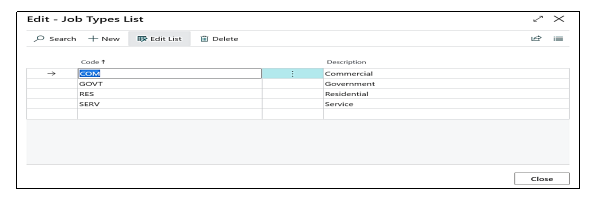
- Job Type on the Job Card header.
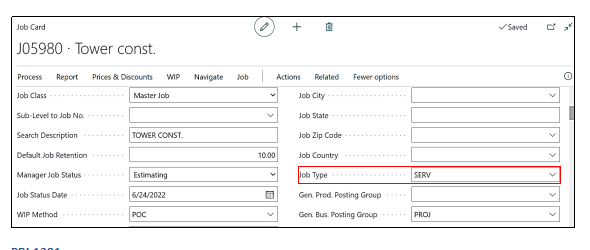
PRJ-1437
Sub Task - Job Posting Group is made updating on Task Lines of Job now they are updating.
If the user selects the Job Post.
when the user converts the “Quote” into the “Job” then the “Job Posting Group” was not updating on the “Job Card” but now the correction has been made and it is updating on the “Job card”
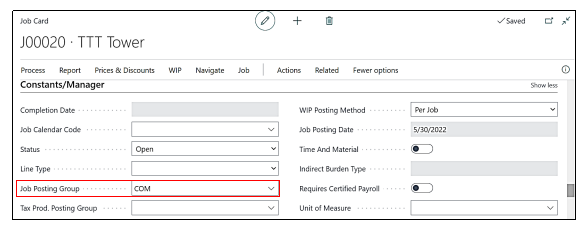
PRJ-1448
Task - Retention Ledger Code was going blank while doing Prepayment Invoice, but this has been fixed.
Earlier when the user was doing the Prepayment Invoice then the Retention Ledger Code was going blank in the Invoice, but this has been fixed now.
PRJ-1452
Task - Time Sheet Cues on Role Centre for Owner ID Filter - Time Sheet Owner User ID made flowing to the crew time sheets.
There was no “Time Sheet Owner User ID” being flowed to the crew time sheets and then to the manager time sheets of the Lead Resource. Resulting in no data in the Cues.
The new field “Lead Owner User ID” is added and this “Lead Owner user ID is now flowing as the owner user ID of the lead resource person tagged in the time sheets.
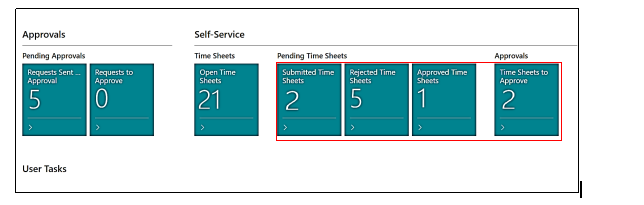
PRJ-1458
Enhancement - Added a field "Delivery Instructions" on the Job card which will flow from the Job Card to the Delivery Ticket.
A new field has been added on the Job card under the General tab that is “Delivery Instructions”, and if there is a value in this field then this value now gets flows to the Delivery Ticket also.
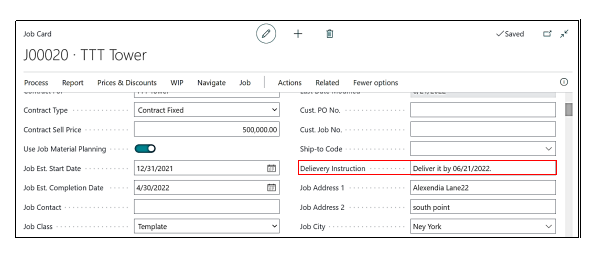
PRJ-1465
Enhancement - Added New Events in Code unit 14021326 and Report 14021330.
Two new Events have been added in the Code Unit 14021326 and the other one in the report 14021330
PRJ-1473
Task - Disabled Tax fields mandatory On Purchase.
Tax Fields, which were mandatory, are now made non mandatory Fields.
| Update ID | Type | Title | Functional Area |
|---|---|---|---|
| PRJ-1449 | Hot Fix |
Aged A/R with Retention Report was giving incorrect value for the Retention column which is fixed |
ProjectPro Basic |
| PRJ-1459 | Hot Fix |
Negative Change order – Correction made in the Values |
Job Forecast Worksheet |
Release Note Details
PRJ-1449
Hot Fix - Aged A/R with Retention Report was giving an incorrect value for the Retention column which is fixed.
when the user was exporting the “Aged A/R with Retention Report then the Values in the PDF format were calculated correctly but in Excel format, the values were not calculated correctly, but this has been fixed and values in both the format are calculating correctly.
PRJ-1459
Hot Fix - Negative Change order – Correction made in the Values.
When creating a negative “Change Order” for a “Purchase Credit Memo” via “Subcontract”, After posting the “Credit Memo”, the actual cost on the task lines of the “Change Order” was a positive value instead of being negative, but this has been fixed now and the value us also generating as negative.