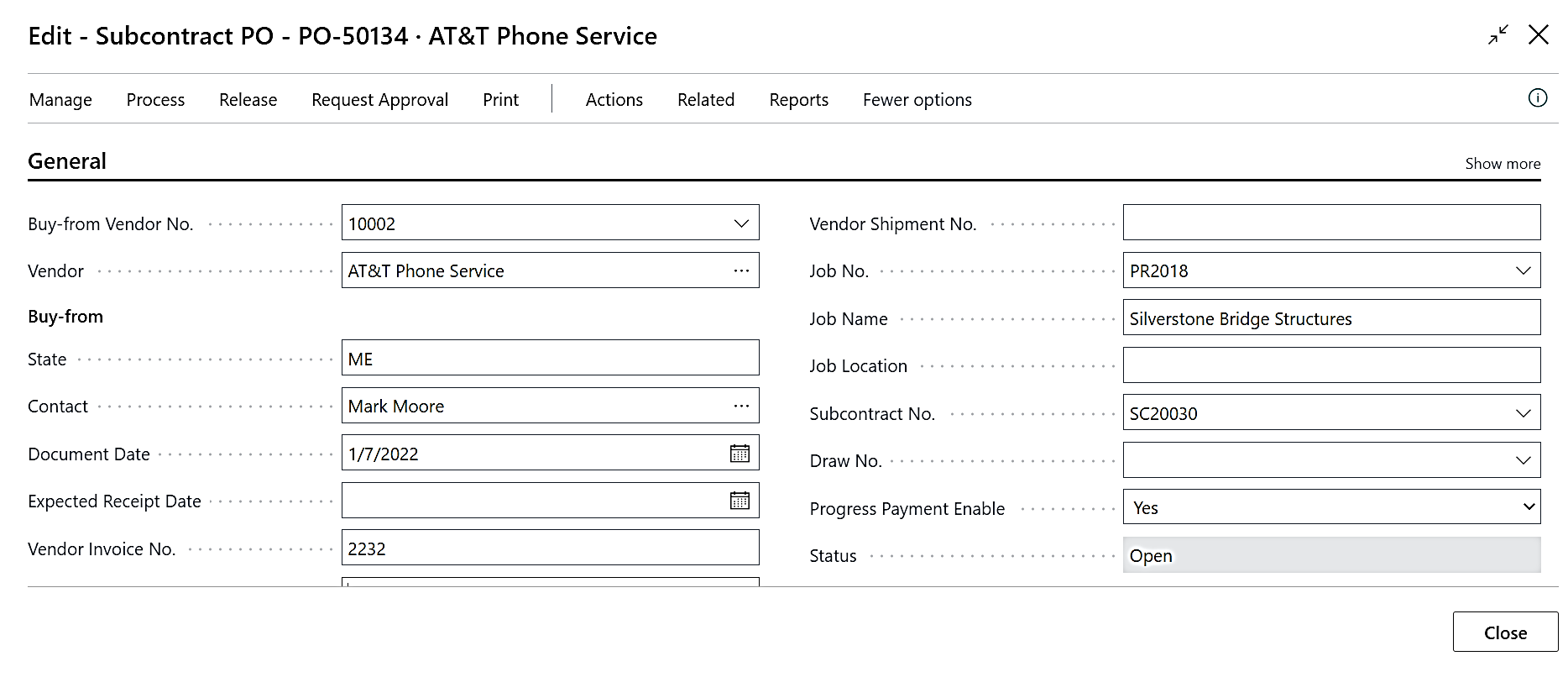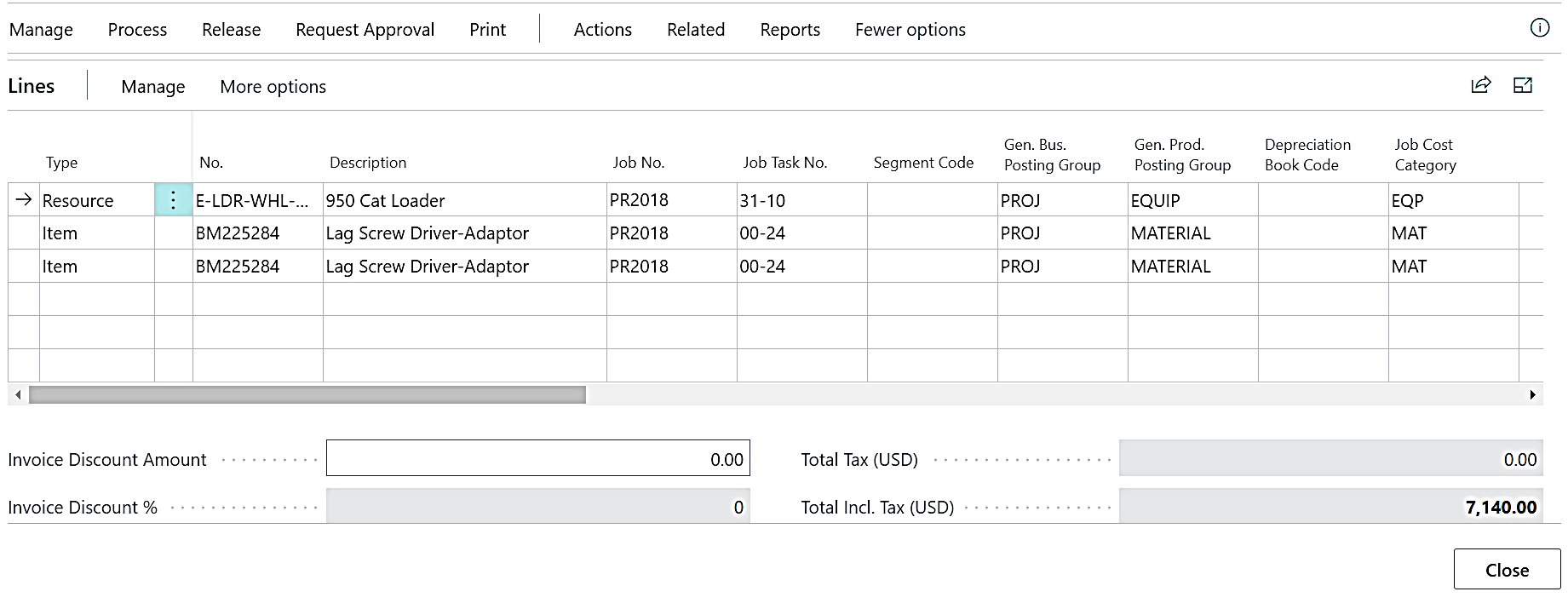Job Purchasing and Procurement
Track Inventory, Manage Purchases, Material Planning, & More
ProjectPro provides Job/Project purchasing capabilities that enable users to purchase directly for jobs. Inventory may also be consumed against jobs for items maintained in your warehouse. Job purchasing may include retention accounting. Purchasing of entry types of not only G/L Accounts and Items but also Resources. ProjectPro uses Resources on Purchase Orders for Subcontract work as well.
ProjectPro as project management and accounting software has enhanced the Job purchasing process by providing the option for “Job Material Planning” which maintains a list of all items needed to be purchased for the job by phase, order dates, and required on job dates. The Job Material planning processes will automatically suggest items to be purchased and will create the Purchase Orders as well.