New Releases in this Update
| Update ID | Type | Title | Functional Area |
|---|---|---|---|
| PRJ-659 | Enhancement | NS_ should be removed from every page rest mention the page ID and Name. |
ProjectPro Basic |
| PRJ-749 | Enhancement | Report - Act. vs Bud. Price by APO - Report ID - 14021153 |
ProjectPro Basic |
| PRJ-750 | Enhancement | Report - Actual vs Budget Qty by APO - Report ID - 14021156 |
ProjectPro Basic |
| PRJ-769 | Enhancement | Create the tool tip Specific to ProjectPro fields - Job Card |
ProjectPro Basic |
| PRJ-772 | New Feature | Crew Members Timesheet functionality introduced |
ProjectPro Basic |
| PRJ-775 | New Feature | Collaboration of Visual Job Scheduler with ProjectPro |
ProjectPro Basic |
| PRJ-780 | Enhancement | When selecting "Purchase document" in subcontract card - message stating “Purchase Order not created” has incorrect spelling. |
ProjectPro Basic |
| PRJ-797 | Enhancement | Changing the Data Type of an existing field from Option to Enum on Manager Job Status field on Job Card |
ProjectPro Basic |
| PRJ-807 | New Feature | Fields added - Work Units and Work Units Of Measure at Job Task Line |
ProjectPro Basic |
| PRJ-817 | Enhancement | Adding two new fields “Work Units” and “Work Unit of Measure” to 1. Job Task Code Page (Duplicate Ticket - PRJ-807) 2. Sub-Contract Purchase Order Lines 3. Sub-Contract Purchase Invoice Lines 4. Also adding new icon of Visual Job Scheduler to both the Job Card in the Process Tab and on the Role Centre Page |
ProjectPro Basic |
Release Note Details
PRJ-659
Enhancement - NS_ should be removed from every page rest mention the page ID and Name
NS_ has been removed from the pages mentioned below.
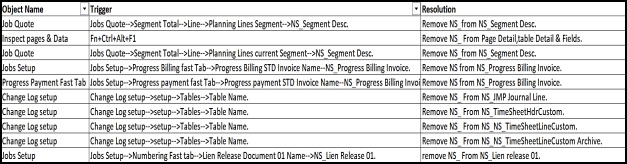
PRJ-749
Enhancement - Report - Actual vs Budget Price by APO - Report ID – 14021153
After The Change, this report is not replicating the value from prior line under Percentage of Completion. of Billings column.
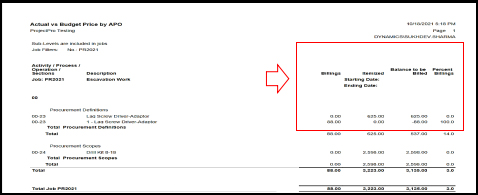
PRJ-750
Enhancement - Report - Actual vs Budget Quantity by APO - Report ID – 14021156
After the change, “% of Budget Used" column is now showing value for first line.
PRJ-769
Enhancement - Create the tool tip Specific to ProjectPro fields - Job Card
Tool Tip Specific to ProjectPro fields - Job Card has been created.
PRJ-772
New feature - Crew Members Timesheet functionality introduced
Crew Members Timesheet functionality introduced to prepare the time sheet for the Crew Members.
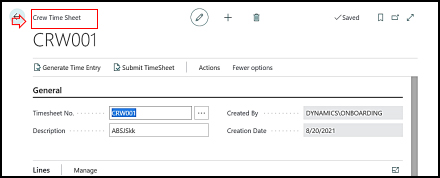
PRJ-775
New Feature - Collaboration of Visual Job Scheduler with ProjectPro
New feature of Visual Job scheduler has been collaborated with ProjectPro as seen in screenshot below
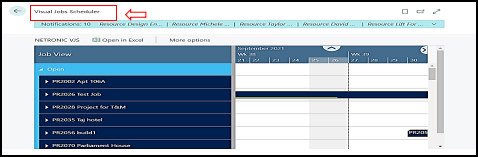
PRJ-780
Enhancement-When selecting "Purchase document" in subcontract card - message stating “Purchase Order not created” has incorrect spelling
This is being fixed
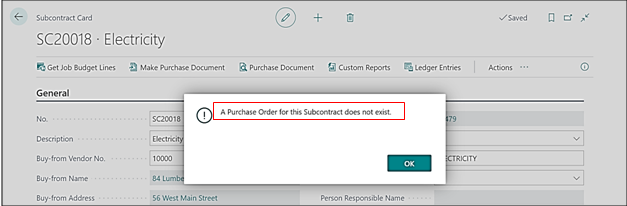
PRJ-797
Enhancement – Changing the Data Type of an existing field from Option to Enum on Manager Job Status field on Job Card
Data Type of an existing field from Option to Enum on Manager Job Status field on Job Card has been changed
PRJ-807
New Feature - Fields added – "Work Units" and "Work Units Of Measure" at Job Task Line
New features on task line have been added like work Units-which specifies the work units and work Units of measurement – which assigns the measurement groups under they are grouped.
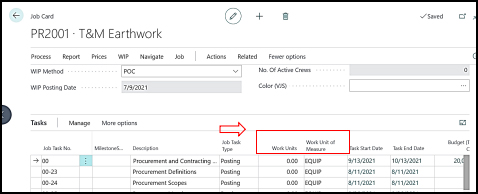
PRJ-817
Enhancement - Adding two new fields “Work Units” and “Work Unit of Measure” to
1. Job Task Code Page (Duplicate Ticket - PRJ-807)
2. Sub-Contract Purchase Order Lines
3. Sub-Contract Purchase Invoice Lines
Also adding new icon of Visual Job Scheduler to both the Job Card in the Process Tab and on the Role Centre Page
1 - Duplicate Ticket – PRJ-807 Both Fields Added.
2 - Both the fields are added to "Purchase Orderlines" as shown in screenshot below.
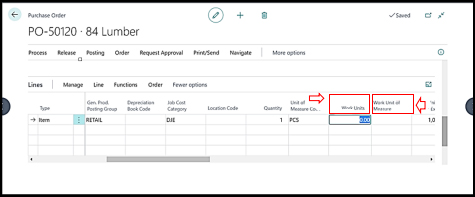
3 - Both fields are added on Purchase Invoice Lines as shown in screenshot.
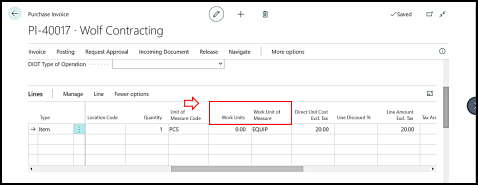
4 - New icon of "Visual Job Scheduler" to both the "Job Card" in the "Process Tab" and on the "Role Centre" Page has been added.
| Update ID | Type | Title | Functional Area |
|---|---|---|---|
| PRJ-744 | Hotfix | Progress Bill void does not void sales invoice, System should pop a message when a Progress Bill is voided that attached Sales Invoice to be Voided |
Progress Billing |
| PRJ-764 | Hot Fix | Voided Progress Bill is not viewable |
Progress Billing |
| PRJ-770 | Hot Fix | System updated while using the function “edit planning lines” in job planning line |
Job Planning Lines |
| PRJ-785 | Hot Fix | While using Draw no. in vendor suggest payment system is now updated of length on draw no field |
ProjectPro Basic |
| PRJ-809 | Hot Fix | System should filter Subcontracts by Job on Purchase Order |
ProjectPro Basic |
| PRJ-816 | Hot Fix | System is updated while creating interaction from salespeople/purchaser |
ProjectPro Basic |
| PRJ-820 | Hot Fix | APO Links – Functionality amendments |
ProjectPro Basic |
| PRJ-837 | Hot Fix | JMP is picking up the Billable Lines as well which is not correct functionality it should only pick the Budget Lines |
Job Material Planning |
| PRJ-838 | Hot Fix | Item Description to be increased in Assembly BOM Components and Job Material Planning |
ProjectPro Basic |
Release Note Details
PRJ-744
Hot Fix - Progress Bill void does not void sales invoice; System should pop a message when a Progress Bill is voided that attached Sales Invoice to be Voided
After the changes System pops up a message when a Progress Bill is voided that attached Sales Invoice to be Voided. As shown in screenshot.
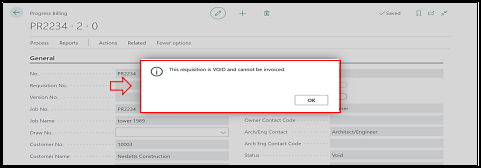
PRJ-764
Hot Fix - Voided Progress Bill is not viewable
This is being fixed as shown in screenshot 1 & 2.
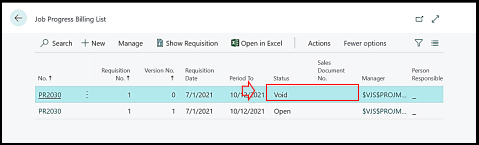
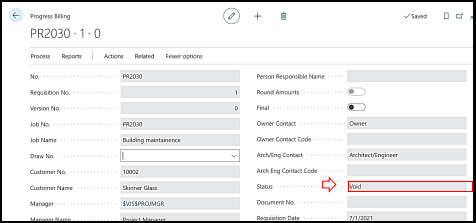
PRJ-770
Hot Fix -System updated while using the function “edit planning lines” in job planning line.
This is being Fixed.
PRJ-785
Hot Fix - While using Draw no. in vendor suggest payment system is now updated of length on draw no field
This is being fixed as shown in screenshot below.
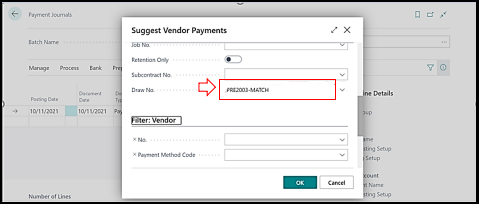
PRJ-809
Hot Fixes - System should filter “Subcontracts” by Job on Purchase Order
This is fixed as on Purchase Header if we are creating new Purchase Order and selecting the Job number on header than subcontracts specifically related to the job number selected must be Filtered.
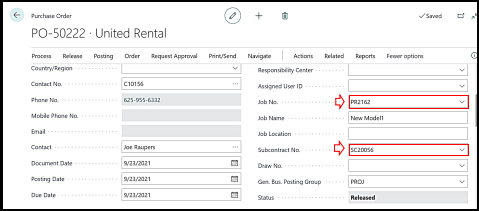
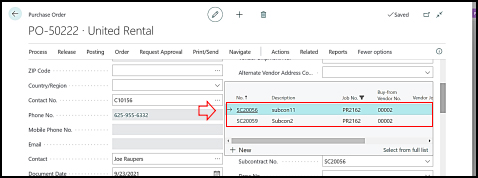
PRJ-816
Hot Fix - System is updated while creating interaction from Salespeople/Purchaser
After Change, System is updated while creating interaction from Salespeople/Purchaser
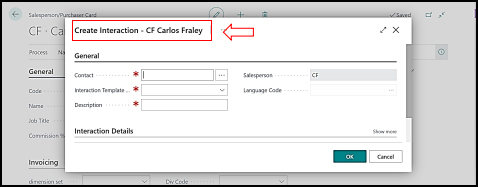
PRJ-820
Hot Fix - APO Links – Functionality amendments
After changes APO Links – Functionality amendments now has been done.
PRJ-837
Hot Fix - JMP is picking up the Billable Lines as well which is not correct functionality it should only pick the Budget Lines
As shown in first screen shot below there is only one budgeted task line so Job Material Planning will pick only the planning lines under this budget task in the screenshot below.
So, this has been fixed.
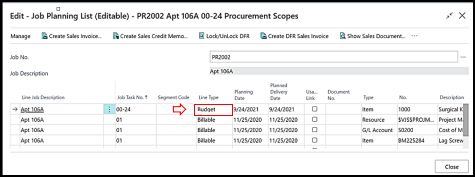
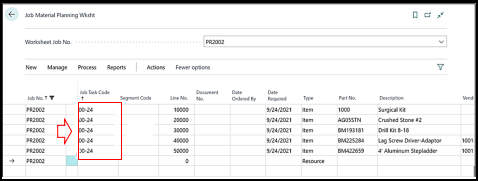
PRJ-838
Hot Fix- Item Description to be increased in Assembly BOM Components and Job Material Planning
After Changes, the Item Description has been increased in Assembly BOM Components and Job Material Planning from 50.



