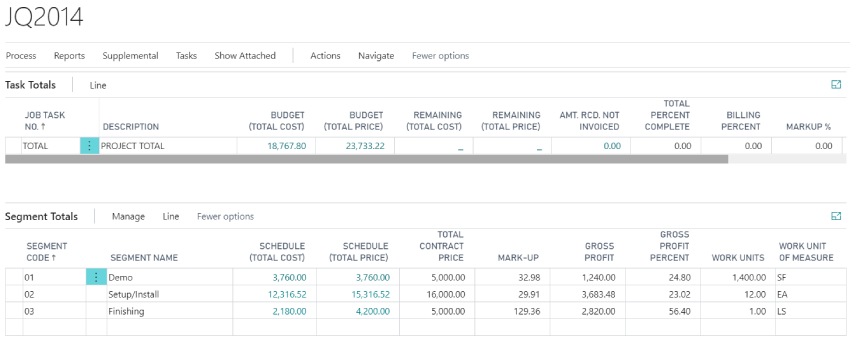Job Quoting / Proposals
Create Job Quotes, Convert Job Quote to Jobs, Check Scope of Work, etc.
ProjectPro as a project management software in construction, has added the ability to create job quotes based on Packages (Templates), Bid Items (Job Segments), and Job Tasks.
The Advantage of Job Quoting over standard Sales Quotes is that you can build assemblies of items, labor, equipment, subcontract entries all behind a Bid Item. Also, easy to use job quote templates allows you to see the scope of work, take off segments, and alter information.
Experience smooth access to Job Quote Reports with our Microsoft a Dynamics ERP Software, ProjectPro.