New Releases in this Update
| Update ID | Type | Title | Functional Area |
|---|---|---|---|
| PE-136 | Enhancement | Feature of Reversal of Voided entries of Revenue Recognition |
Revenue Recognition |
| PE-225 | Enhancement | Progress Billing – Auto-Apply Retention Invoice to related Requisition Invoice’s Retention entries |
Progress Billings |
| PE-295 | Enhancement | Forecast Deletion Batch to also remove the Rev. Rec. Summary Details |
Job Forecast |
| PE-300 | Enhancement | Change of 2 Job Quote fields from Option type to Enum type |
Job Quoting |
| PE-302 | Enhancement | MEM – Progress Billing Voided Requisition's Sales Credit Memo to get auto-applied in Customer Ledger Entries |
ProjectPro Integrations |
| PE-306 | Enhancement | "Type Filter" field on Jobs List/Table (Process) |
ProjectPro Basics |
| PE-308 | Enhancement | "Type Filter" field on Jobs List/Table (Reports) |
ProjectPro Basics |
| PE-315 | Enhancement | Cost Categories to flow from G/L Account |
ProjectPro Basics |
| PRJCTPR-308 | Enhancement | Enhancement - Change "Base Navision Calendar" to "Business Central Calendar" |
ProjectPro Basics |
| PRJCTPR-357 | Hot Fix | Tax details are not flowing from Job to Sales Invoice. |
ProjectPro Basics |
| PRJCTPR-363 | Task | Job Line Type not flowing to Purchase Invoice from the Job Card. |
ProjectPro Basics |
| PRJCTPR-366 | Task | Issue in Progress Billing report in case Period to date is earlier than the contract forecast date. |
Progress Billings |
| PRJCTPR-376 | Enhancement | Progress Billing - Rounding Amount for Multiple Retention on Lines |
Progress Billings |
| PRJCTPR-377 | Task | Tax details flow upon creating the Sales Document via Job Planning Lines |
ProjectPro Basics |
| PRJCTPR-378 | Hot Fix | Change Status of Final Progress Billing Requisition when Voided |
Progress Billings |
| PRJCTPR-386 | Enhancement | Salesperson Code to flow from Job to the Progress Billing Sales Invoice |
Progress Billings |
| PRJCTPR-387 | Task | Non-Editable "External Document No." on General Journal |
ProjectPro Basics |
| PRJCTPR-388 | Task | Progress Billing - "Get Job Planning Line" does not segregate between Sub-levels and Change Order |
Progress Billings |
| PRJCTPR-390 | Enhancement | JFW: Revenue Earned on Project Summary Details |
Job Forecast Worksheet |
| PRJCTPR-395 | Hot Fix | Job Change Request - Access to Change "Manager Job Status" |
ProjectPro Basics |
Release Note Details
PE-136
Enhancement- Feature for Reversal of Voided entries of Revenue Recognition
After posting Revenue Recognition entries through the General Journal, we can now void the posted entries of Revenue Recognition.
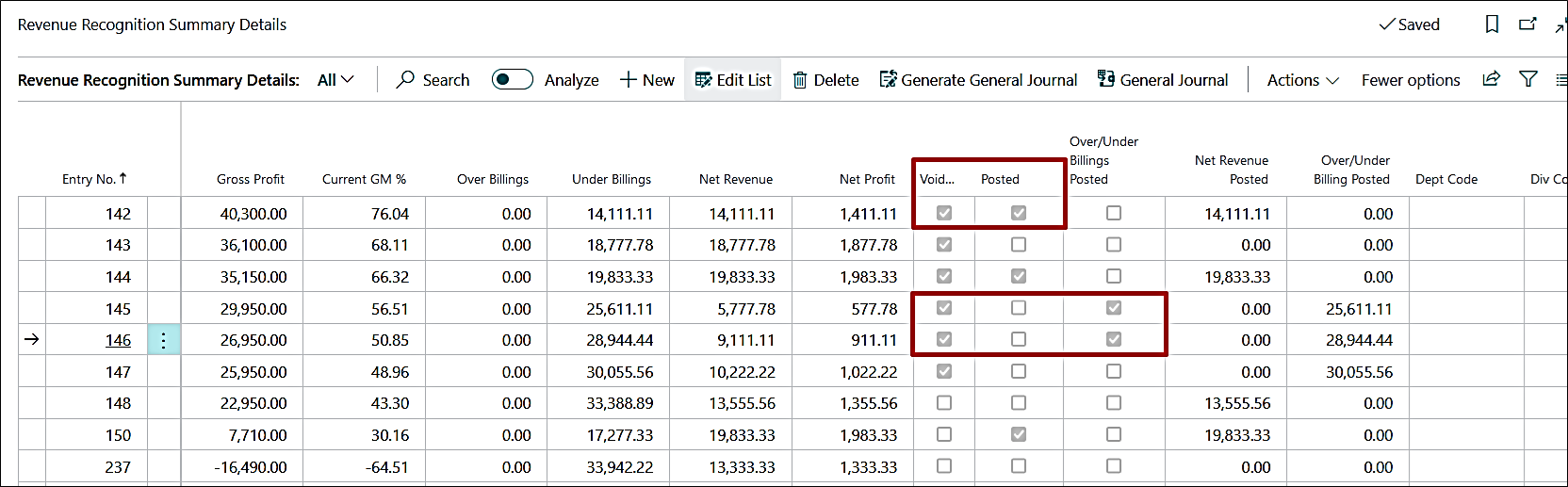
The reversal entries will be created when the General Journal is generated for the same date for which the Posted or Over/Under Billings Posted entry exists in the Revenue Recognition. If the general journal is posted for these entries, then the existing posted entry will be marked as Void while the new entry will be marked as Posted or Over/Under Billings Posted.
PE-225
Enhancement – Progress Billing – Auto-Apply Retention Invoice to related Requisition Invoice’s Retention entries
A new jobs setup is created under Progress Billings fast tab as “Auto Apply Retention Billing”. This setup allows you to auto apply the “Retention Document” Invoice with the related progress billing’s requisition’s invoice’s Retention entries.
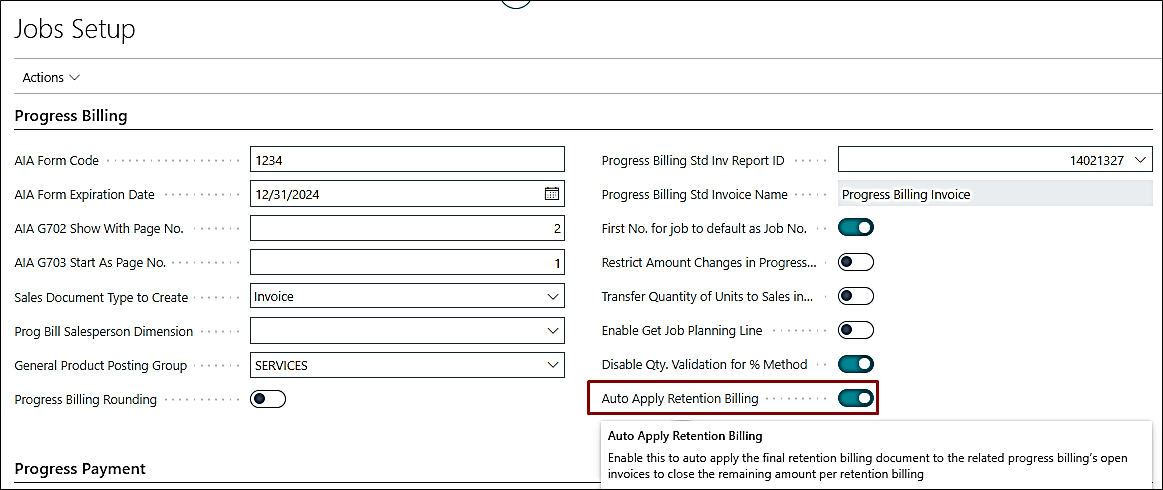
PE-295
Enhancement- Forecast Deletion Batch to also remove the Rev. Rec. Summary Detail Entries
The "Forecast Entry Deletion Batch" now also removes the associated open Revenue Recognition Summary Details. If any job has related posted rev. rec. entries, then, the user will need to have additional access on the User Setup “Allow Rev. Rec. Entries Deletion” to remove the forecast details for the job.
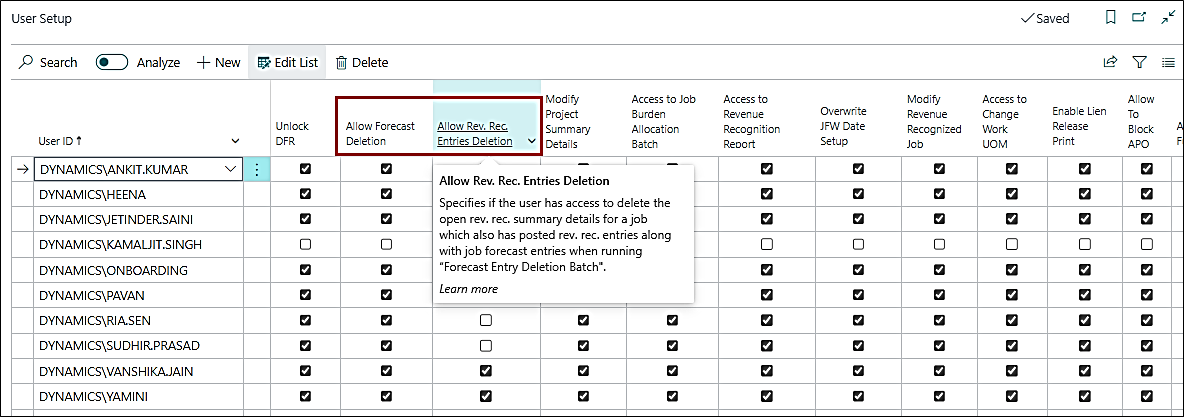
PE-300
Enhancement- Change of 2 Job Quote fields from Option type to Enum type
The two fields "Probability to Close" and "Status" available on job quote under General FastTab are changed from Option type field to Enum field.
This leads to the creation of a new field with same name, where the old field contains the historical data while the new field contains the default values (as per MS standards).
To update the new field’s value with the old value, the BC/PP partner can either run the Configuration Packages or create a batch report to update them altogether. Please note that this is a one-time process when the new field is added and for future all the values will be updated in the new field as is.
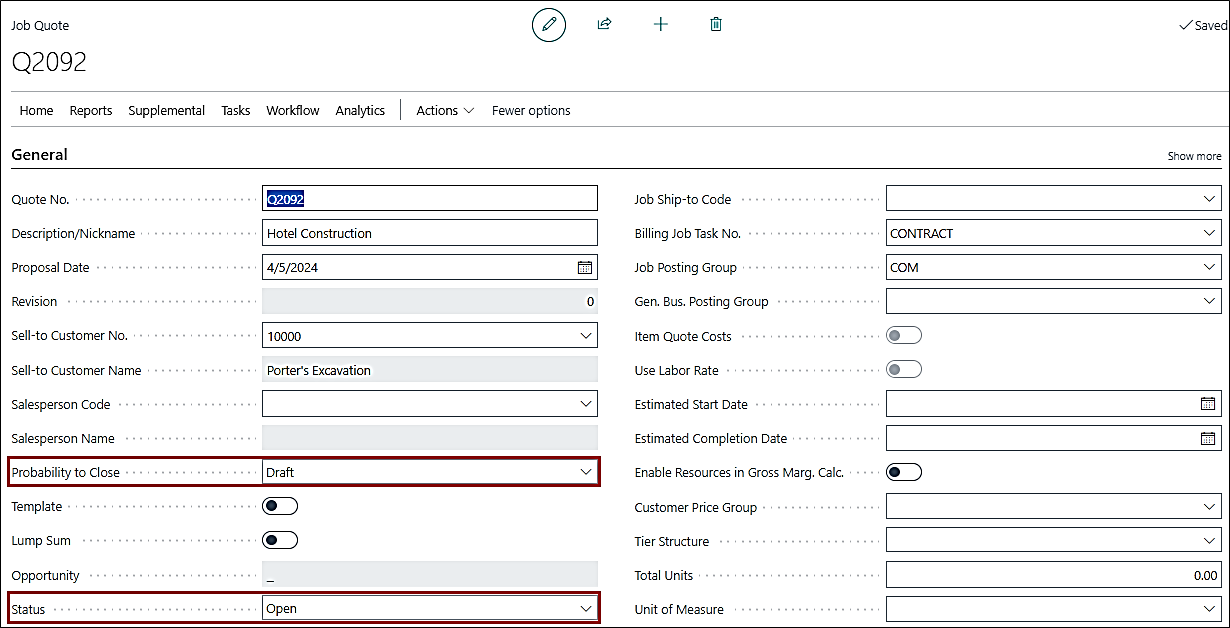
PE-302
Enhancement - MEM – Progress Billing Voided Requisition's Sales Credit Memo to get auto-applied in Customer Ledger Entries
A new setup has been created for the third-party applications (such as MEM) on the Sales & Receivables Setup under General FastTab as "Auto Apply Sales Credit Memo After Posting". This will allow you to auto-apply the posted sales invoice with the credit memo created after voiding the progress billing requisition.
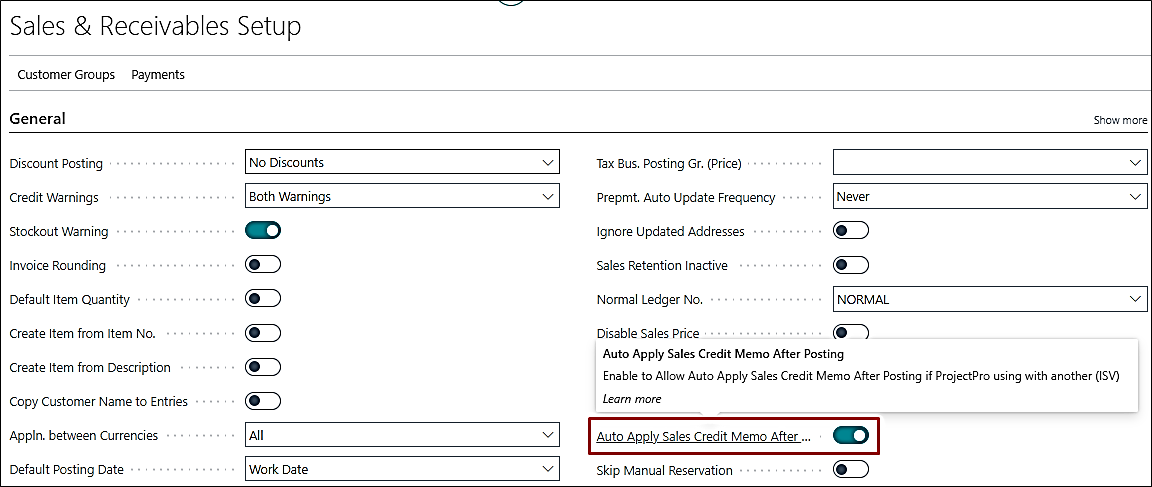
PE-306
Enhancement – "Type Filter" field on Jobs List/Table (Process)
The "Type Filter" field is modified to have correct options as Text and not "Ledger", since the data is being picked from the Project Planning Lines. This filter helps you to see the bifurcated data based on the Type selection such as Resource, Item, G/L Account.
The related processes have also been covered in this.
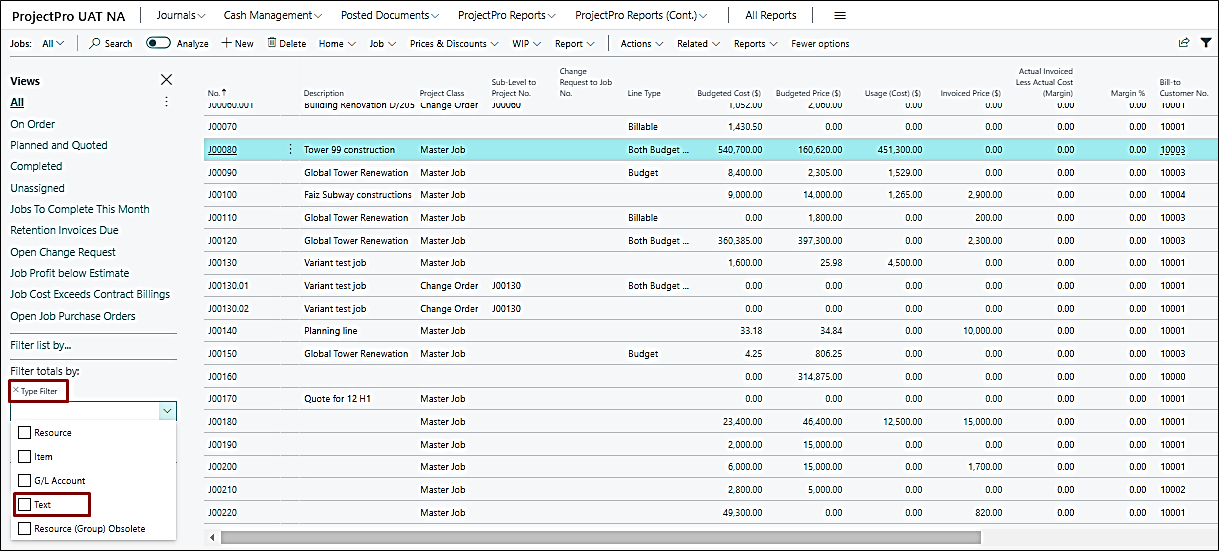
PE-308
Enhancement – "Type Filter" field on Jobs List/Table (Reports)
The "Type Filter" field is modified to have correct options as Text and not “Ledger”, since the data is being picked from the Project Planning Lines. This filter helps you to see the bifurcated data based on the Type selection such as Resource, Item, G/L Account.
Related reports have also been covered in this.
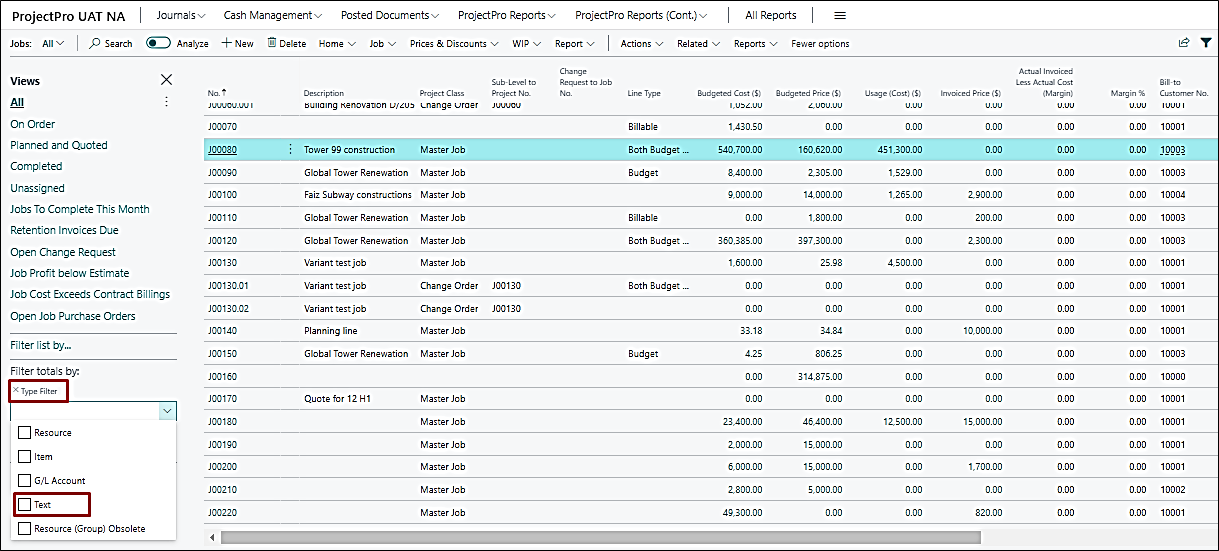
PE-315
Enhancement- Cost Categories to flow from G/L Account on Subcontract and Job Planning Lines
The default cost categories set on G/L Account now flows on the Subcontract lines and Job Planning Lines when it directly selected on the respective lines.
PRJCTPR-308
Enhancement - Change "Base Navision Calendar" to "Business Central Calendar"
On Job Setup Base Navision Calendar is now changed to Business Central Calendar.
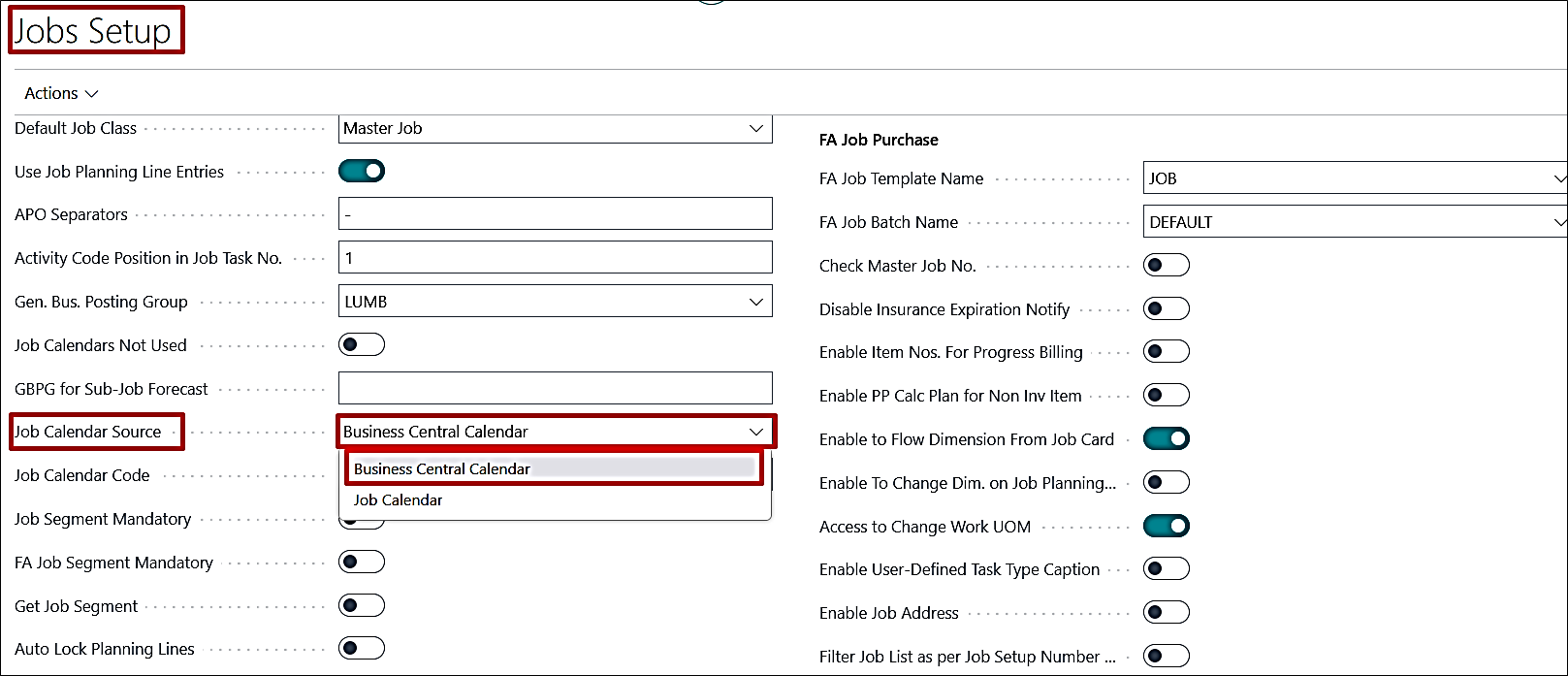
PRJCTPR-357
Hot Fix- Tax details are not flowing from job to sale invoice.
Tax Liable has been made non-editable on the "Job Planning Lines" page and it would be considered from job header only as per MS standards.
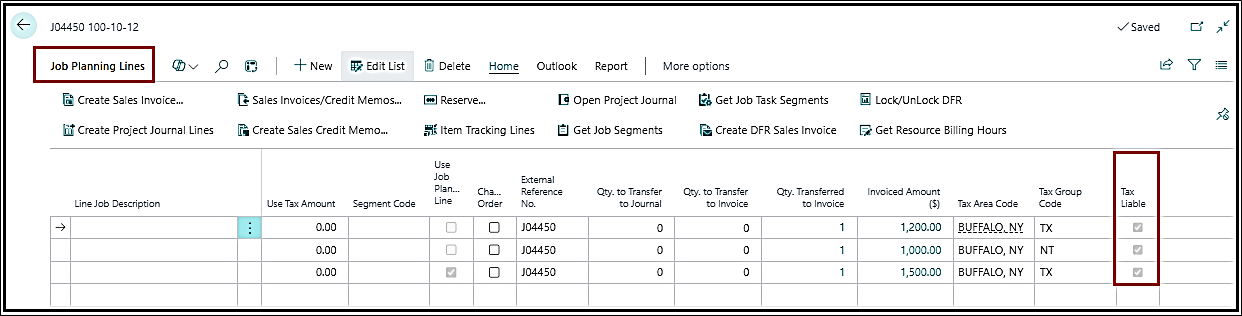
PRJCTPR-363
Task - Job Line Type not flowing to Purchase Invoice from the Job Card.
In the case of T&M jobs, the Job Line Type now flows from the job card to the purchase document.
PRJCTPR-366
Task - Issue in Progress Billing report in case Period to date is earlier than the contract forecast date.
- If the "Period To" date is earlier than the "Contract Forecast Date", then there would be a confirmation message while Making the Sale Document.
- If click on Yes, the sale document is created but if click No then user cannot proceed for sale document.
- If the "Period To" date is earlier than the "Contract Forecast Date", then there would be a Validation message while running the report.
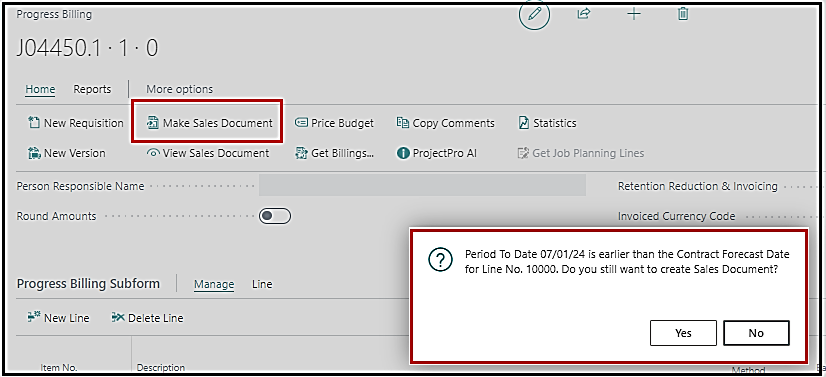
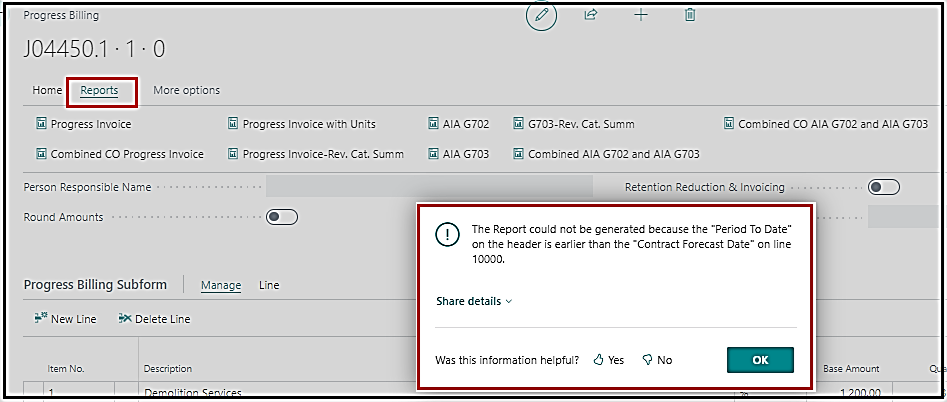
PRJCTPR-376
Enhancement - Progress Billing - Rounding Amount for Multiple Retention on Lines
The rounding issue in the case when a sales invoice is created either through Progress Billing or directly for a job has been resolved.
PRJCTPR-377
Task - Tax details flow upon creating the Sales Document via Job Planning Lines.
- "Sales Proforma Invoice" also shows all the sales lines in the report.
- "Sales Proforma Invoice" 2. shows the correct Tax and Retention Value
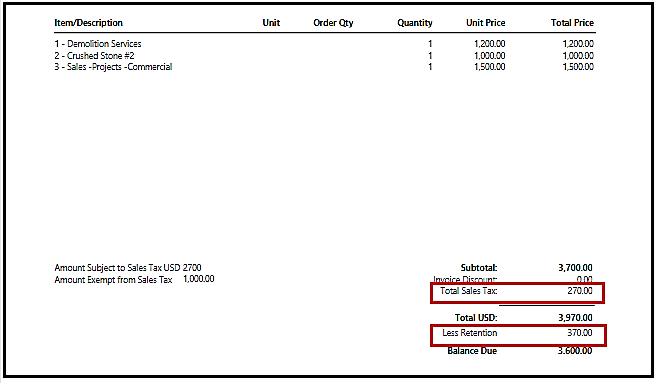
PRJCTPR-378
Hot Fix – Change Status of Final Progress Billing Requisition when Voided.
Voiding the final requisition of the progress billing, the system now allows the creation of a version of it.
PRJCTPR-386
Enhancement - Salesperson Code to flow from Job to the Progress Billing Sales Invoice.
The Salesperson Code now flows from the Job Card to the Sales Invoice when created via Progress Billing.
PRJCTPR-387
Task - Non-Editable "External Document No." on General Journal
The "External Document No." on the General Journal is now editable for manual entries.
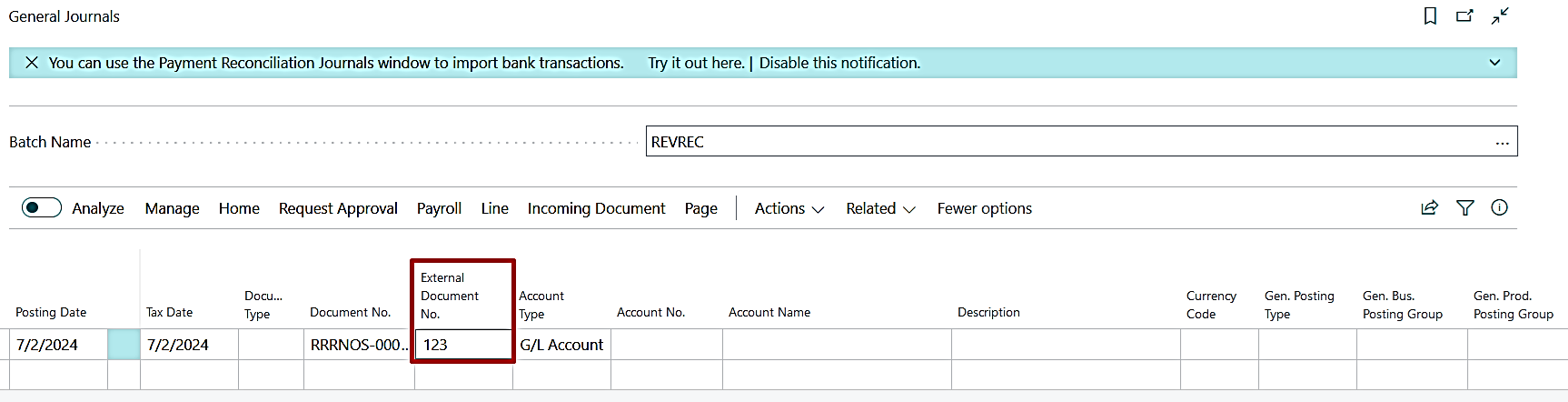
PRJCTPR-388
Task - Progress Billing - "Get Job Planning Line" does not segregate between Sub-levels and Change Order
There is a Boolean field in Progress Billing sub-form with the name change order, now it will automatically update when we select change orders in the Get job planning Lines. In other cases, it will not update as shown below.
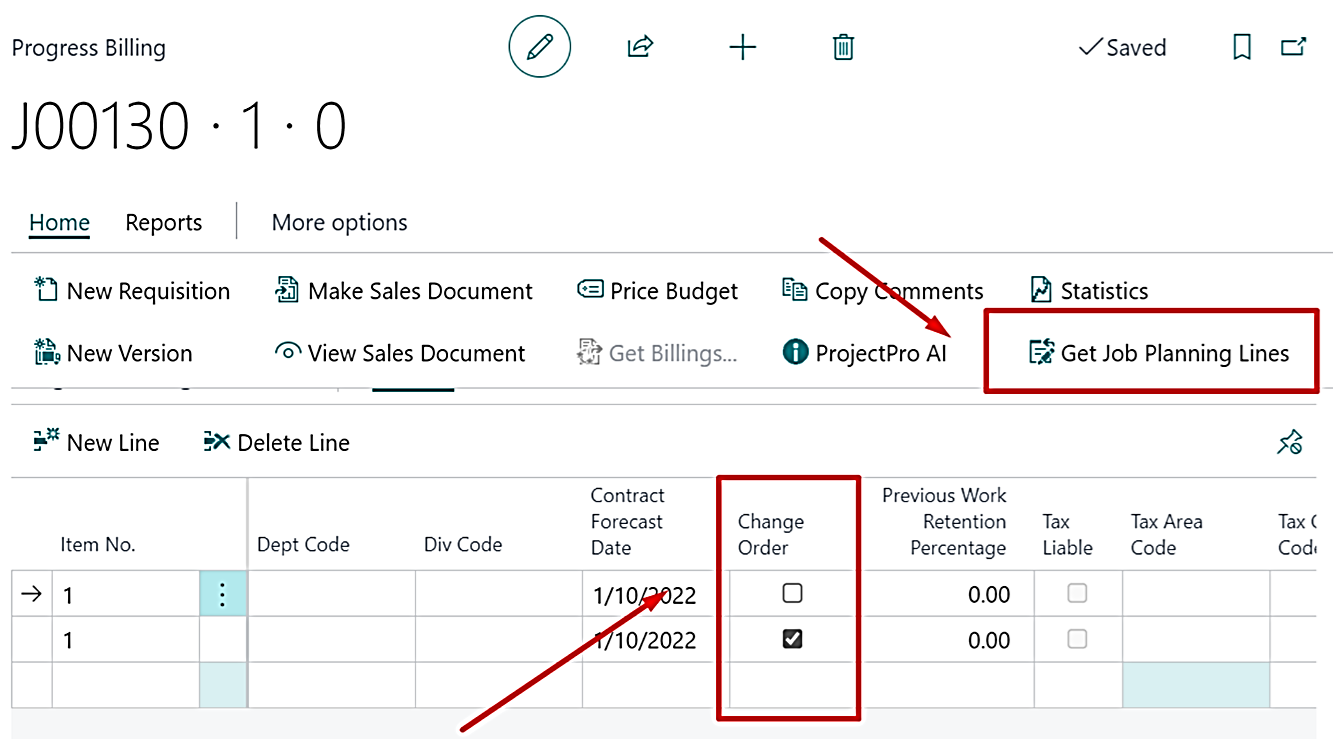
PRJCTPR-390
Enhancement - JFW: Revenue Earned on Project Summary Details
The "Revenue Earned" value on the Project Summary Details of job forecast worksheet is now calculating correctly in both the cases, when the job forecast is posted manually or running the "Batch for Posting Job Forecast Worksheet".
PRJCTPR-395
Hot Fix - Job Change Request - Access to Change "Manager Job Status"
The "Access to Change Manager Job Status" on user setup now works only for jobs with Job Class set to "Change Request" and not for any other job class.



