New Releases in this Update
| Update ID | Type | Title | Functional Area |
|---|---|---|---|
| PRJ-1586 | New Feature |
Additional Page “Job Task Line Details” added in the Job Card. |
Jobs |
| PRJ-1632 | Enhancement |
Job Progress Billing List page updated with 3 additional columns. Amount Due, Total Retention, Total. |
Progress Billing |
| PRJ-1643 | Enhancement |
“Cost & Billing Detail Report” updated with removal to blank space |
Reporting |
| PRJ-1647 | Enhancement |
On Job Material Planning, if Purchase Order is created, User is notified if try to delete Job Material Planning lines. |
Job Material Planning |
Release Note Details
PRJ-1586
New Feature - Additional Page “Job Task Line Details” added in the Job Card.
A New page has been created in the “Job Card” header with name “Job Task Line Details”, the functionality is mentioned below:
1. Users can filter based on the field provided.
2. It will display all the “Task Lines” for a Particular “Job No.” and based on other filters selected on Header Section.
3. It will display all the “Task Lines” for a particular selected on header section.
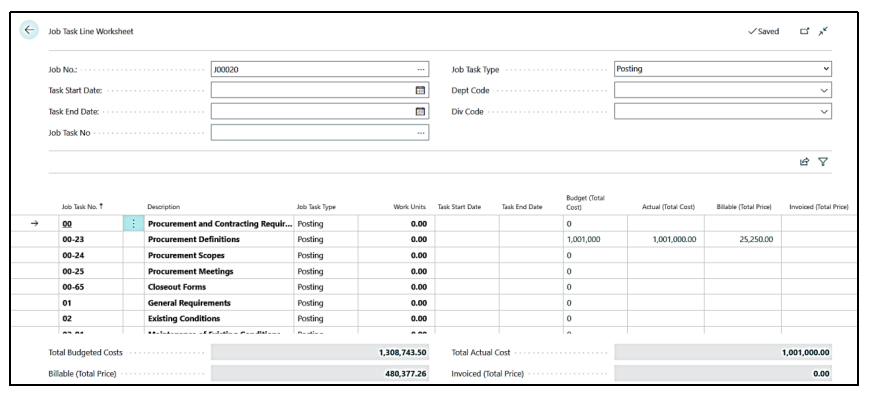
PRJ-1632
Enhancement - Job Progress Billing List page updated with 3 additional columns. Amount Due, Total Retention, Total.
On the “Progress Billing List” page 3 columns have been added with the name.
1. Amount Due
2. Total Retention
3. Total
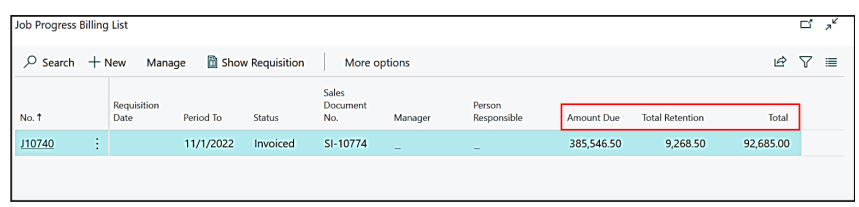
PRJ-1643
Enhancement - “Cost & Billing Detail Report” updated with removal to blank space
Correction on “Cost & Billing Report” has been done, there were some dotted lines on report which has been removed now.
PRJ-1647
Enhancement - On Job Material Planning, if Purchase Order is created, User is notified if try to delete Job Material Planning lines.
When the User processes the “Purchase Order” through “Job Material Planning Worksheet”, he was able to delete the lines on the “Job Material Planning Worksheet”, this has been corrected now. If the user deletes the line on the “Job Material Planning Worksheet” the error message will pop up.
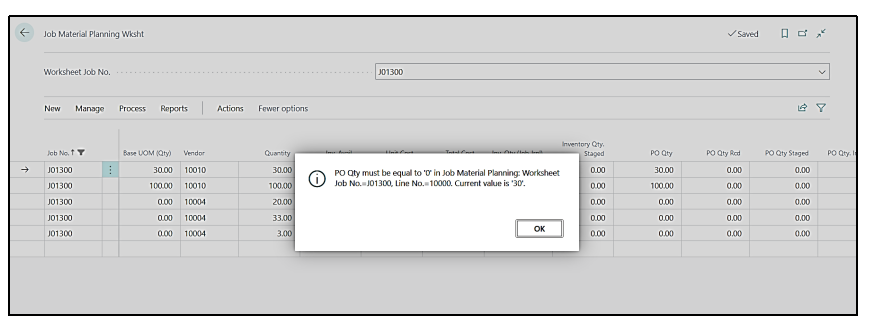
| Update ID | Type | Title | Functional Area |
|---|---|---|---|
| PRJ-1616 | Hot Fix |
Copy Job Functionality for “Assembly BOM Component Lines” working fine. |
Job Planning Line |
| PRJ-1651 | Hot Fix |
On Posting of Purchase Invoice created by “Get Receipt Lines” message have been updated. |
Purchase Invoice |
| PRJ-1652 | Hot Fix |
Task Description Length has been increased by 100 Characters |
ProjectPro Basic |
| PRJ-1655 | Hot Fix |
Posting of Subcontract Purchase Order, Decimal issue corrected |
Subcontract |
Release Note Details
PRJ-1616
Hot Fix - Copy Job Functionality for “Assembly BOM Component Lines” working fine.
“Assembly BOM Component Lines” were not copying correctly while copying to the new Job, sometimes we were getting issue on “Line No.” which already exist while copy “Job” due to “Assembly BOM Component Line No.” references.
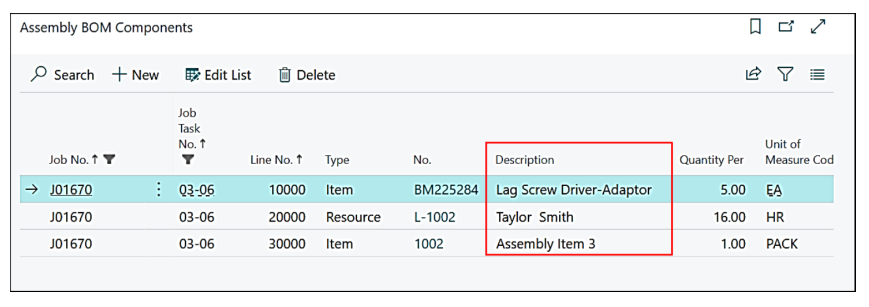
PRJ-1651
Hot Fix - On Posting of Purchase Invoice created by “Get Receipt Lines” message have been updated.
There were some errors related to “Fixed Assets” “Purchase Order” using “Job No.” through new fields added “FA Job No.”, “FA Task No.”, “FA Segment Code”. When we post “Purchase Invoice” for the same through “Get Receipt Lines”, we were getting an error after posting the invoice, this has been corrected and now the error has been fixed.
PRJ-1652
Hot Fix - Task Description Length has been increased by 100 Characters
If the “Description” of a “Task” has more than 50 Characters then it was not flowing from “Subcontract” to “Purchase Order” and then to “Progress Payment”, but now the “Progress Payment” allows the “Task Description” up to 100 Characters.
PRJ-1655
Hot Fix - Posting of Subcontract Purchase Order, Decimal issue corrected
While posting the “Subcontract Purchase Order” a decimal issue was there which was converting the multiple digits after the decimal place. Now the issue has been resolved.



