New Releases in this Updates
| Update ID | Type | Title | Functional Area |
|---|---|---|---|
| PE-508 | New Feature | New Project Summary List with All Project Levels |
ProjectPro Basics |
| PE-511 | New Feature | Project Quote - Include Project Class "Work Order" and "Change Request" |
Project Quote |
| PE-657 | Enhancement | Project Description on Project Task Summary |
ProjectPro Basics |
| PE-662 | New Feature | Export to Excel for Unit Cost Production by Task Report |
Reports |
| PE-663 | Enhancement | Source Group for Resource on New Customer Sales Price List |
ProjectPro Basics |
| PE-664 | Enhancement | ProjectPro Caption Change from Job to Project |
ProjectPro Basics |
| PE-669 | Enhancement | Posted Purchase Invoice - Validation for "Draw No." on the Update Document |
Account Payables |
PRJCTPR-492 | Enhancement | Project Sales Price List Conflict with Skill Class Code of Crew Time Sheet |
ProjectPro Basics |
PRJCTPR-494 | Enhancement | Progress Billing - Refresh "Quantity" Field After Invoice Creation |
Progress Billing |
PRJCTPR-495 | Enhancement | Report Aged Account Receivable by Project (14021106) - Print to Excel and Captions |
Reports |
PRJCTPR-500 | Enhancement | Obsolete Profile ProjectPro Purchaser Role Center (14021299) |
ProjectPro Basics |
PRJCTPR-504 | Enhancement | Length of Project Description on Progress Payment |
Subcontract |
Release Note Details
PE-508
New Feature – New Project Summary List with All Project Levels
A new “Project Summary List” has been added to the project card, projects list and is available on the Global Search.
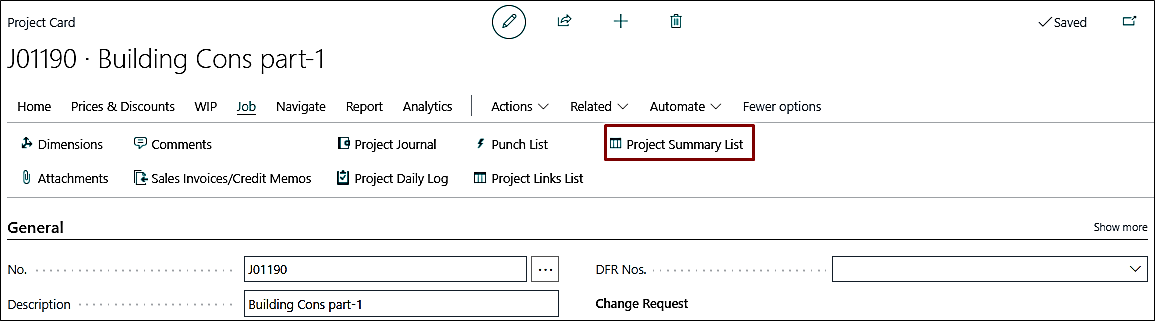
This displays a summary of the project, including budgets, billables, actual costs, and invoiced prices, with rolled-up sub-level values to the highest-level project. You can expand and collapse the project levels to view further bifurcations.
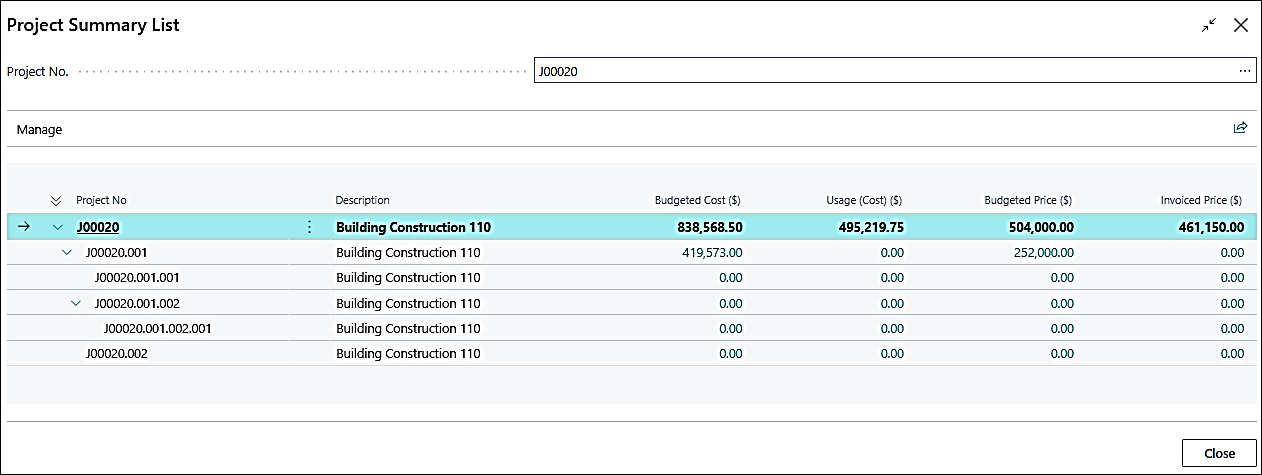
If opened via Global Search, then it shows all projects, and you can apply a filter accordingly.
PE-511
New Feature – Project Quote - Include Project Class "Work Order" and "Change Request"
On the Project Quote card, options "Work Order" and "Change Request" have been added to the "Project Class" dropdown.
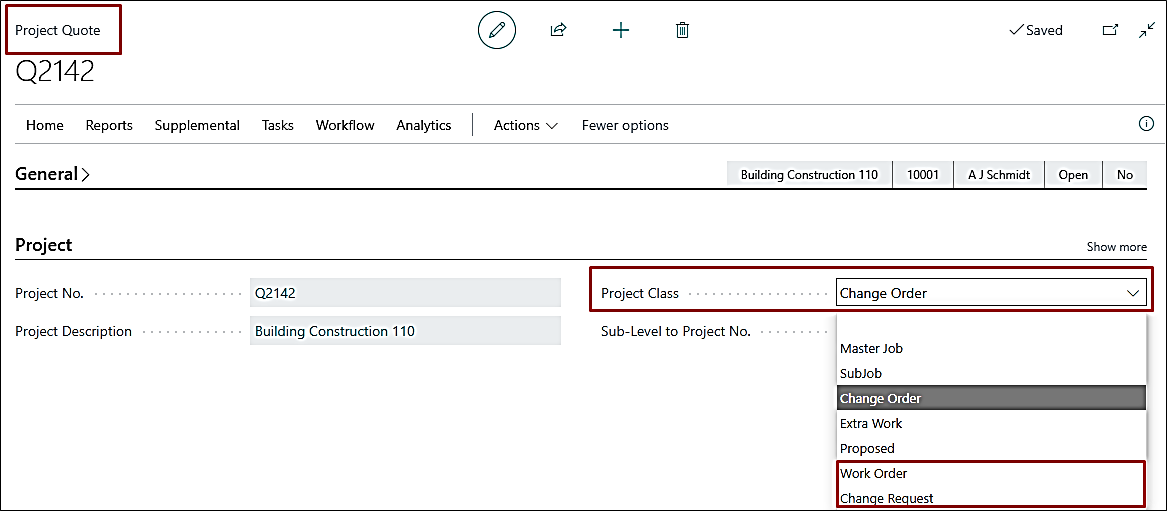
When converting a quote into a project, the system determines the Project Class in the following order of priority:
- Priority: The Project Class value selected on the Quote Card.
- Second Priority: If Project Class is blank on the Quote Card, the value is taken from the “Default Project Class” on the Projects Setup under the General fast tab.
- Third Priority: If the Project Class is blank on both the Quote Card and the Projects Setup, the Project Class remains blank on the project card when converted from the quote.
PE-657
Enhancement – Project Description on Project Task Summary
A “Description” has been added to the Project Task Summary page (Project card à Analytics section on ribbon), showing the project description.
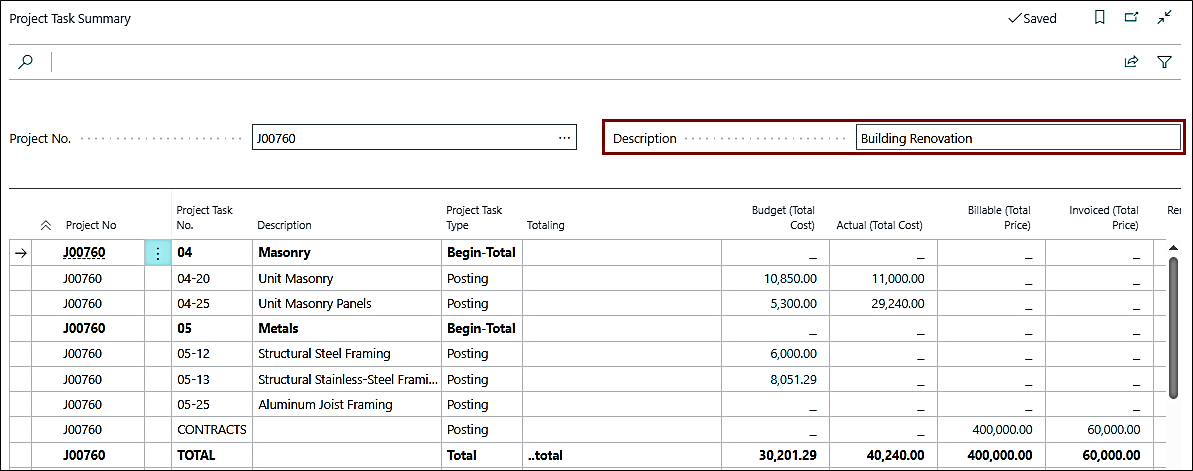
PE-662
New Feature – Export to Excel for Unit Cost Production by Task Report
The “Unit Cost Production by Task” Report has been added with the ability to “Print to Excel”.
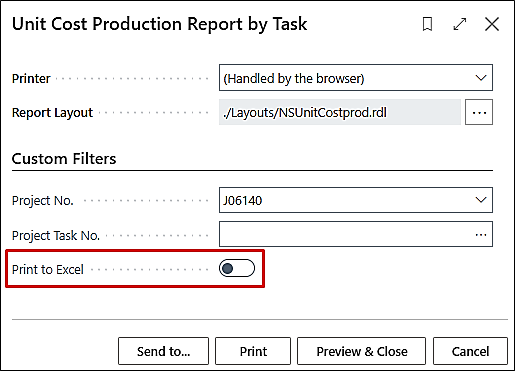
PE-663
Enhancement – Source Group for Resource on New Customer Sales Price List
All fields related to ProjectPro have been removed from every price list, except for the Project Sales Price List.
PE-664
Enhancement – ProjectPro Caption Change from Job to Project
The remaining captions on the following pages have been updated from “Job” to “Project”.
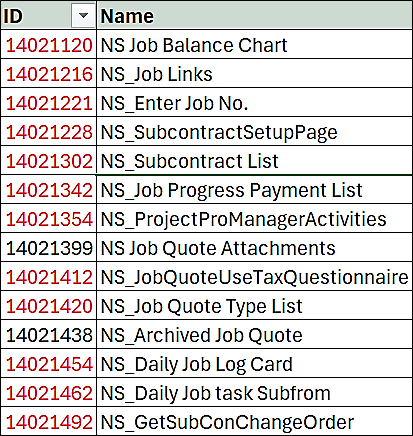
PE-669
Enhancement – Posted Purchase Invoice - Validation for "Draw No." on the Update Document
If you have access to “Allow Draw No. Change” on the user setup, you are allowed to modify the “Draw No.” field on the “Update Document” from a Posted Purchase Invoice.
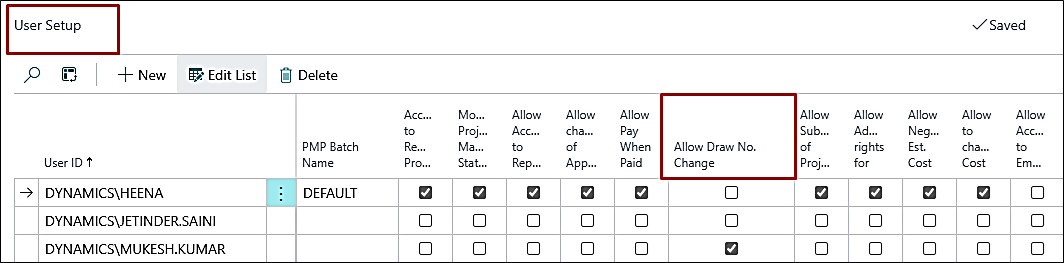
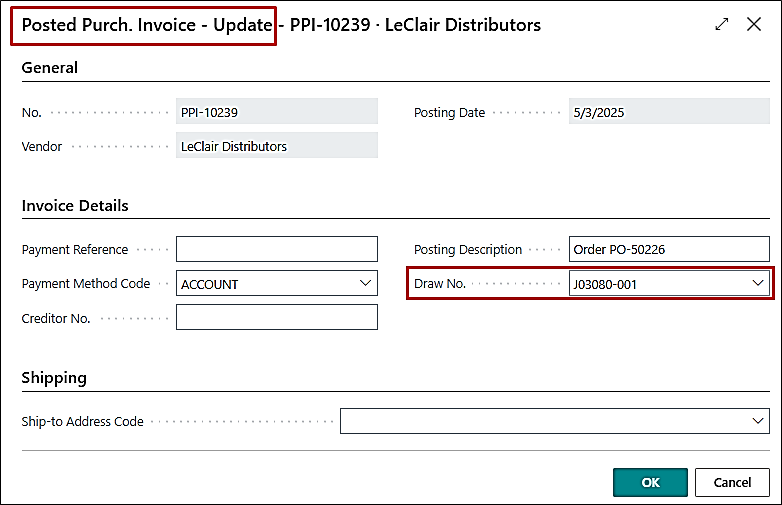
PRJCTPR-492
Enhancement – Project Sales Price List Conflict with “Skill Class Code” of Crew Time Sheet
If the new “Project Sales Price List” is enabled (through Feature Management), the “Skill Class Code” on the crew time sheet will flow from the “Sales Prices”.
Priority will be given to the Project Sales Price List created for a particular project, followed by the Project Sales Price List created for all projects.
PRJCTPR-494
Enhancement – Progress Billing - Refresh "Quantity" Field Invoice Creation
On an Invoice progress billing requisition, now the system will not allow you to modify the “Quantity” field.
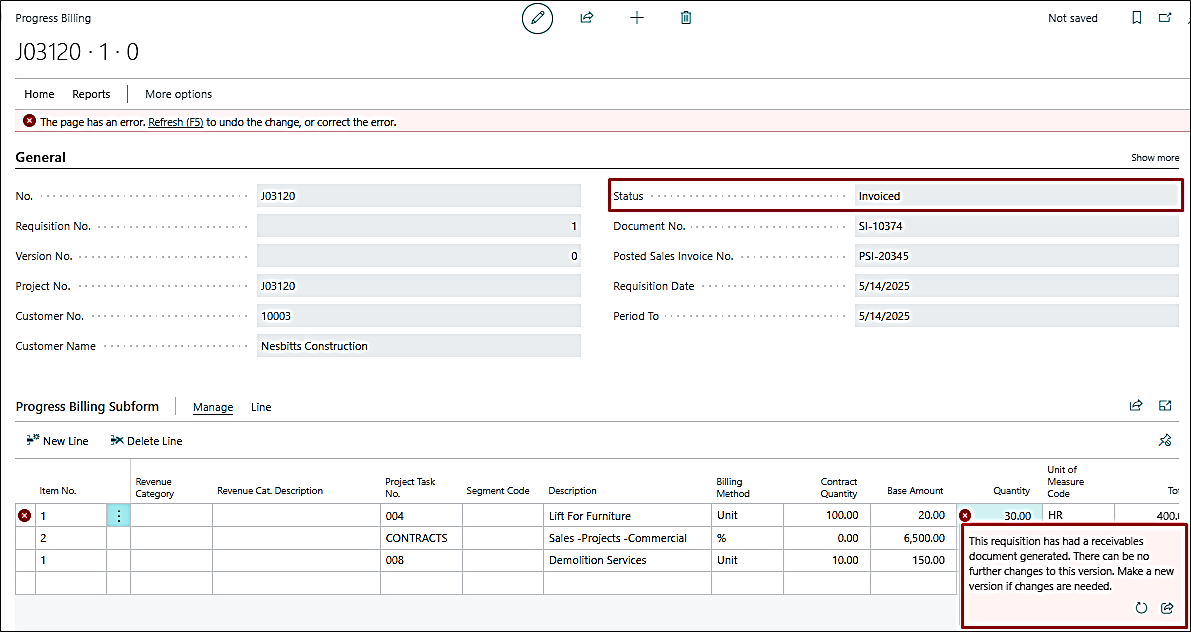
PRJCTPR-495
Enhancement – Report Aged Account Receivable by Project (14021106) - Print to Excel and Captions
“Print to Excel” function works in case of “Aged Account Receivable by Project (14021106)” report.
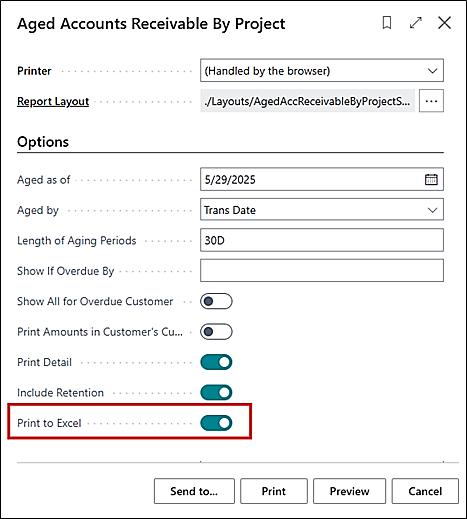
PRJCTPR-500
Obsolete Profile ProjectPro Purchaser Role Center (14021299)
Changes related to the ProjectPro Purchase Role Center have been rolled back. The markings shown in the screenshots below have been reinstated.
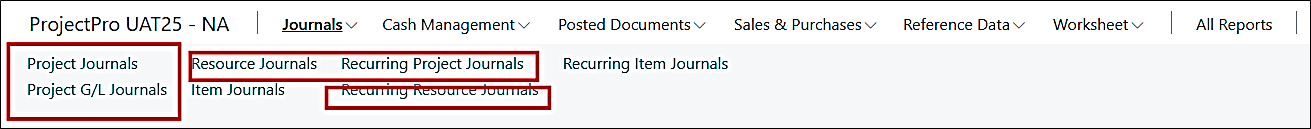
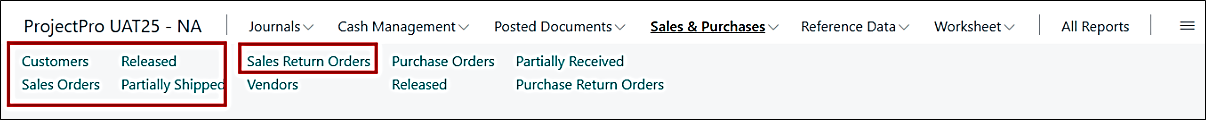
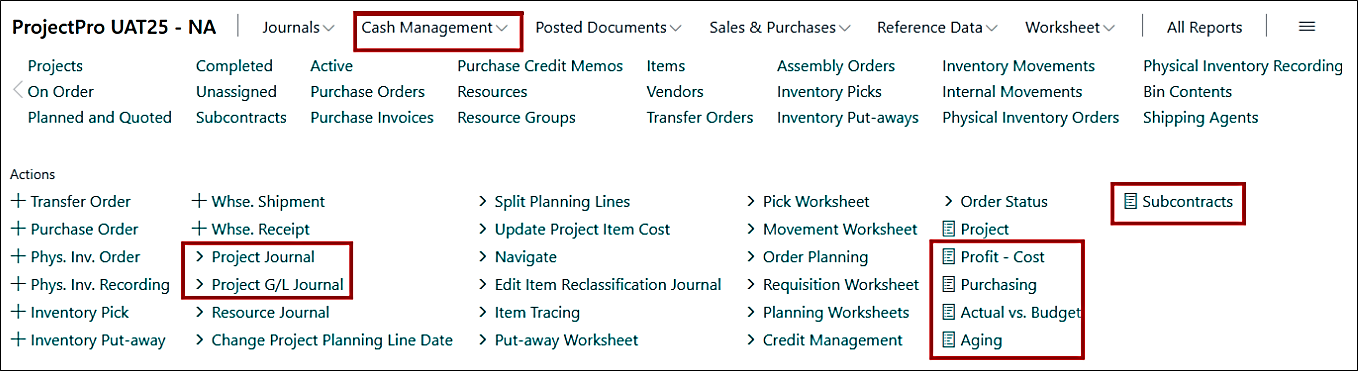
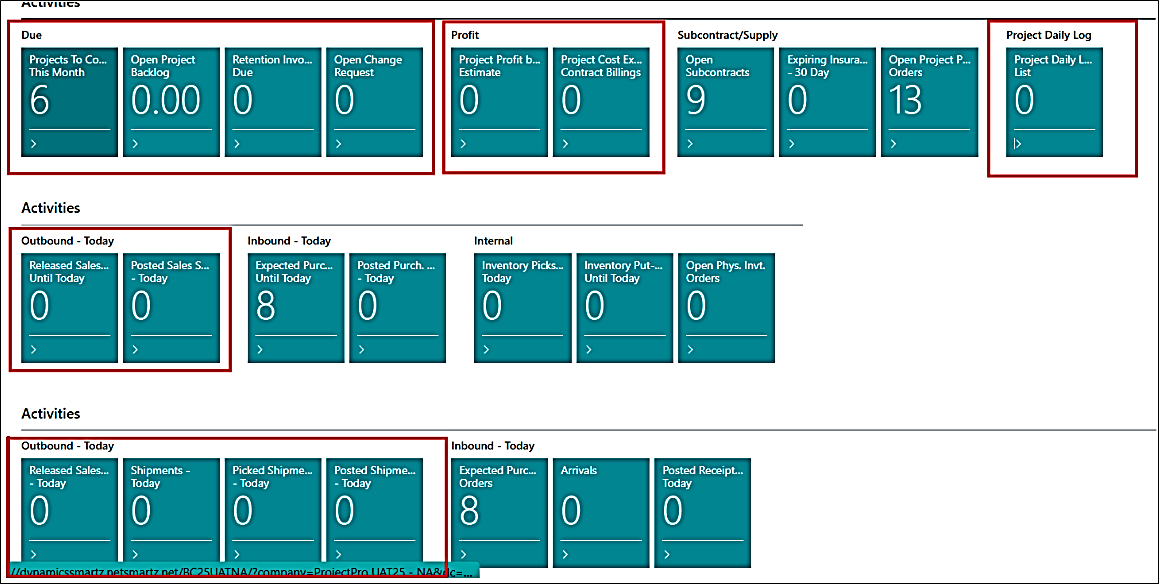
PRJCTPR-504
Enhancement – Length of Project Description on Progress Payment
The length of the “Project Name” on the Progress Payment is increased to be equal to the Description field on the Project card provided by BC standard.



