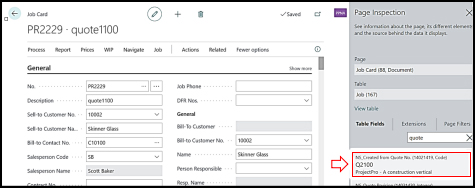New Releases in this Update
| Update ID | Type | Title | Functional Area |
|---|---|---|---|
| PRJ-826 | Enhancement | Automatic update of "Status Date" on Subcontract Card everytime user updated the "Reporting Status" |
ProjectPro Basic |
Release Note Details
PRJ-826
Enhancement - Automatic update of "Status Date" on Subcontract Card every time user updated the "Reporting Status"
This has been fixed as status date is automated when updating reporting status in manager tab as shown in both screenshots
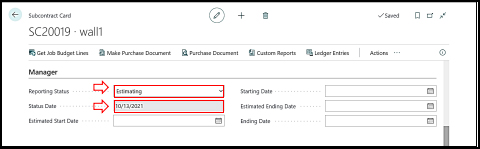
| Update ID | Type | Title | Functional Area |
|---|---|---|---|
| PRJ-847 | Hot Fix | Adding of "Vendor Order No." in the Posted Subcontract Invoice Report. Report ID – 14021223 |
ProjectPro Basic |
| PRJ-850 | Hot Fix | Change in the Formula for the calculation of "Gross Profit" and "Gross Profit %" by replacing Line Amount with Total Price |
ProjectPro Basic |
| PRJ-854 | Hot Fix | This has been fixed as shown in both screenshot having 10% Line discount % changed to 15% |
ProjectPro Basic |
| PRJ-855 | Hot Fix | Change in the Message while creating Progress Billing New Version |
ProjectPro Basic |
| PRJ-866 | Hot Fix | Corrections in "Usage Link" functionality 1. Unit Cost should be updated at the time of Get Job Planning Lines on Simple Purchase Order from Job Planning Lines 2. Unit Price should be updated at the time of Get Job Planning Lines on Simple Purchase Order from Job Planning Lines 3. Line Amount is not updating on Job Planning Lines at the time of system is creating the Billable Lines at the time of Purchase Invoicing on Job Planning Lines. 4. Line Amount is not updating on Job Ledger Entries at the time of system is creating the Billable Lines at the time of Purchase Invoicing. 5. System is not creating the Billable Line either we defined Line Type as Billable on Job card or it is irrespective from the Job Planning Line, Line Type. 6. System is not updating the Line Type field at the time of Get Job Planning Lines on Purchase Order. |
ProjectPro Basic |
| PRJ-863 | Hot Fix | Parent Ticket - PRJ-866 Billable lines are not being created with a billable price |
ProjectPro Basic |
| PRJ-864 | Hot Fix | Parent Ticket - PRJ-866 Resource card direct unit cost is overriding Job Planning Line Unit cost |
ProjectPro Basic |
| PRJ-877 | Hot Fix | Delete the change order of a job resolved |
ProjectPro Basic |
| PRJ-883 | Hot Fix | Job Quote Number is not getting updated on Job Card after converting Job Quote to Job Order |
ProjectPro Basic |
Release Note Details
PRJ-847
Hot Fix - Adding of "Vendor Order No." in the Posted Subcontract Invoice Report
Report ID – 14021223
“Vendor Order No." is added in posted Subcontract invoice Report
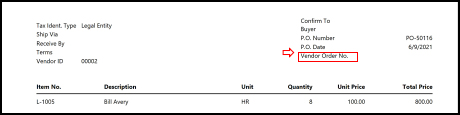
PRJ-847
Hot Fix - Adding of "Vendor Order No." in the Posted Subcontract Invoice Report
Report ID – 14021223
This has been fixed
PRJ-850
Hot Fix- Change in the Formula for the calculation of "Gross Profit" and "Gross Profit %" by replacing Line Amount with Total Price
As per the new change formula for calculation of “Gross Profit” & “Gross Profit %” are now done by using “Total Price” instead of “Line Amount”.
PRJ-854
Hot Fix - System was not allowing to change the Line Discount% on Job Planning Lines once it is entered
This has been fixed as shown in both screenshot having 10% Line discount % changed to 15% without error.
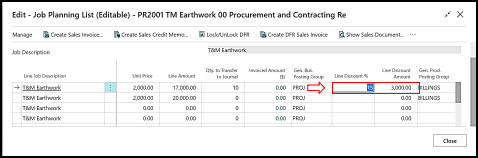
PRJ-855
Hot Fix - Change in the Message while creating Progress Billing New Version
This has been fixed.
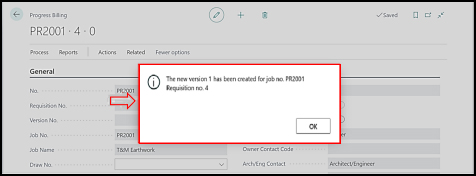
PRJ-866
Hot Fix - Corrections in "Usage Link" functionality
1. Unit Cost should be updated at the time of Get Job Planning Lines on Simple Purchase Order from Job Planning Lines.
2. Unit Price should be updated at the time of Get Job Planning Lines on Simple Purchase Order from Planning Lines.
3. Line Amount is not updating on JPL at the time of system is creating the Billable Lines at the time of Purchase Invoicing on Planning Lines.
4. Line Amount is not updating on Job Ledger Entries at the time of system is creating the Billable Lines at the time of Purchase Invoicing.
5. System is not creating the Billable Line either we defined Line Type as Billable on Job card or it is irrespective from the Planning Lines Line Type
6. System is not updating the Line Type field at the time of Get Planning Lines on Purchase Order.
1 - After the change Unit Cost is now updated at the time of Get Job Planning Lines on Simple Purchase Order from Planning Lines.
2 - After the change Unit Price is now updated at the time of Get Job Planning Lines on Simple Purchase Order fromPlanning Lines.
3 - After the change Line Amount is now updating on JPL at the time of system is creating the Billable Lines at the time of Purchase Invoicing on Planning Lines.
4 - After the change Line Amount is now updating on Job Ledger Entries at the time of system is creating the Billable Lines at the time of Purchase Invoicing.
5 - After the change system is now creating the Billable Line either we defined Line Type as Billable on Job card or it is irrespective from the Planning Lines, Line Type .
6 - After the change System is now the Line Type field at the time of Get JPL on Purchase Order.
PRJ-863
Hot Fix - Billable lines are not being created with a billable price
After the change, now “Billable Lines” are created with a “Bill Price”.
PRJ-864
Hot Fix-Resource card direct unit cost is overriding JPL Unit cost
Resource card direct unit cost is overriding JPL Unit cost
After changes, if we are selecting “Job Planning Lines” the lines of Purchase Order and Purchase Invoice, are now honouring the Job Planning Line Unit cost in place of the unit cost which is on the resource or Item card.
PRJ-877
Hot Fix - Delete the change order of a job resolved
This has been fixed as shown in screenshot that changeover can be deleted.
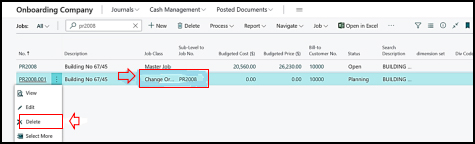
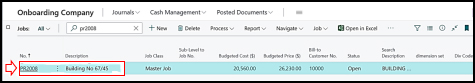
PRJ-883
Hot Fix – Job Quote Number is not getting updated on Job Card after converting “Job Quote” to “Job Order”
This has been fixed