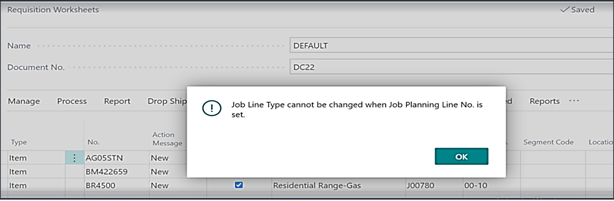New Releases in this Update
| Update ID | Type | Title | Functional Area |
|---|---|---|---|
| PRJ-1083 | Enhancement | Work Units total by task calculation in Job Forecast Worksheet |
Job Forecast Worksheet |
| PRJ-1085 | New Feature | Adding Link for Project Pro topics for online Documentation in ProjectPro Solution |
ProjectPro Basic |
| PRJ-1089 | Enhancement | The cost category should flow from the G/L Account card to the Job Planning Lines |
Job Planning Lines |
| PRJ-1099 | New Feature | Dimension Flow in ProjectPro Transactions from Job Card |
ProjectPro Basic |
| PRJ-1117 | Enhancement | Flow for Variant code from Job Panning Line to Requisition to Purchase Order |
Job Planning Lines |
Release Note Details
PRJ-1083
Enhancement: The Work Units can be defined on the Job Planning Lines along with the Work Units of Measure.
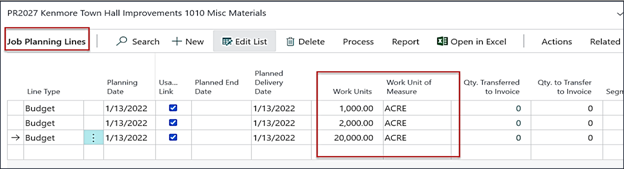
After defining the Work Units of Measure on the Job Task level we can see Total Work Units on a Job Task level. On the Job Task when we select the Work Unit of Measure the total will be populated for a task based on the Planning line.
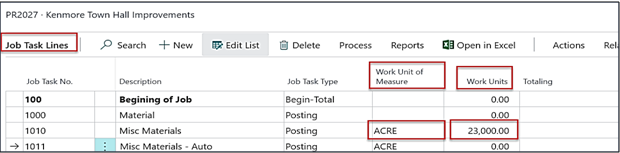
On the Job Forecast Worksheet also the value will be calculated along with the Unit of Measure defined.
PRJ-1085
New Feature - Adding Link for Project Pro topics for online Documentation in ProjectPro Solution
In this ticket the ProjectPro is linked to its official website. When ever user want to learn about the process they can Click on Settings Button at the top then “My Settings”
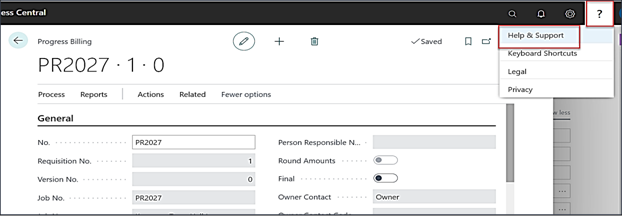
On the Help and Support page click on “Progress Billing”. A website will open where all the necessary contents are available for the user to learn.
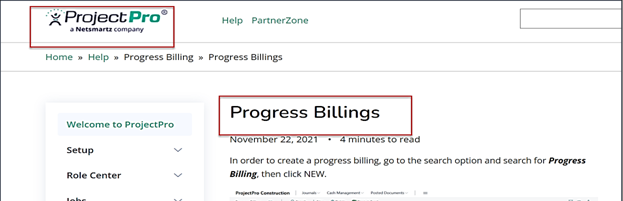
PRJ-1089
HotFix - There is a new field created on the G/L Account card “Cost Category” in which we can enter the Cost Category.
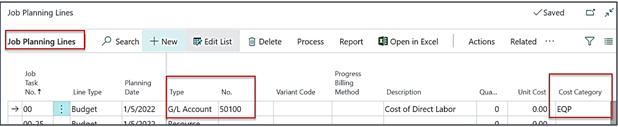
On the Job Planning lines if we enter the G/L account and the cost category will automatically be populated. The cost Category will also flow from the respective G/L Account to Job Journal and can be posted.
PRJ-1099
Enhancement - Dimension Flow in ProjectPro Transactions from Job Card.
On the Job Setup there is a Boolean named “Enable to Flow Dimension from Job Card”
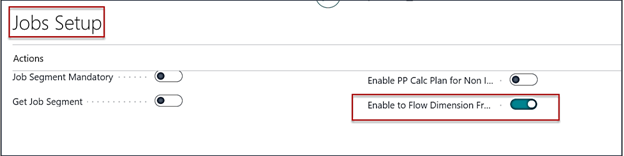
If this Boolean is checked then all the dimensions defined on the Job Card will flow to all its associated transaction.
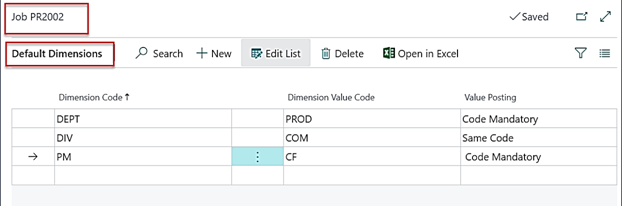
PRJ-1117
Hot Fix - In the Job Planning lines we have a field called “Variant Code”
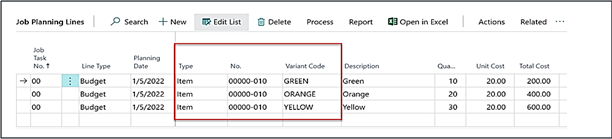
The variant code field was not available on the Job Material Worksheet. That is why the PO could not be created with “Variant Code”.
But now the Variant code flows from Job Planning Line to Job Material Wksht. and then to the Requisition Worksheet. The Po can be created with Variant Codes now.
| Update ID | Type | Title | Functional Area |
|---|---|---|---|
| PRJ-1074 | Hot Fix | Correction in Name Length in Crew Time Sheet |
Crew Time Sheet |
| PRJ-1096 | Hot Fix | Purchase Recurring Line Functionality updated |
ProjectPro Basic |
| PRJ-1104 | Hot Fix | Gross Profit Update in Job Quote resolved |
Job Quote |
| PRJ-1106 | Hot Fix | Resolved Progress Payment application against Subcontract Purchase Order |
Subcontract |
| PRJ-1111 | Hot Fix | Opening void progress payment document resolved |
Subcontract |
| PRJ-1115 | Hot Fix | Carry Out Action Message in Requisition Worksheet Resolved |
Job Material Planning |
Release Note Details
PRJ-1074
Hot Fix- In Crew timesheet process is updated and can be continued with message now
The name length pops out if the no of characters is around 20 updated. This has been resolved and the name can be character length around 20.
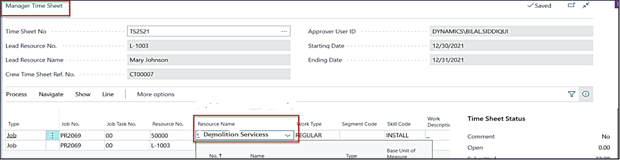
PRJ-1096
New Feature - Purchase Recurring Lines Functionality Resolved
PRJ-1104
Hot Fix: On the Job Quote fields like “Markup”, “Gross Margin” and Gross Margin Percentage is not being calculated when button “Update Profit” is clicked
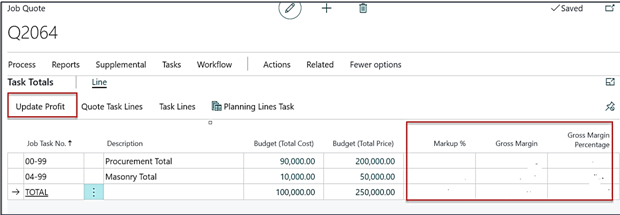
But now the field values are calculated by clicking on “Update Profit” button.
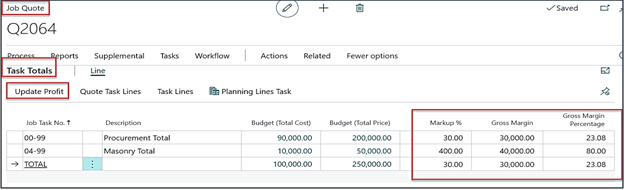
PRJ-1106
HotFix- Progress Payment application against Subcontract Purchase Order resolved
PRJ-1111
HotFix - Updated Void Progress Payment Opening
In Subcontract process we have a feature of “New Version” in the “Progress Payment”. Through this button we can Void the status of the Subcontract. The void subcontract card could not be opened earlier. Now the user can view the Subcontract card which has status of “Void”.
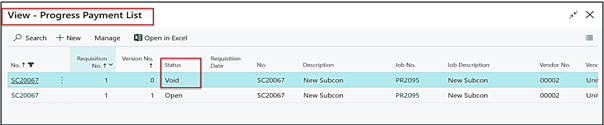
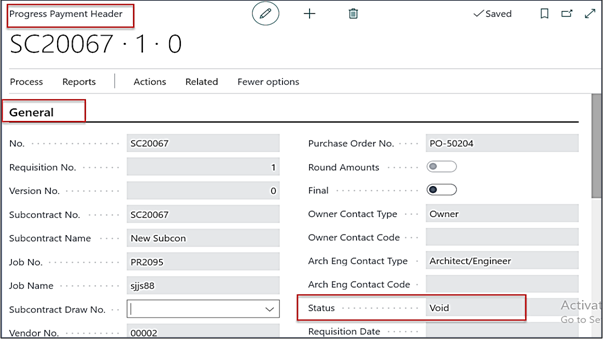
PRJ-1115
HotFix- Carry Out Action Message in Requisition Worksheet Resolved
Carrying Out Action Message Updated in Requisition Worksheet We updated action message appearing on the Requisition Worksheet. This is resolved now. We can run the “Carry out Action Message” to convert to the PO.