4 Key Functionalities That you Should Consider in a Construction Accounting Software
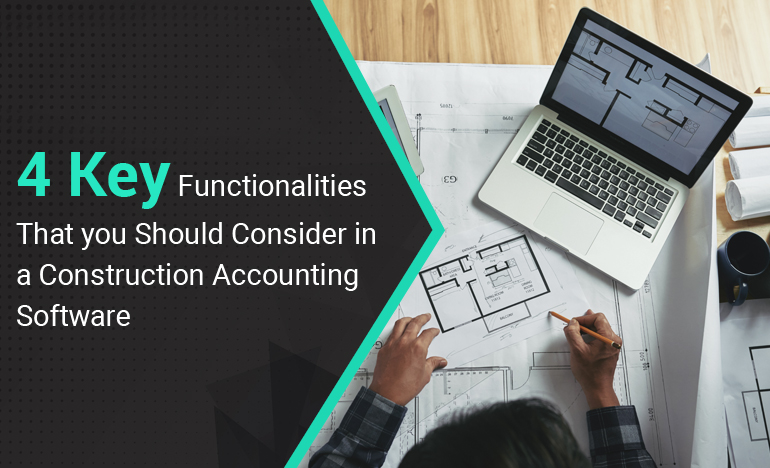
Construction professionals struggle to meet deadlines because of extensive timetables, unforeseen events, and sudden occurrences. This is why delays happen more frequently in this industry. Besides natural disasters, most construction delays occur because of poor planning. If you begin with a vigorous construction accounting plan, you can reduce the impact of typical construction delay factors, such as climate, contract conflicts, or material shipping delays.
The primary goal of construction accounting is to ensure projects are finished on time. This article will help you thoroughly review the best construction accounting software functionalities and insights into choosing the right platform for your construction business needs.
Why Should You Use Construction Accounting Software?
In the construction industry, numerous people assume that construction accounting software is a planning tool that enables project managers to build detailed charts to impress stakeholders. But construction project managers understand that scheduling and accounting are highly challenging than that, particularly for large construction companies.
According to researchers, 61% of construction industry experts argue that delays are straight related to poor management of schedules and accounting. This risk can be avoided efficiently by embracing construction accounting software. This critical element of a construction software stack is used to assign, organize and evaluate jobs during construction projects. The advantages are plenty:
-
Additional accuracy quoting
-
Precise cost estimation
-
Excellent coordination of resources, employment, and subcontractors
-
Smart resources management
-
Enhanced efficiency overall
-
Proactive risk management
By improving efficiency, construction accounting software reduces fulfillment times and results in cost savings. Later on, who doesn’t want to finish the project on time and within budget?
To get the most out of construction accounting software, it’s essential to pick the solution with all the features you need.
Why ProjectPro is the Best Construction Accounting Software
ProjectPro is an all-in-one construction accounting software powered by Microsoft Dynamics Business Central. It is designed to meet the unique needs of construction professionals and contractors.
Get streamlined accounting processes with better control over your organization’s projects with ProjectPro. With integrated data, innovative transaction processing, and strong analytical and reporting capabilities, you can save time and effort and access important information necessary to make sound business decisions.
Let us dive you into the advanced features and functionalities of the platform:
1. Gantt Chart Format
American mechanical engineer Henry Gantt introduced a Gantt chart. It is a graphical visualization of a project schedule and helps manage accounting books. And on ProjectPro, you get Gantt Chat Format to simplify your workflows. This bar chart shows project components' start and finishes dates, including milestones, tasks, resources, and reliances.
Gantt charts enable the schedule and accounting of your construction projects. With this project management tool, you get a suitable view of all the project actions in a single place, making it seamless for you to manage construction scheduling and accounting. By using these charts, you can:
-
Evaluate the duration of the project,
-
Enhance resource management,
-
And plan the order in which you will finish tasks.
Using Gantt charts will help you plan and pursue the advancement of every job. Still, it will also assist you in presenting your progress to clients, subcontractors, and all the people involved in a positively visual way. The visual nature of this workflow attribute makes it more specific to agree on struggles and work in unison to attain the desired goal.
2. Get Real-time Insights
Conventional planning tools no longer trim it to accomplish projects in the rapidly changing construction climate successfully. It would help if you had a vibrant, not static, view of projects.
ProjectPro allows you to make changes in real-time. Timely insights promote better efficiency and seamless collaboration without requiring emails, face-to-face meetings, or phone calls. No doubt, discussions, and emails are essential for data flow, but you need to invest and plan thoroughly.
Rather than time-consuming weekly meetings and day-to-day status updates, you can use the real-time scheduling component to stay ahead of your accounting books.
3. Analyze Easy-to-Read Timelines
ProjectPro lists tasks or activities in a detailed, visually appealing horizontal bar chart, termed project timelines. Each task is given a title and a related onset and end date. This enables project managers to view the whole project in one place, from start to finish. You can split the timeline into tasks, stages, and sub-tasks. This timeline can be used alongside the Gantt chart.
Timelines demonstrate when a task starts and when it's scheduled to complete. More significantly, timelines assist in avoiding task overlapping of dependent tasks. That's one of the causes why timelines must be seamless to understand and easy to update.
The best approach is to monitor and check the timeline regularly. When unforeseen delays or changes occur, the timeline should consider these differences. If it's challenging to update your timeline regularly during the project, you risk falling behind.
4. Customized Financial Reports and Dashboards
Project dashboards make your scheduling more effortless and more efficient because you can effortlessly see all projects' progress, healthiness, and projections at a glimpse. There are multiple "balls" moving – material, people, equipment.
With tailored dashboards, you can view job updates in real-time, keep sight of critical metrics, and consistently stay in the know about where each "ball" is, where it's varying, and where it needs to be. Among the advantages of scheduling dashboards are:
-
Agile adaptability to project changes
-
Improved productivity
-
Real-time status updates
-
Fast issue resolution
-
Enhanced efficiency
-
Better flow of data

Conclusion
Construction accounting is the spine of any successful project. Engaging inconvenient and precise construction scheduling and accounting rewards everyone – you, employees, clients, your company, and contractors you work with. Yes, scheduling and accounting may be a time-consuming process, but with the proper construction accounting software, you will be able to form the most precise accounting possible. The more time you finish working on your construction schedule, the rarer problems you will face when executing the project plan.




.jpg)


