4 Tips for a Painless Invoice Management in your Construction Business
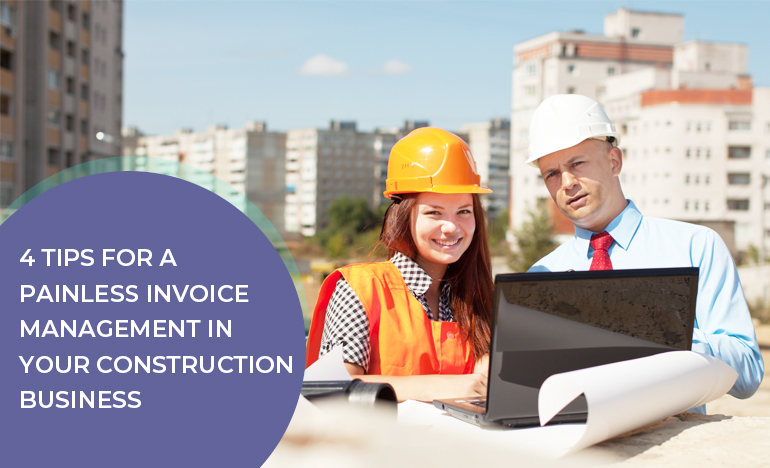
As a construction contractor, asking clients or customers to pay an invoice within the timeframe is the right thing to do. It is the backbone of your construction business. However, keeping track of invoices manually may take a toll on your processes. So, a proper, professional invoice management system is necessary.
These types of invoice management systems help keep track of your accounts receivable and billing. This makes invoice creation effortless and attainable for you and your paying customers. This will get cash flowing more quickly into your bank account.
But how can you choose the best system for your unique business need? Start by implementing these four tips for setting up an excellent invoice system.
1. Set clear goals
Specify how the project will be billed. Generally, invoice workflow includes progress payments, construction estimates, payment schedules, or even a bill from the preferences sheet or change orders. However, the costs are calculated, ensuring you and your client understand the terms.
Miscommunication is a substantial ground of conflict. Hence, it is crucial that you understand your clients and set payment policies accordingly. Be transparent about payment methods, deadlines, and procedures of contact. As much as you want to win construction projects, it’s vital for you not to lose money on somebody who is a potential flight risk.
As the project progresses, provide a record of adjustments, so snags are the lowest. This way, your client doesn’t overlook areas of the invoice and is less likely to be amazed. Use invoices as a single source of truth to know about the bottom line and leave out any second guessing.
2. Design invoice templates
When it comes to creating a construction invoice, you need to be specific, clear, and precise with terms. Always ensure that your invoice is at the top of the page. So your clients know how much needs to be paid in just one glance.
-
Include vital information such as your contact information, the client’s contact information, and an invoice number.
-
In the invoice, list all the materials purchased, the services rendered, and the final payment you want to collect.
-
If the invoice is solely for part of a job, ensure it’s clearly stated. There’s no harm in communicating more frequently.
To simplify the invoice creation process, a digital template will help you save ample time when recreating bills for a similar type of client.
For instance, if you are using the same materials constantly and charging the same amount for a drywall installation, these templates can prevent all kinds of hassles.
Choose ProjectPro powered by Microsoft Dynamics Business Central for creating invoice templates.
3. Set up online payment option
Let your client pay you with ease. So, an electronic payment method can help eliminate the need to write a check. All you need to do is schedule time because meeting the client personally is another problem for getting paid.
If you want all your payments to be made before a deadline, sending reminders using invoicing software can significantly help you. You may wonder if you're being a problem, but it's absolutely fine and appreciated to be a little annoying.
-
Only let your client know a week before payment and the day before, mainly if you charge late fees.
-
When reaching out to a client about payment, keep a record of all messages.
An overlooked payment could have been a mistake. If the client persists in avoiding payment, having a thorough invoice with clear records of all project elements will help in the event of a lawsuit. Using construction invoicing software like ProjectPro, you can manage invoices by job, working as a single source of truth.
ProjectPro allows contractors like you to get in touch with their clients on the platform, keeping a record of all communication and informing them politely of any payment agreements if required.
4. Get real-time reports
Knowing where your construction business is positioned financially during a project is vital during a project. An advantage of construction invoicing software like ProjectPro is that it generates real-time reports demonstrating where you financially stand in a project. This enables you to make any pivots to stay within budget.
Saving time and enhancing customer service is essential, but you also need to know where you are financially at the end of the month. ProjectPro gives you a breakdown of items and showcases how much you’ve billed and what’s left unpaid.
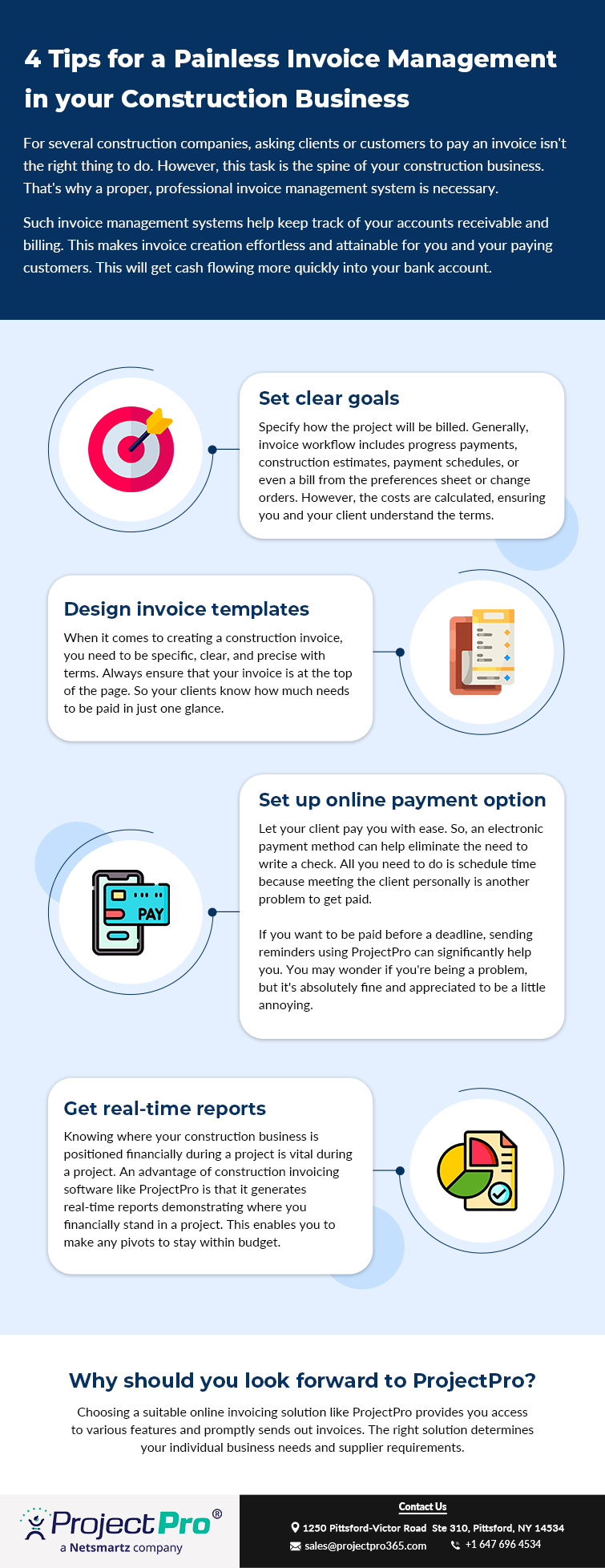
Why you should look forward to ProjectPro?
Choosing a suitable online invoicing solution like ProjectPro provides you access to various features and promptly sends out invoices for you. The right solution depends on your individual business needs and supplier requirements.
ProjectPro provides a better picture of how cash flows through the business, empowering you to make better business decisions for your construction company. Additionally, you can also get better insight across the company by using its dynamic features.




.jpg)


