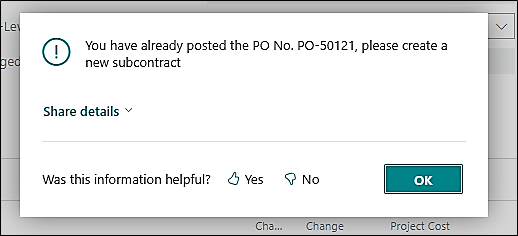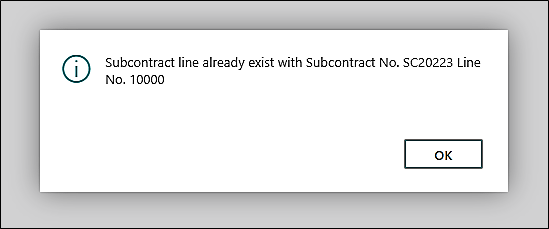New Releases in this Updates
| Update ID | Type | Title | Functional Area |
|---|---|---|---|
| PE-481 | New Feature | Indirect Burden Calculations and Enhancements |
ProjectPro Basics |
| PE-679 | New Feature | Information Section on Quote Card |
Project Quote |
| PE-708 | New Feature | ProjectPro APIs for the NA Region (Main Product only) |
ProjectPro API |
| PE-740 | Enhancement | Linked Resource Functionality on Project Planning Line |
ProjectPro Basics |
| PE-743 | Enhancement | Flow Project No. on all Multiple User Tasks created from a Project |
Field Management |
| PE-747 | New Feature | Allow Reopening of Commitments from Subcontract Page |
Subcontract |
| PE-751 | Enhancement | Projects Setup - "Default Project Class" and Project Quote Task Defaults |
ProjectPro Basics |
| PRJCTPR-520 | Hot Fix | MEM - Sales Credit Memo Creation |
Third-Party ISV |
| PRJCTPR-527 | Improvement | Contract Project - Flow Dimensions and Task Lines to Master Project |
ProjectPro Basics |
| PRJCTPR-529 | Improvement | Customer Lien Waiver - Report Print Pop-Up Messages |
ProjectPro Basics |
| PRJCTPR-530 | Hot Fix | AIA Reports - Allow "Description" to be Printed without "Contract Forecast Date" |
Progress Billings |
| PRJCTPR-532 | Improvement | Warning Messages on Subcontract |
Subcontract |
Note: Details are given below in “Release Note Details”.
Release Note Details
PE-481
Enhancement – Indirect Burden Calculations and Enhancements
This ticket has already been released in AppSource V26NA, Build 26.0.10.34832.
This ticket is being re-released, as when we run the batch “Advanced Project Burden Allocation to G/L” with “Auto Post Burden to G/L” disabled on the Projects Setup, the Project G/L Journal used to get created without the Project No. and Project Task No.
PE-679
Enhancement – Add Rich Text Editor into the Project Quoting
This ticket has already been released in AppSource Global Build 26.0.11.34832
This ticket is being re-released because the Terms & Conditions section was not removed from the Information section of the fact box on the Quote card.
PE-708
Enhancement – ProjectPro APIs for the NA Region (Main Product only)
This ticket has already been released in AppSource V26NA, Build 26.0.10.34832.
This ticket is being re-released due to a permission error that prevented the user from posting the API in the system.
PE-740
Enhancement – Linked Resource Functionality on Project Planning Line
When an item was linked with resources and a planning line was created with negative values, the resources were not populating as expected. This behavior is now working as intended.
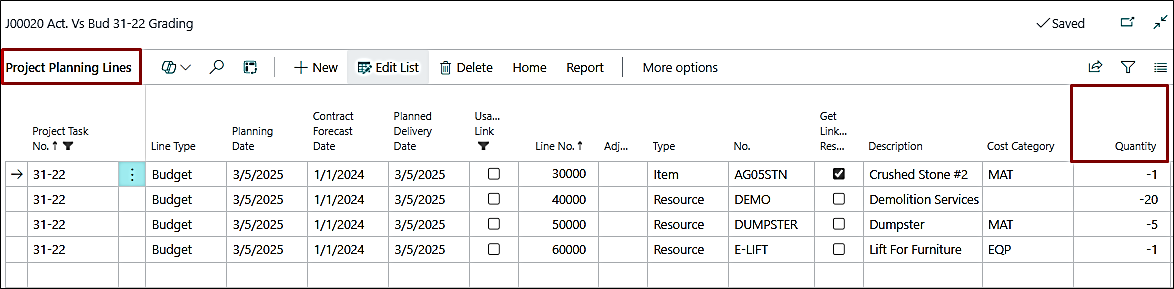
PE-743
Enhancement – Flow Project No. on all Multiple User Tasks created from a Project
The project no. now flows to the subsequent user task when created from the project card in case where multiple user tasks are created.
PE-747
New Feature – Allow Reopening of Commitments from Subcontract Page
While creating the Purchase Order for the newly added lines, the system will now prompt to open the released Subcontract Commitment directly from the Subcontract Card.
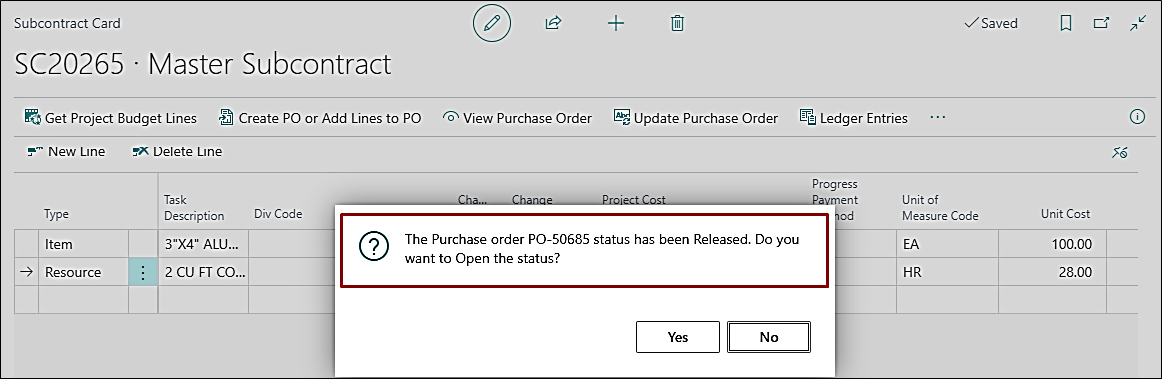
PE-751
Enhancement – Projects Setup - "Default Project Class" and Project Quote Task Defaults
The use of “Contract Forecast Date” has been incorporated into the finance report "Revenue Recognition Report/Batch".
- General Fast Tab
- The “Contract” project class is now available as “Default Project Class” option on the Projects Setup.
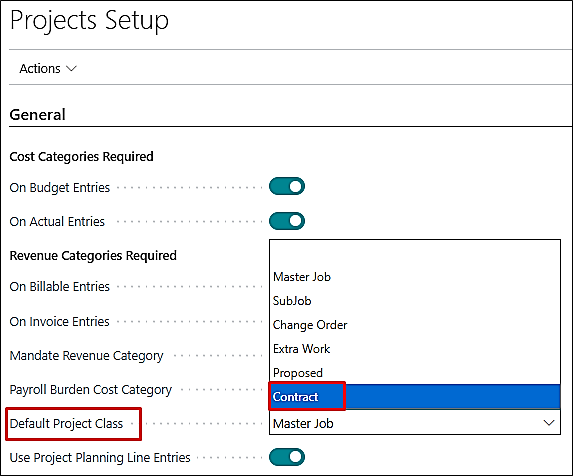
- Project Quoting Fast Tab
- Billing Project Task No. – The tooltip has been changed for this field to: Specifies the task number to be used for creating the Billing/Contract planning line when the Project Quote is converted to a Project. The task must be marked with "Project Setup Project Quote" here in the dropdown list and defined in the Quote Task Lines.
- Total Task No. – The tooltip has been changed for this field to: Specifies the “Total” Type task number used when converting a Project Quote to a Project. The task must be marked "Project Setup Project Quote" here in the dropdown list and defined in the Quote Task Lines.
- The “Project Setup Project Quote" field is now available on the front end in the dropdown list for above fields. The tooltip of this has been updated as well: Specifies the task used for Billing and Total tasks in Project Setup, which will be applied to the Project Quote Task Lines.

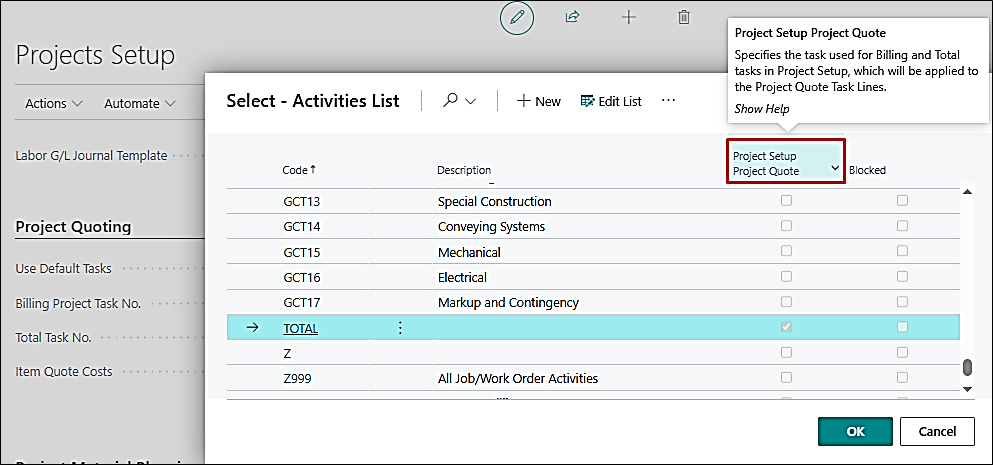
PRJCTPR-520
Enhancement – MEM - Sales Credit Memo Creation
A Project Planning Line is created, followed by generating and posting a Sales Invoice using the Create Sales Invoice function from the Planning Lines ribbon.
Upon opening the Posted Sales Invoice to create a Credit Memo, an error occurred when clicking on Create Correct Credit Memo with Retention.
The issue was caused by a compatibility conflict between ProjectPro and MEM, where the system was defaulting to the first Entity Dimension.
PRJCTPR-527
Enhancement – Contract Project - Flow Dimensions and Task Lines to Master Project
Previously, when creating a Master Project from a Contract (via Action → Copy → Create Master Project from Contract), the system did not copy the Dimensions and Task Lines from the Contract project card.
This is now resolved, and the system correctly copies both Dimensions and Task Lines when creating a Master Project from a Contract Project.
PRJCTPR-529
Hot Fix – Customer Lien Waiver - Report Print Pop-Up Messages
- The grammar of the pop-up message has been corrected when printing the Final Customer Lien Waivers for an open entry.
- The condition for the error message has been updated to “Lien Waiver Type = Unconditional-Final” and “Document Type <> Invoice”
PRJCTPR-530
Enhancement – AIA Reports - Allow "Description" to be Printed without "Contract Forecast Date"
The AIA reports now print the “Description” on the progress lines without “Contract Forecast Date” also.
PRJCTPR-532
Hot Fix – Warning Messages on Subcontract
The warning message has been fixed in case of following: